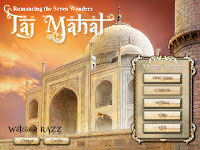 In 1631, India’s greatest Emperor, Prince Khurram, lost his Princess Mumtaz, the love of his life. In his grief and despair, the Emperor had the finest craftsman in the land create a tribute to his lost Princess. The task that would take more than 22 years to complete would become, The Taj Mahal. Four centuries after his death, only you can help the Prince find his one true love and guide him into her embrace, in Romancing the Seven Wonders - Taj Mahal.
In 1631, India’s greatest Emperor, Prince Khurram, lost his Princess Mumtaz, the love of his life. In his grief and despair, the Emperor had the finest craftsman in the land create a tribute to his lost Princess. The task that would take more than 22 years to complete would become, The Taj Mahal. Four centuries after his death, only you can help the Prince find his one true love and guide him into her embrace, in Romancing the Seven Wonders - Taj Mahal. download full game version
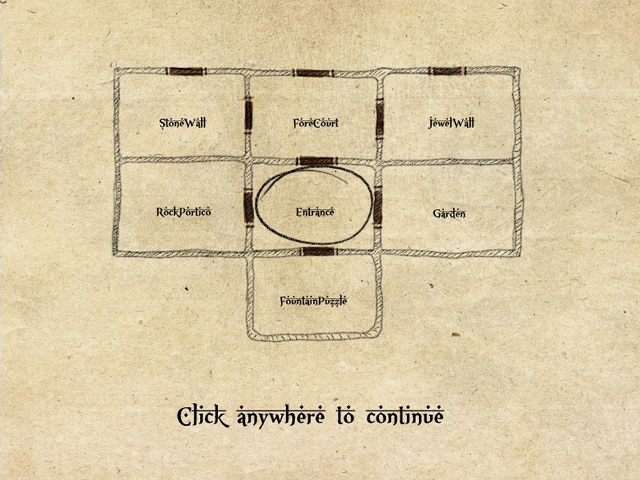




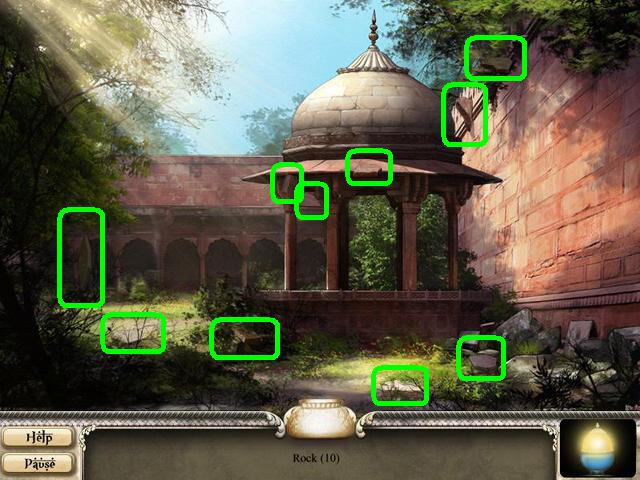


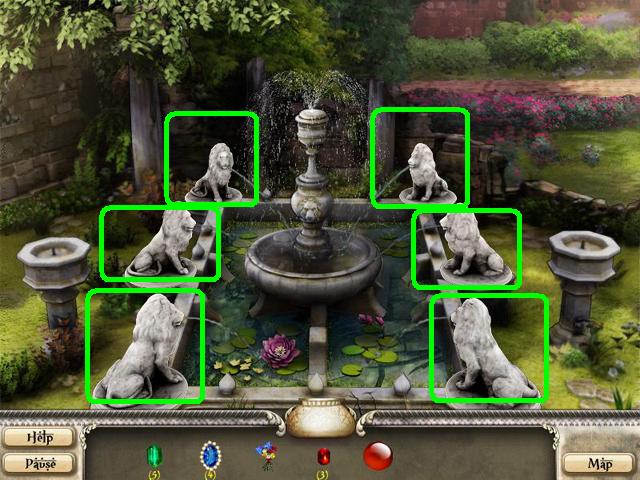






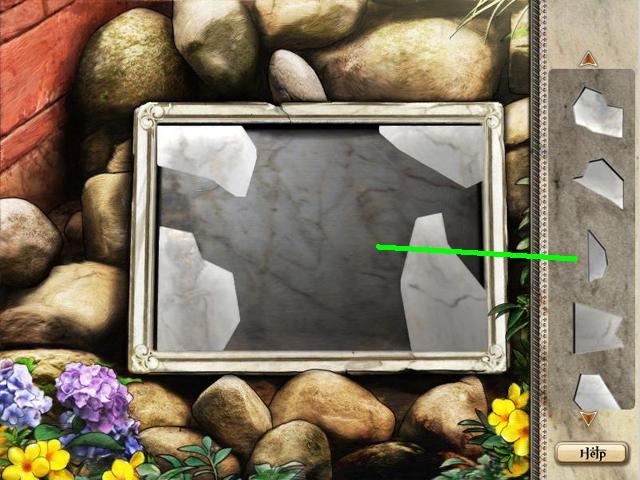
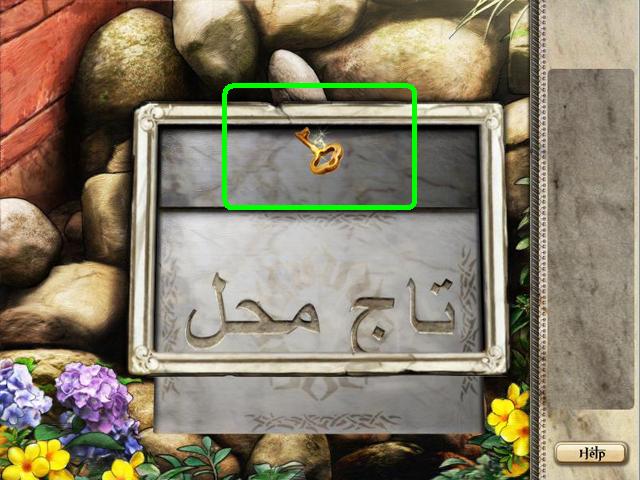


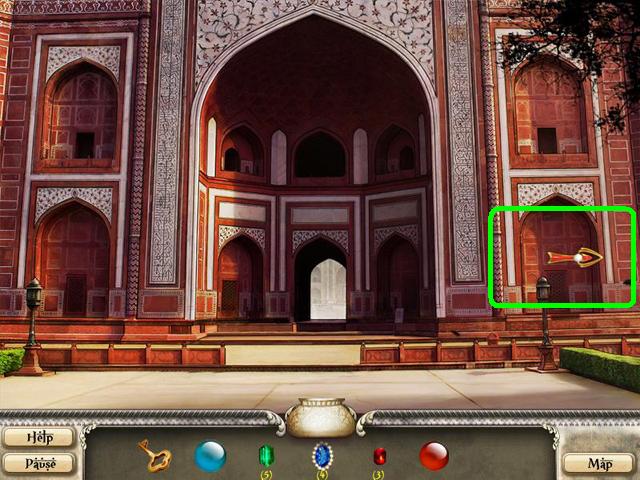
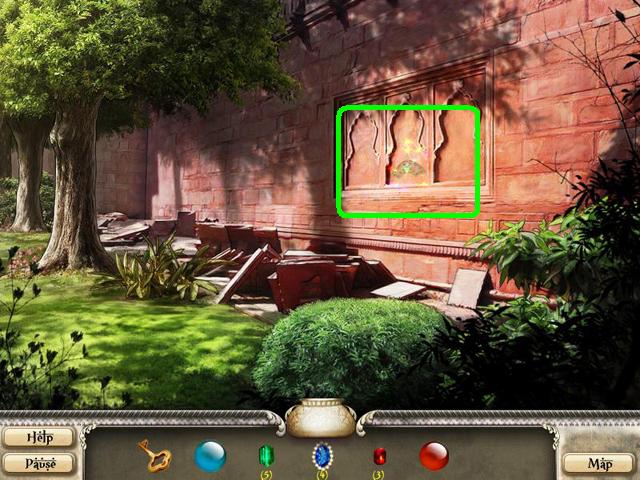

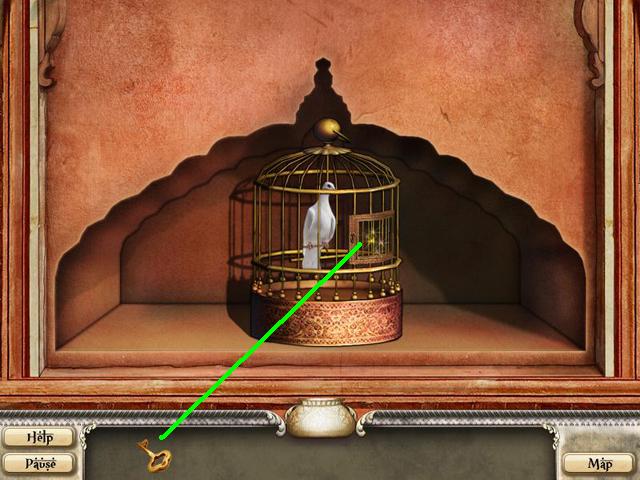
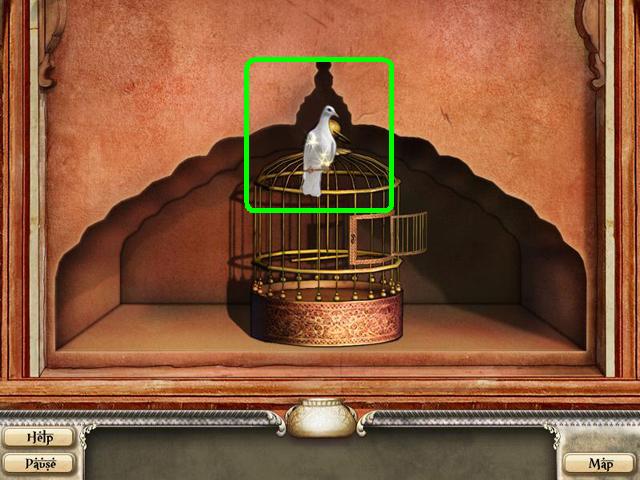
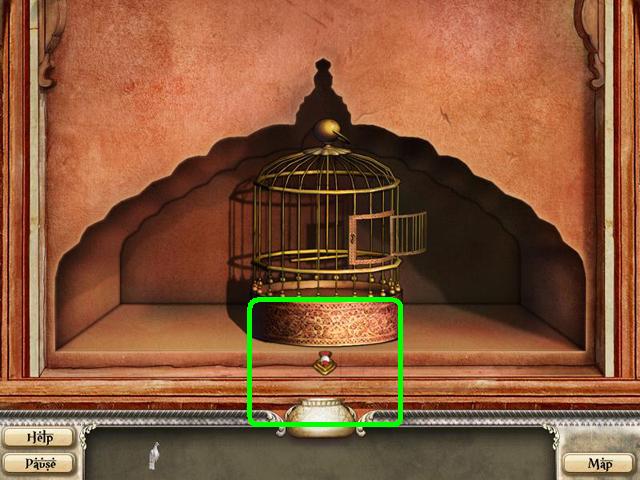

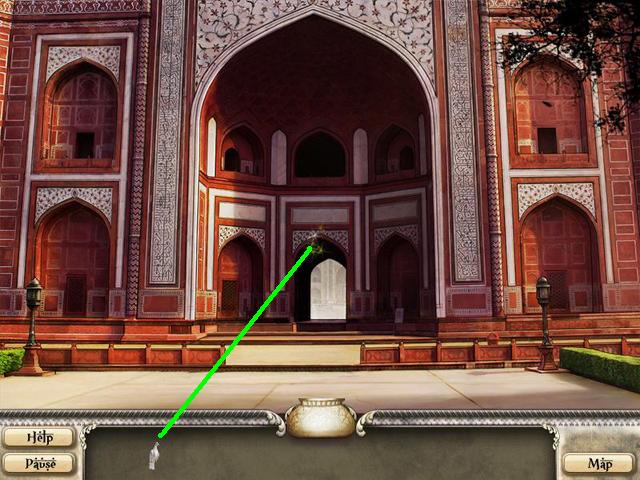
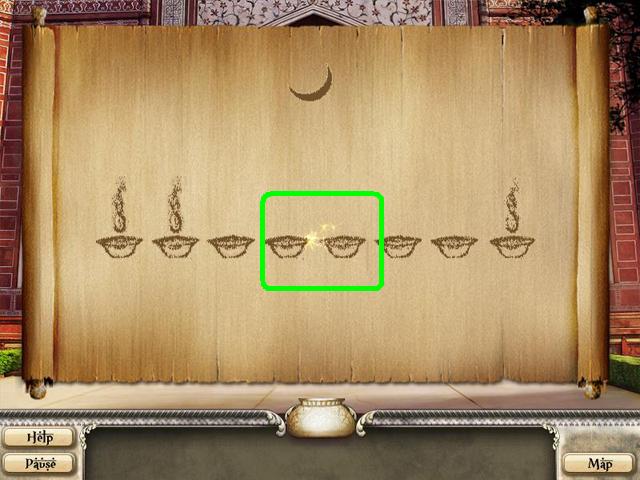
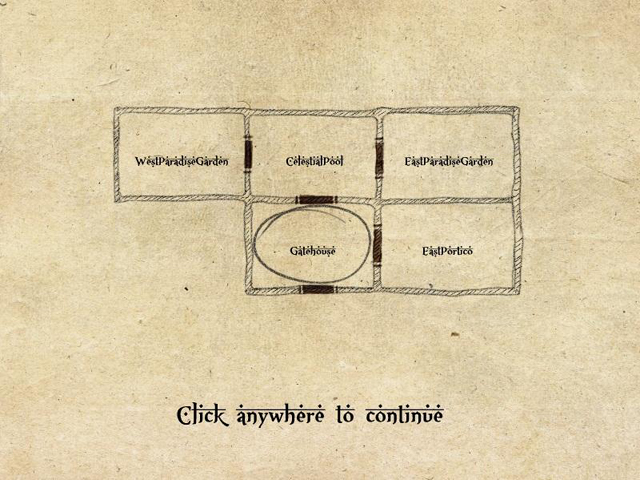




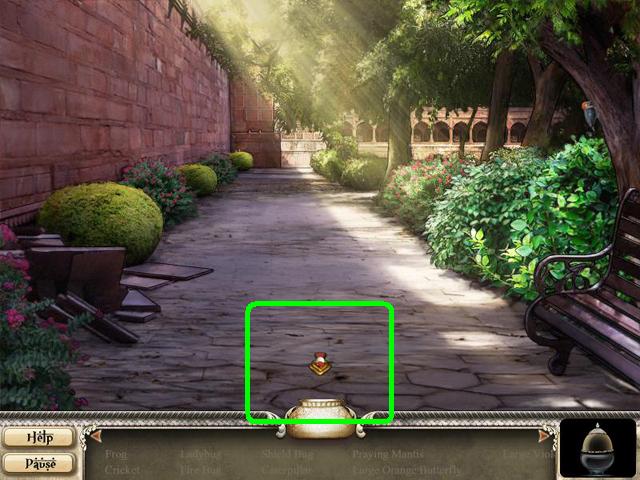
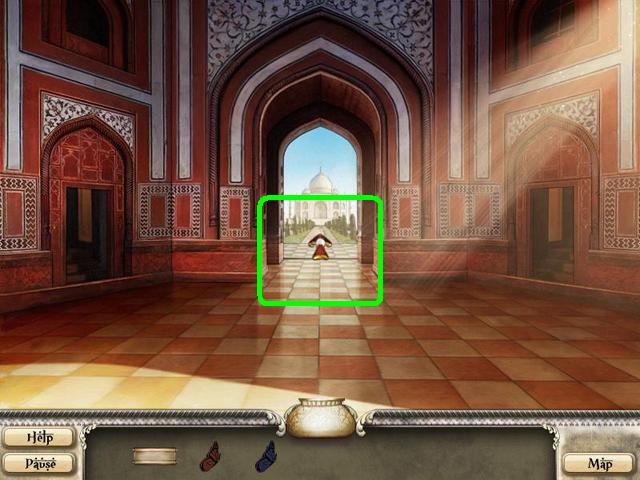
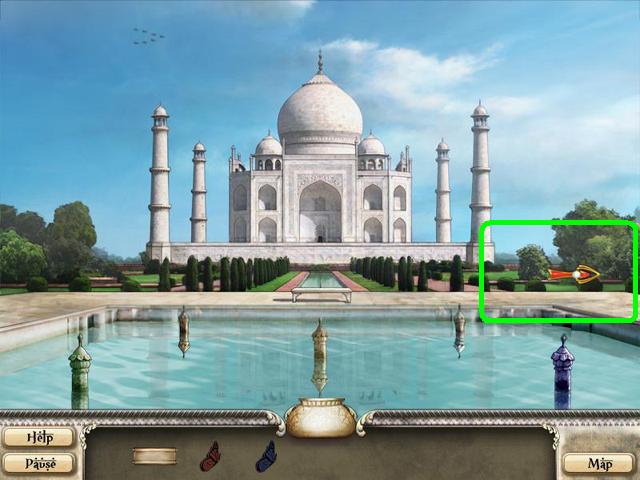
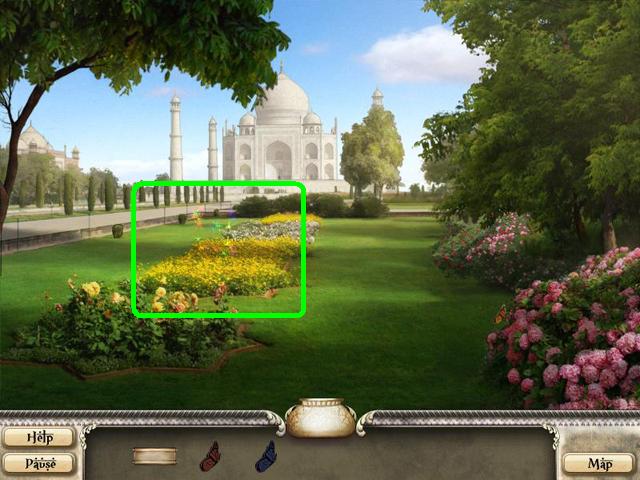
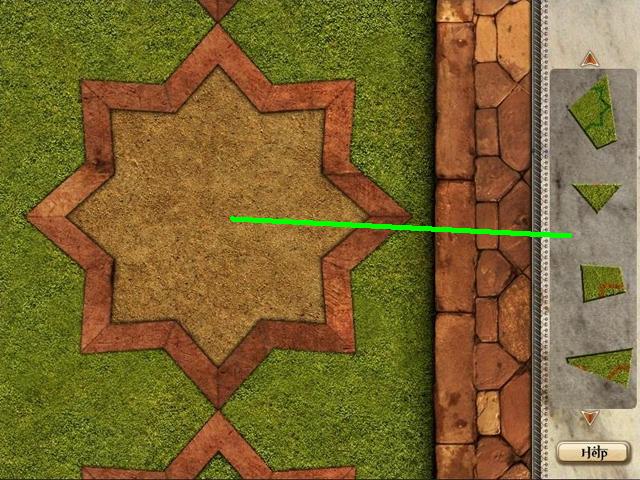


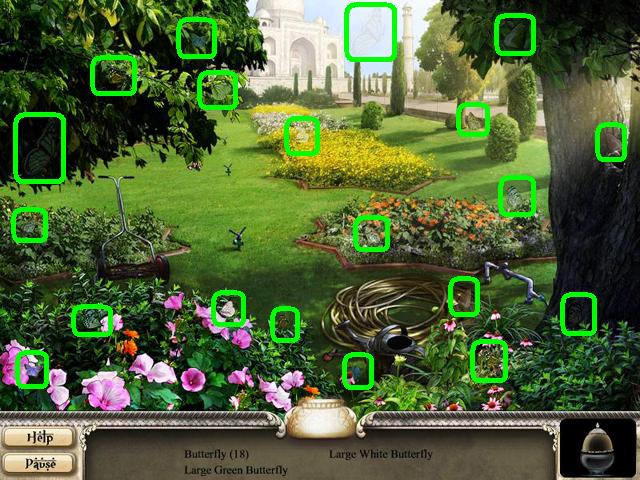
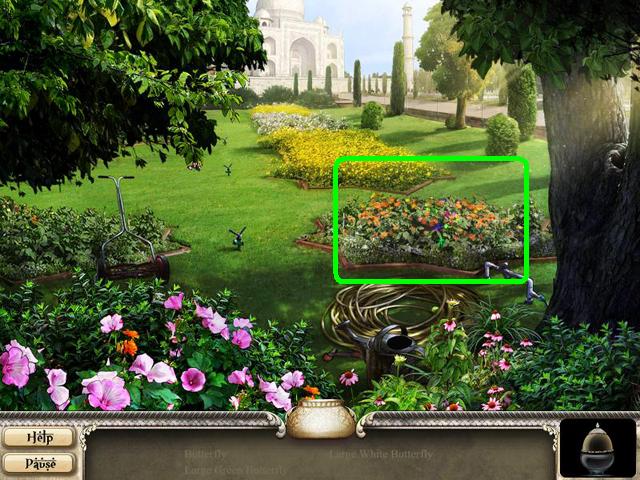
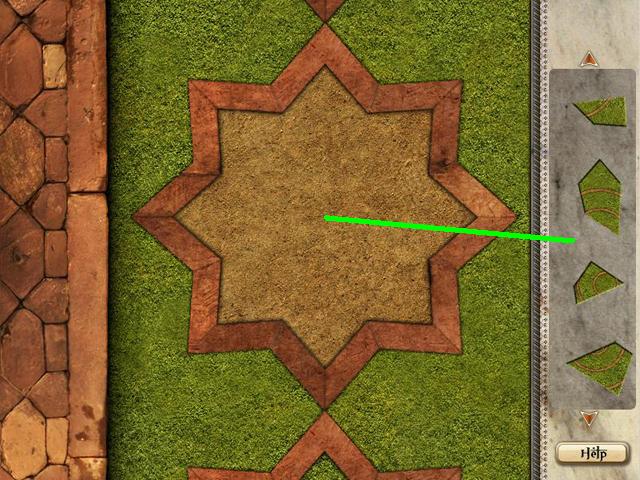

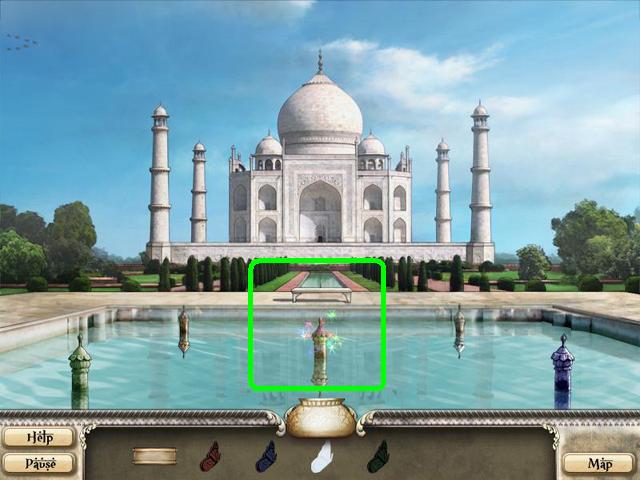
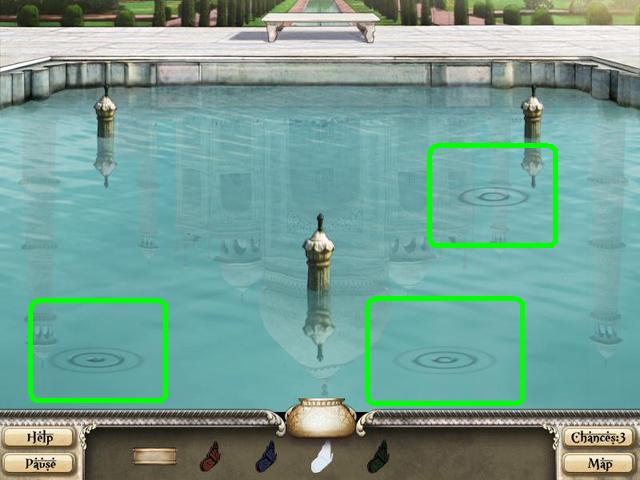
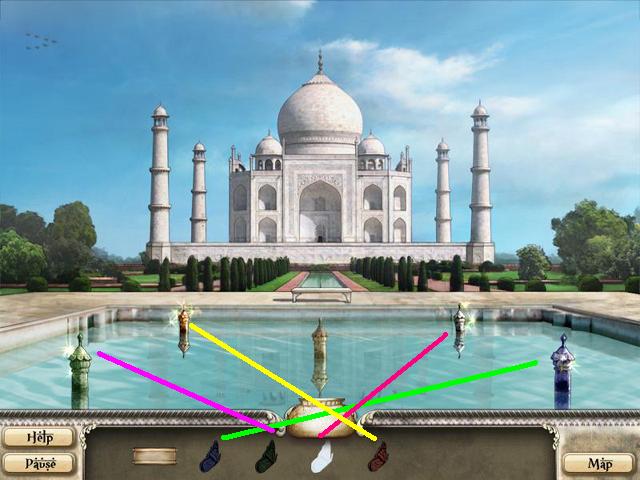
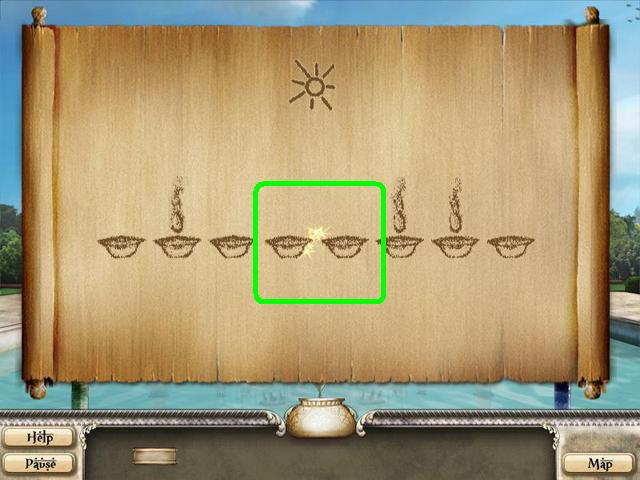
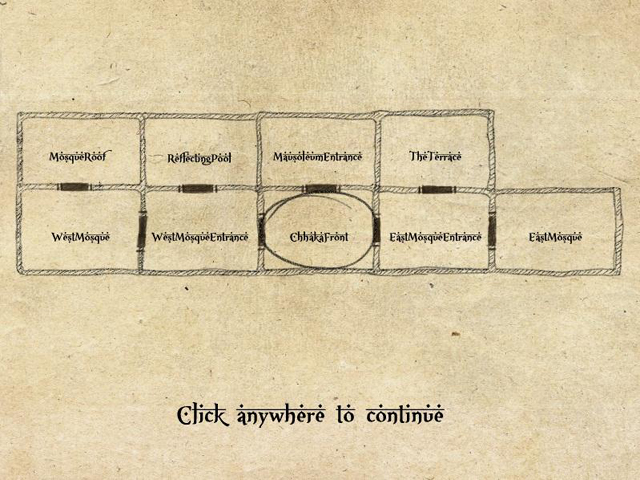
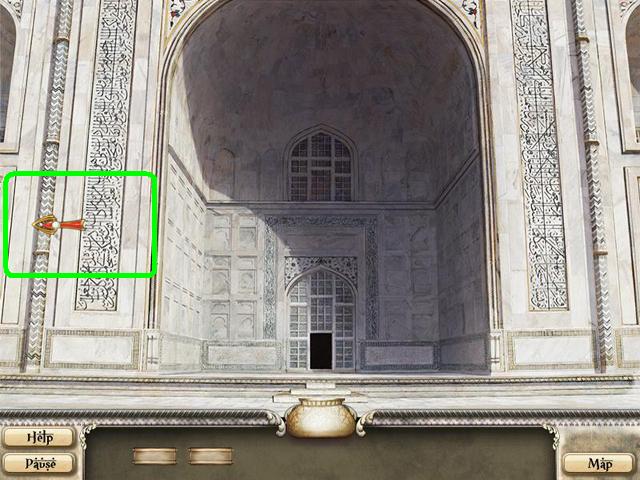
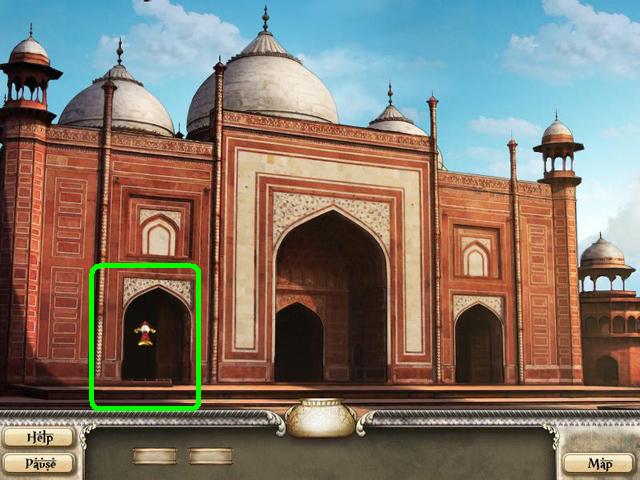

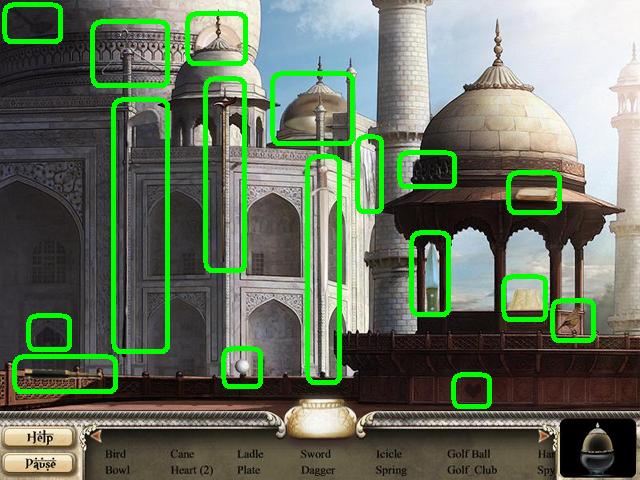
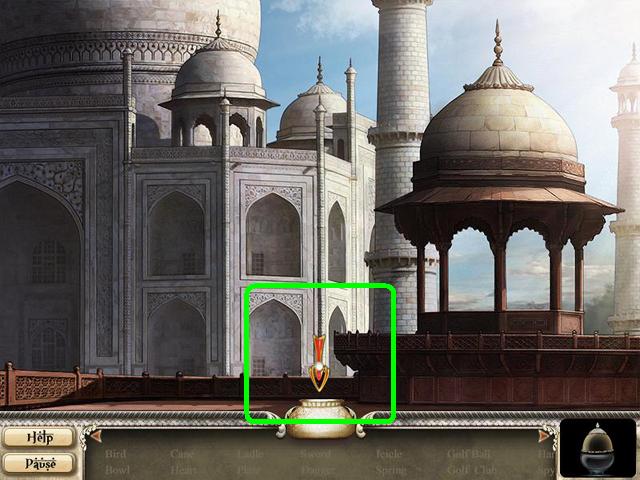


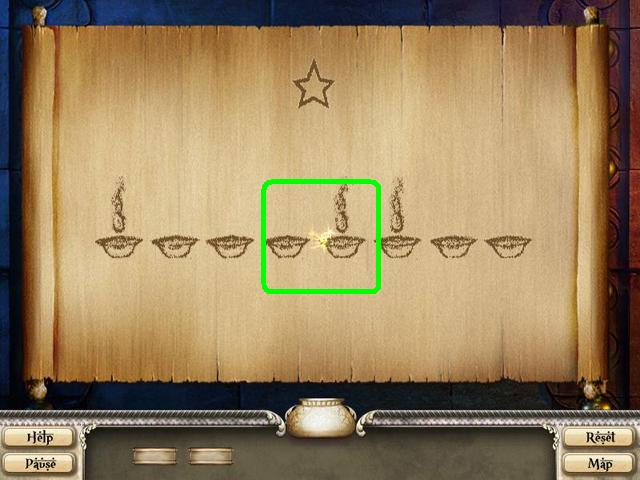


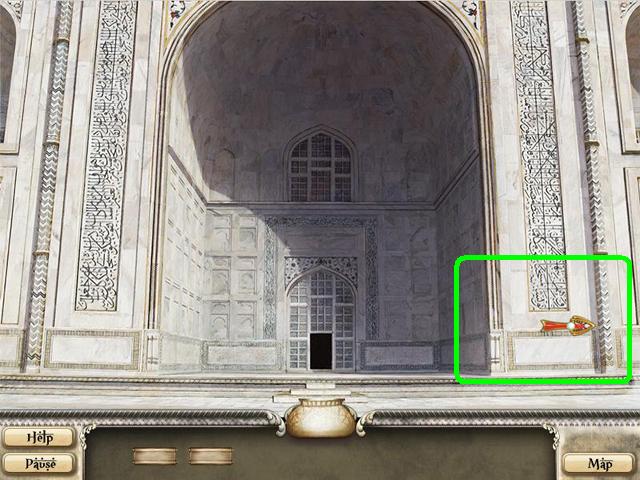
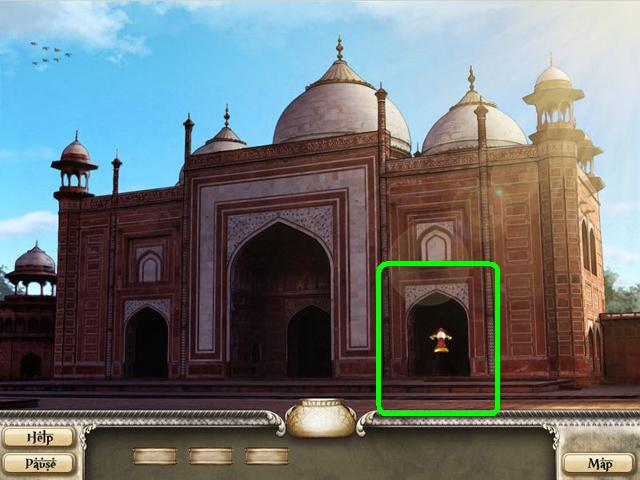
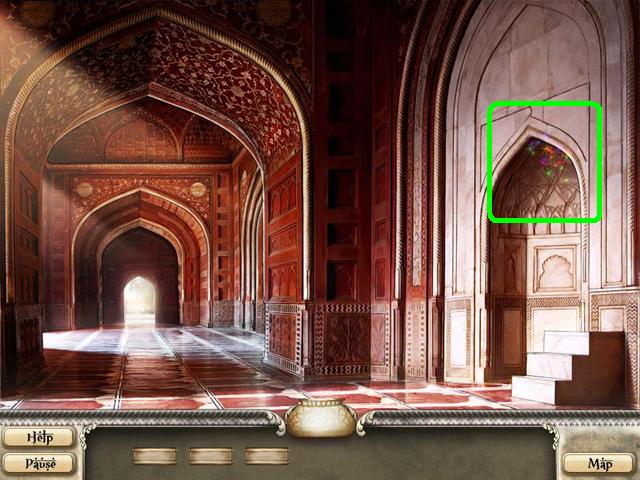

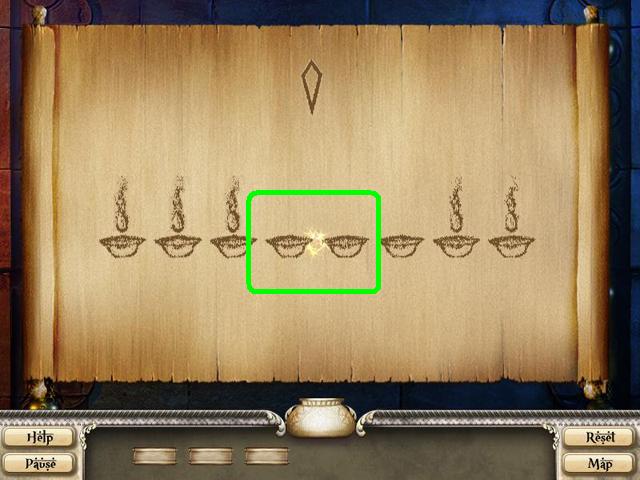
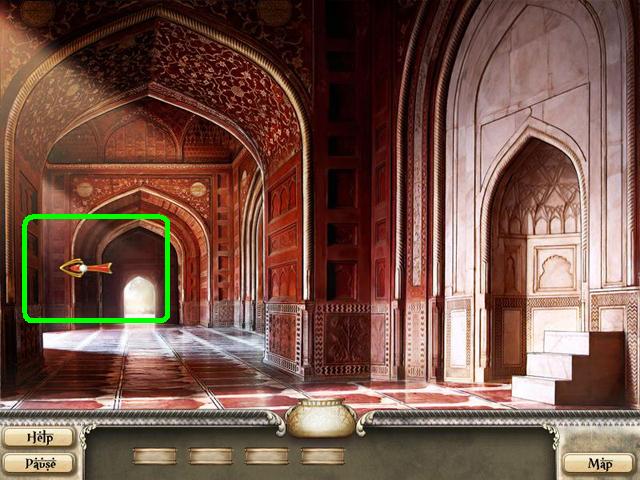



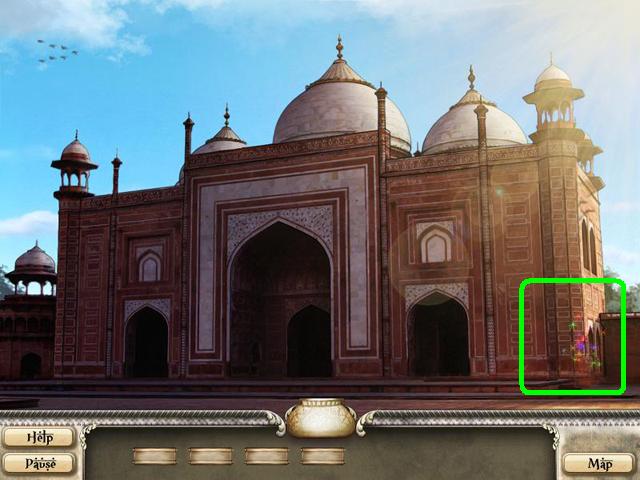

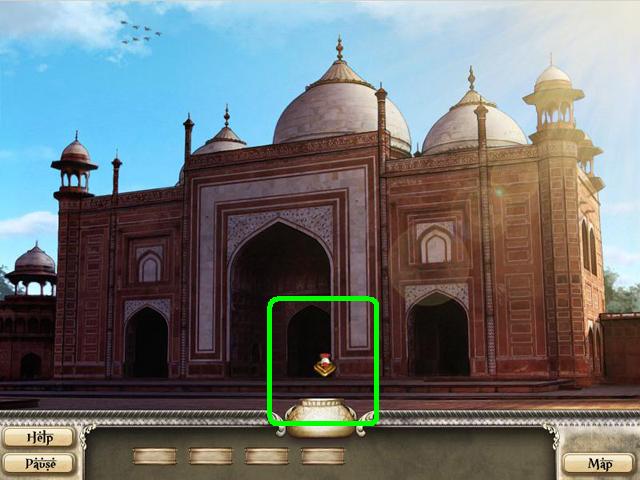
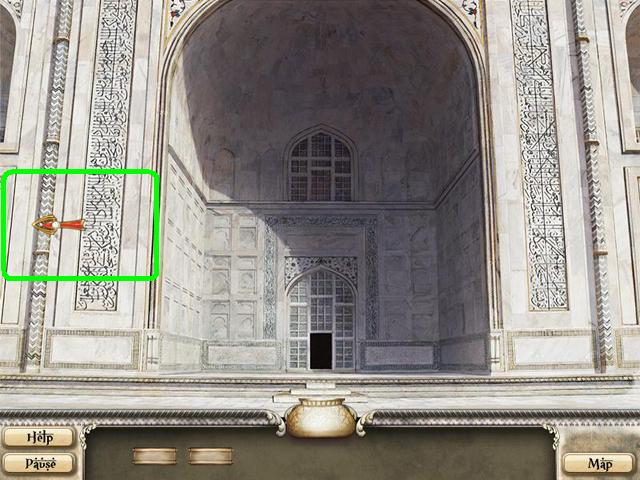

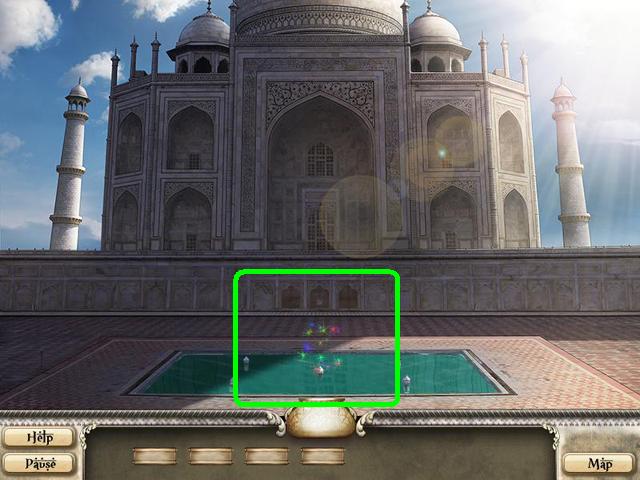

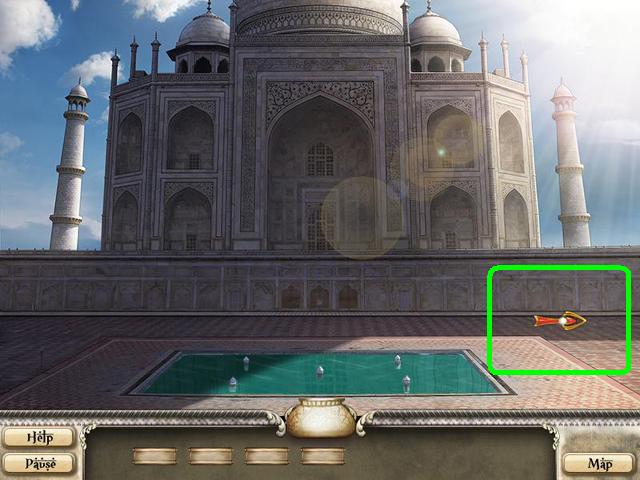
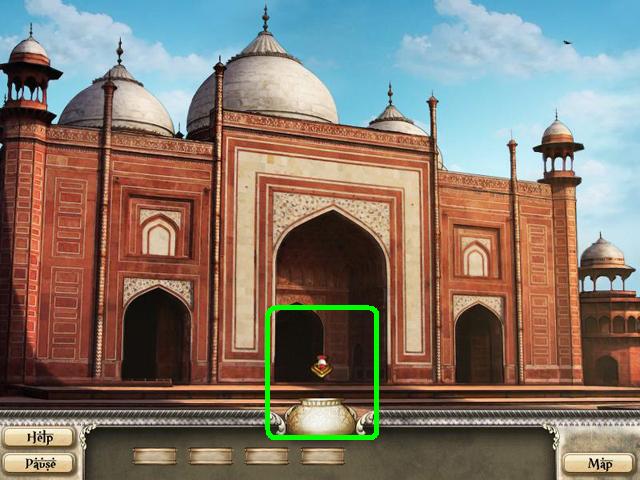
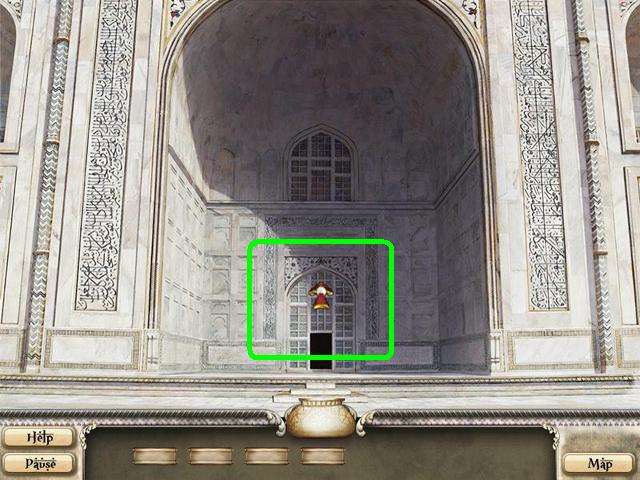
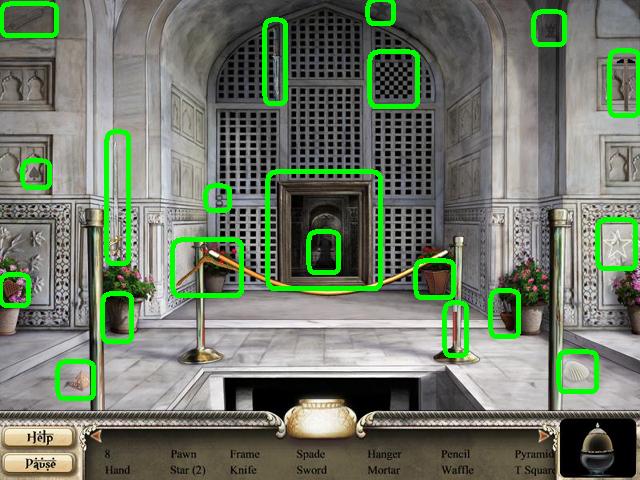
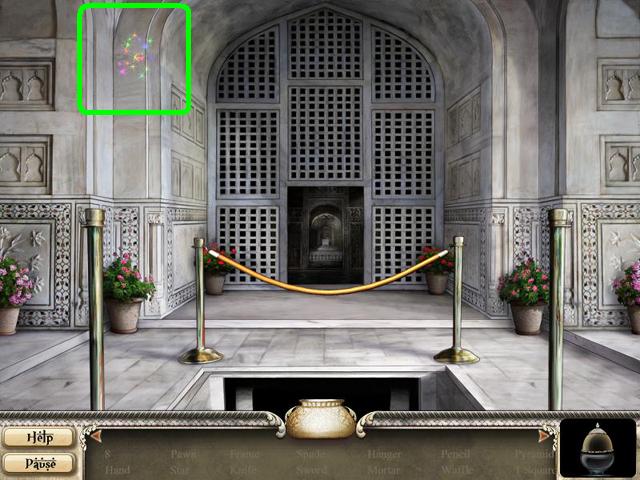
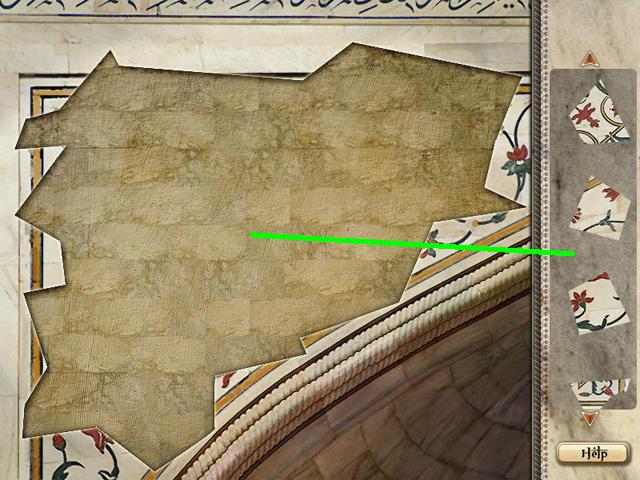
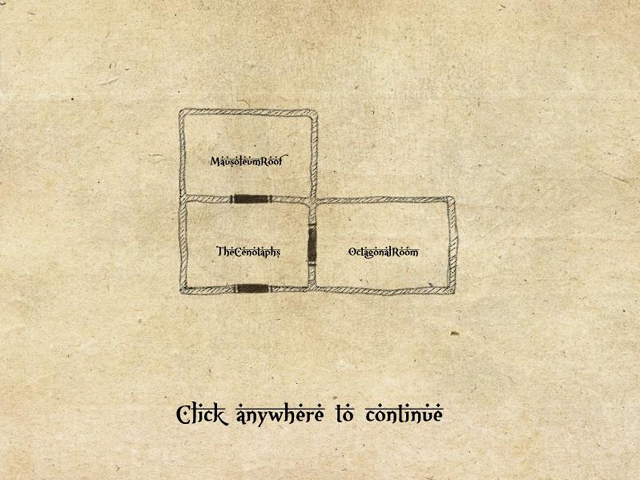
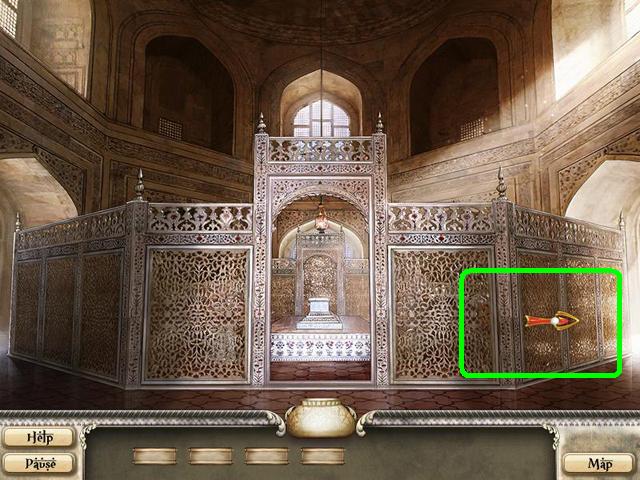
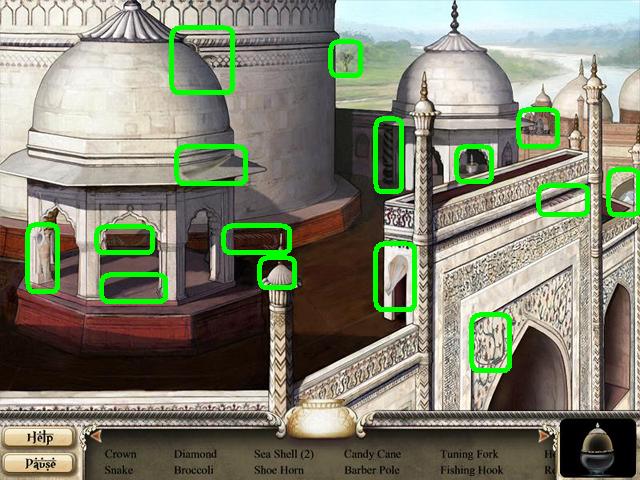
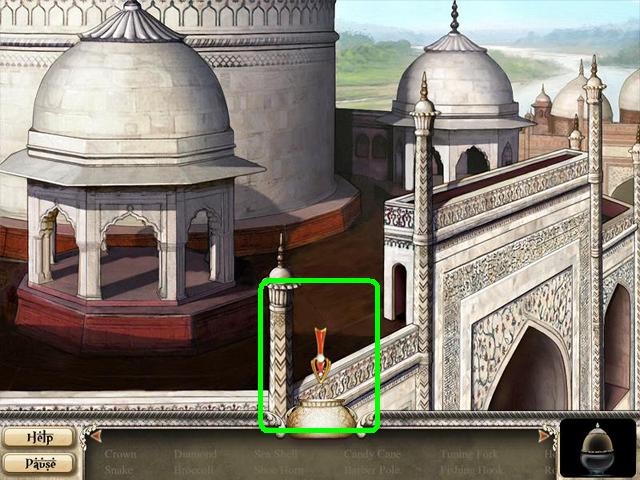
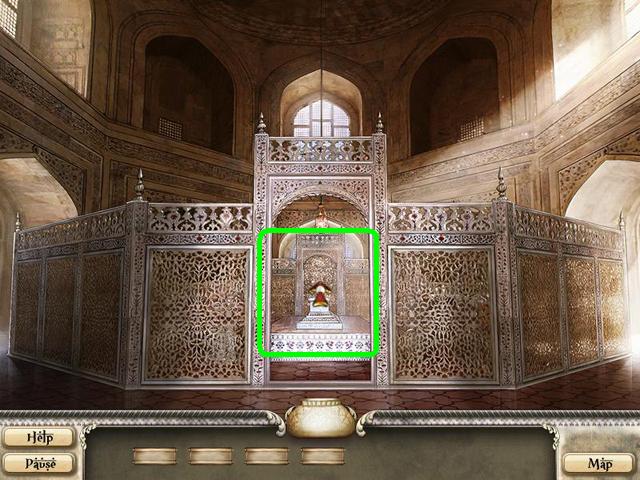
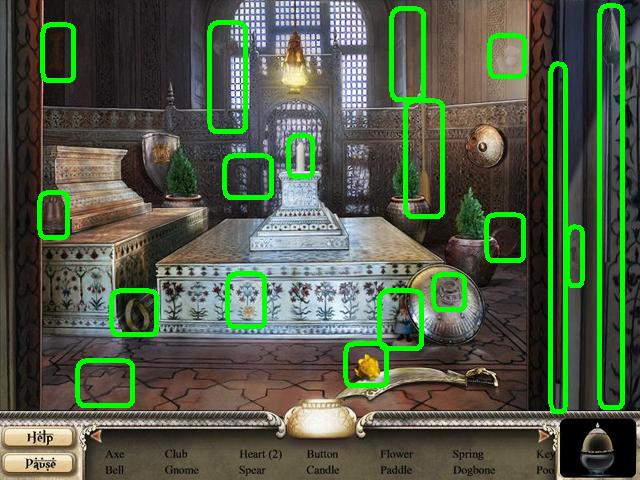

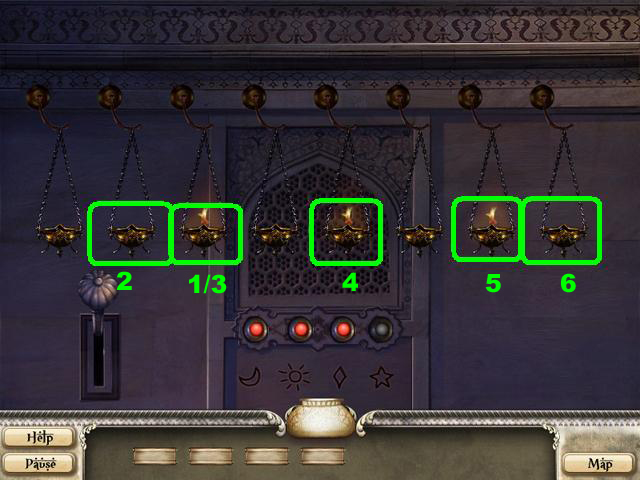

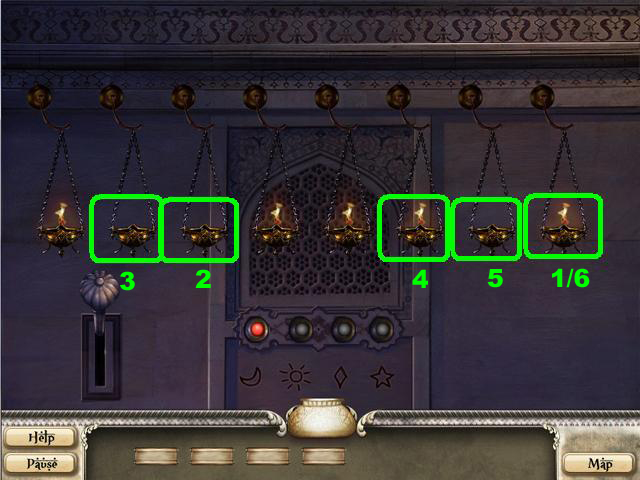
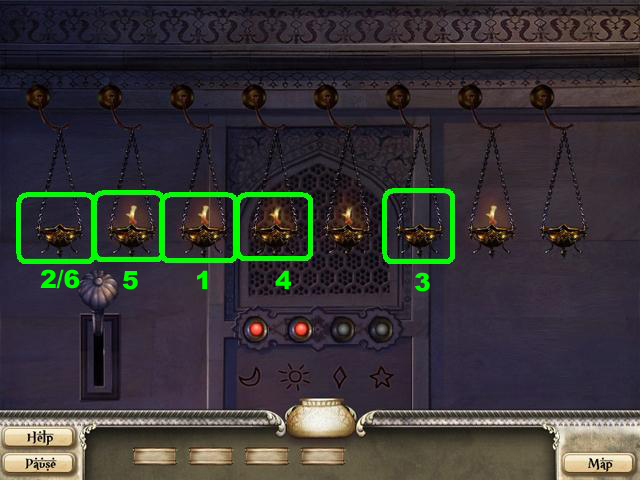
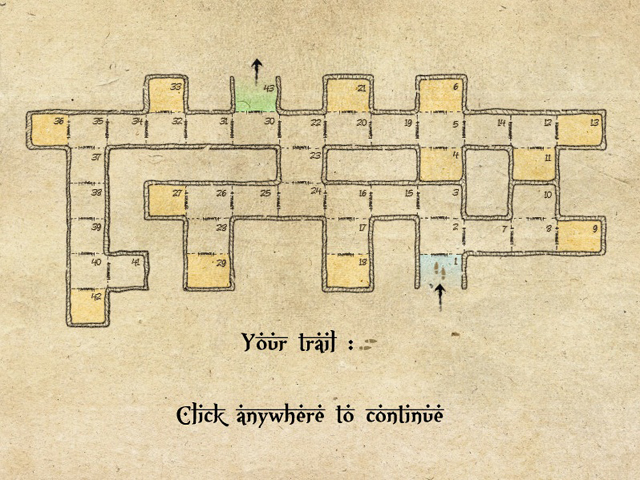
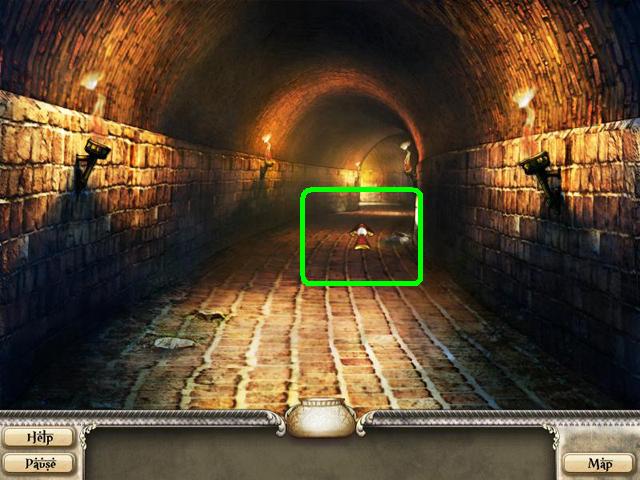

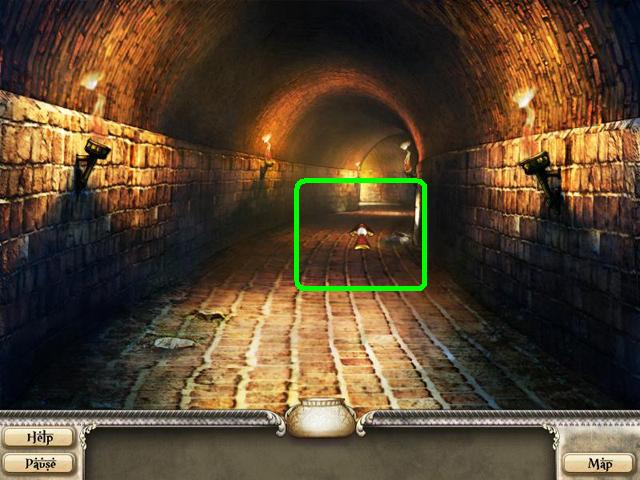
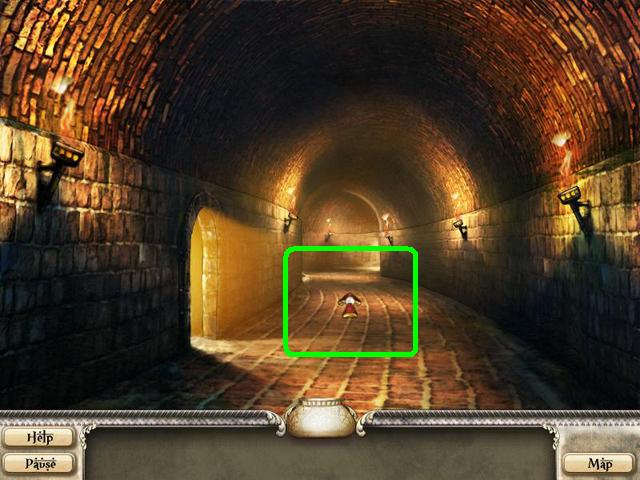
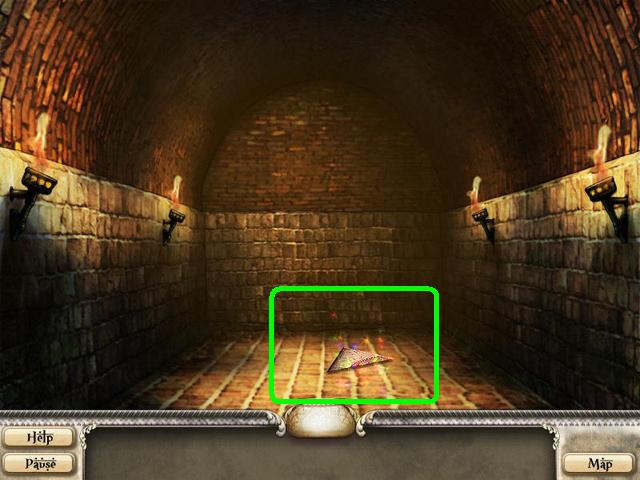
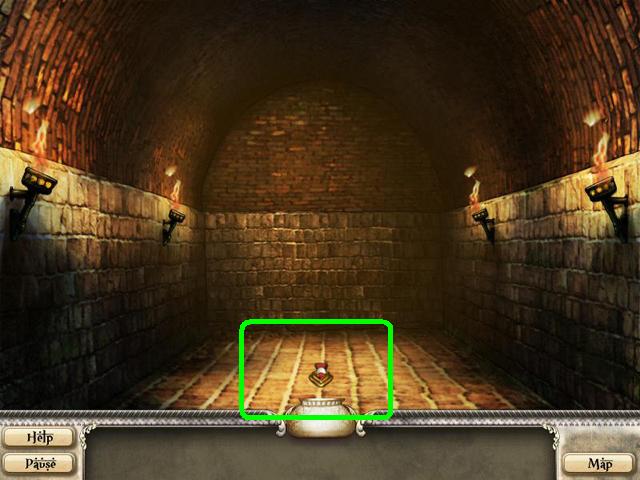
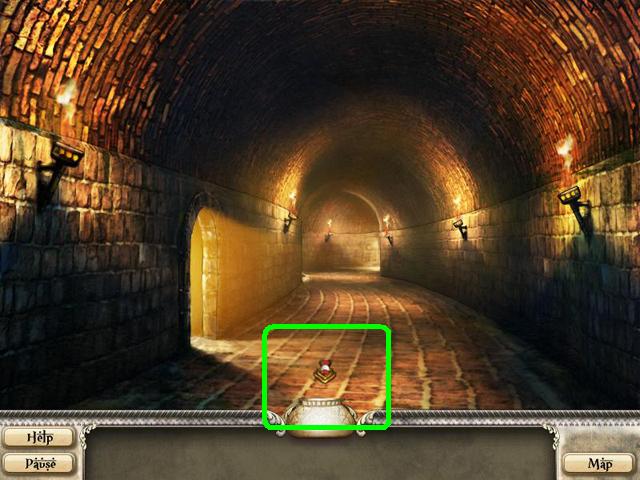

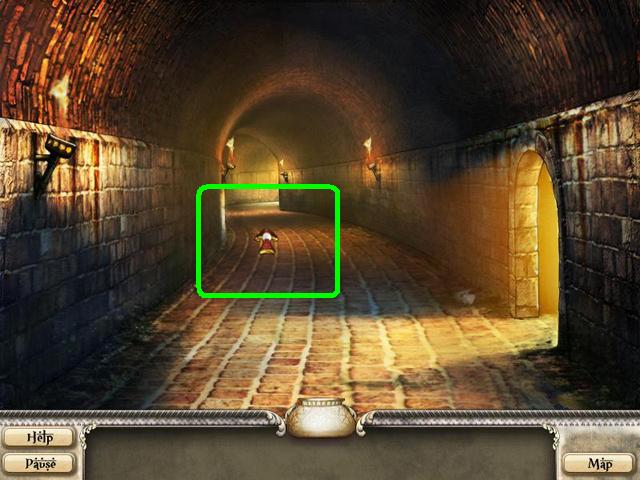

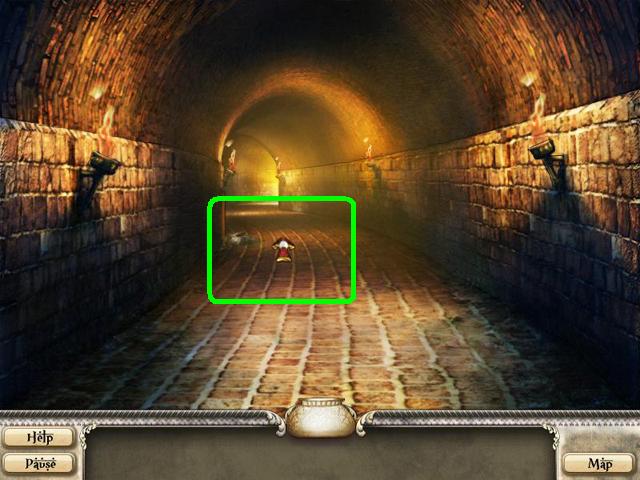
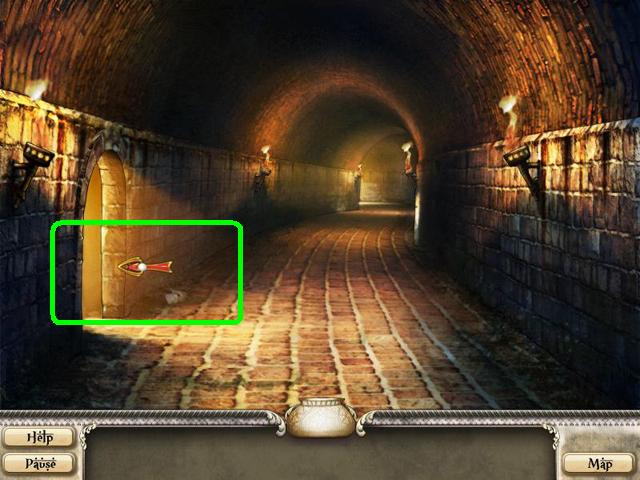

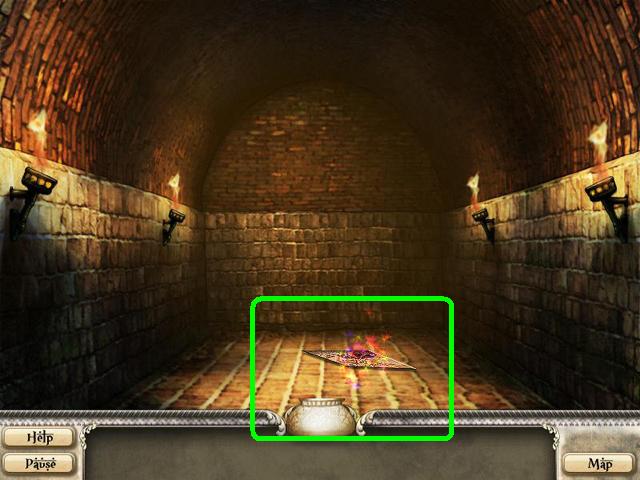
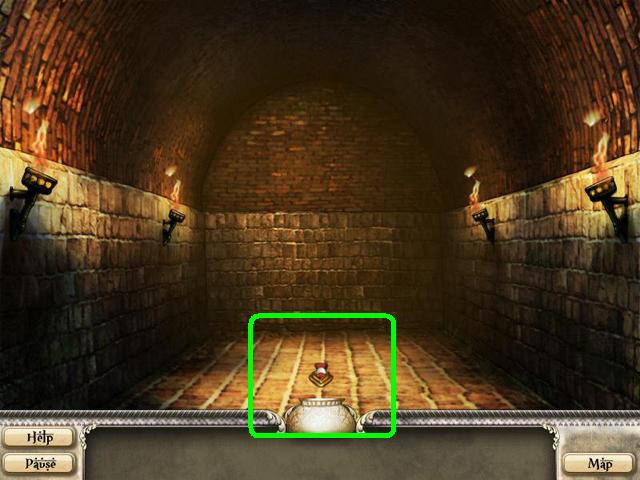
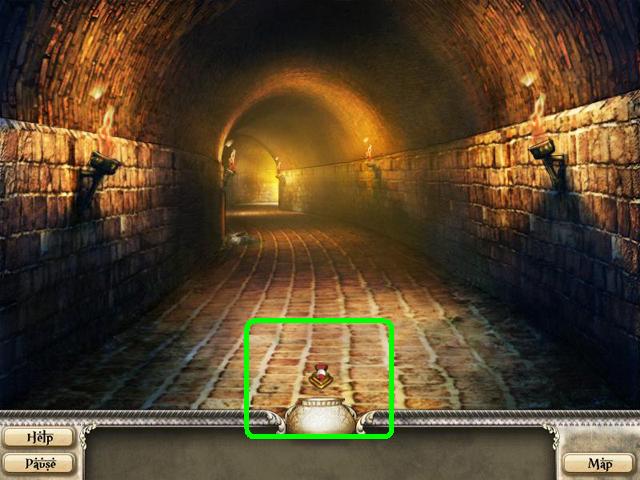
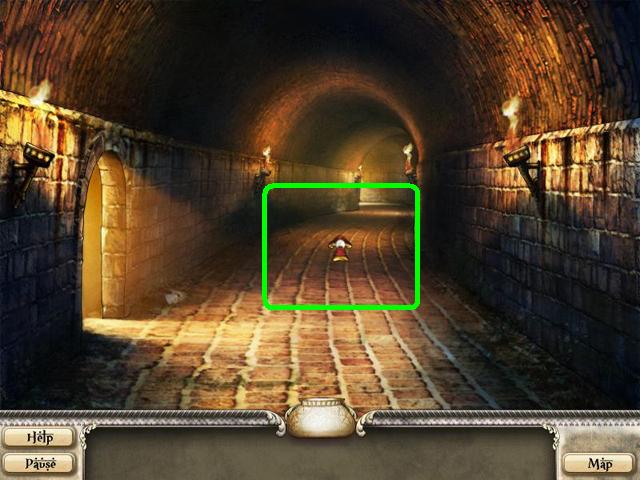
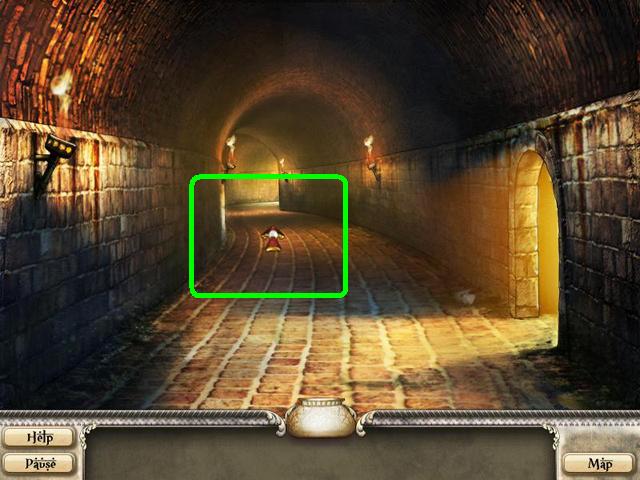
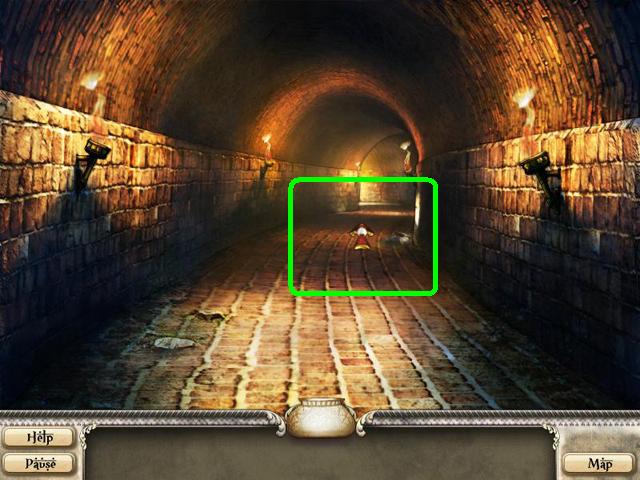
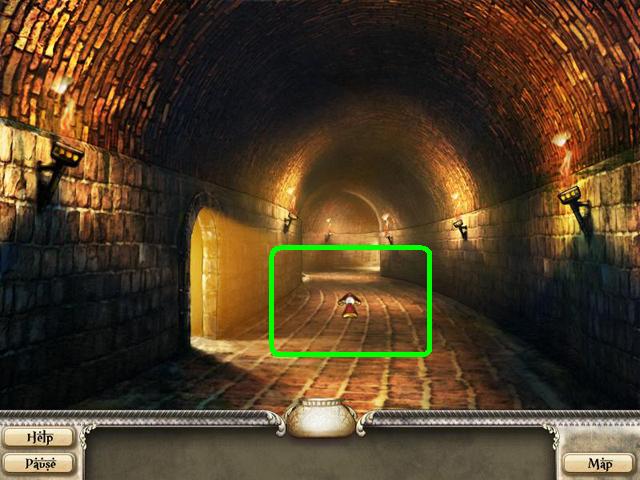
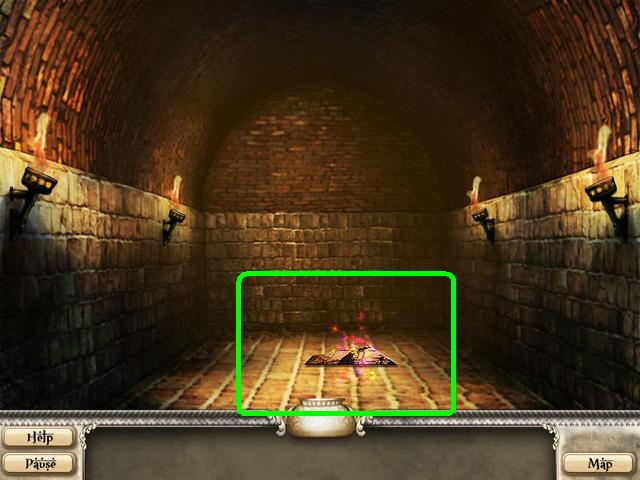

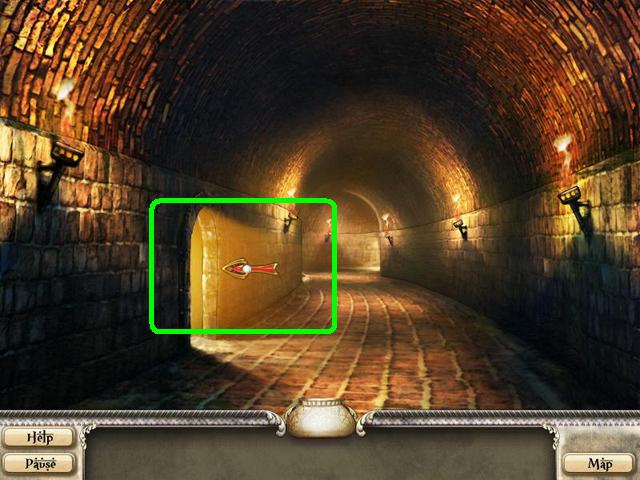
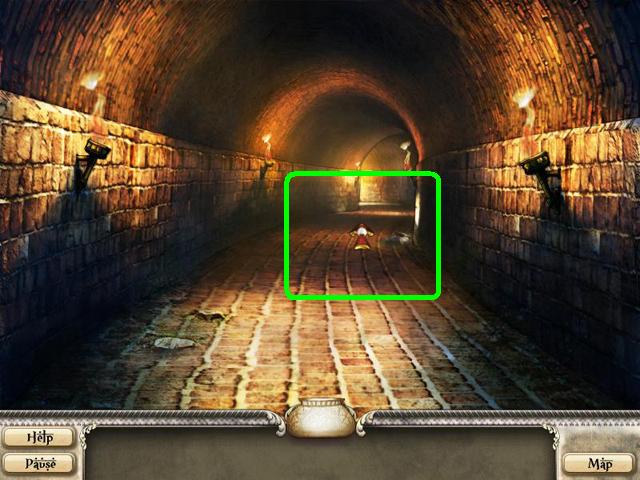
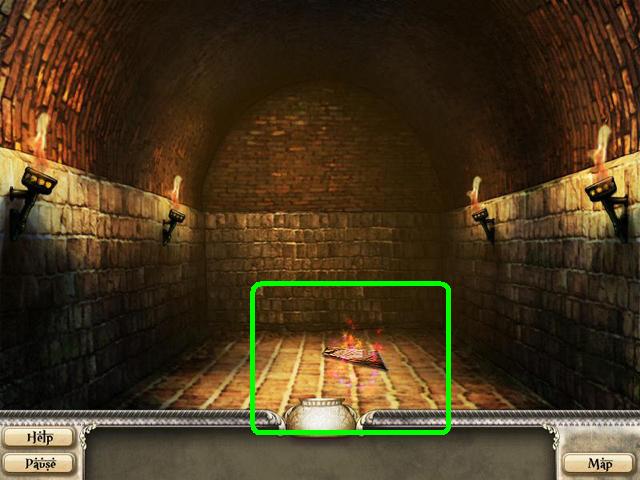
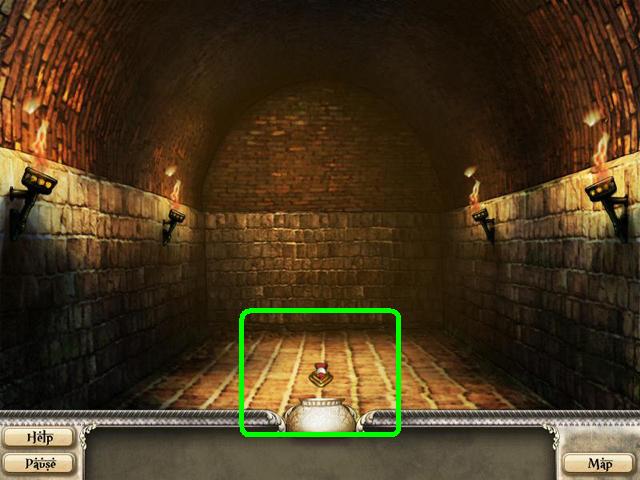
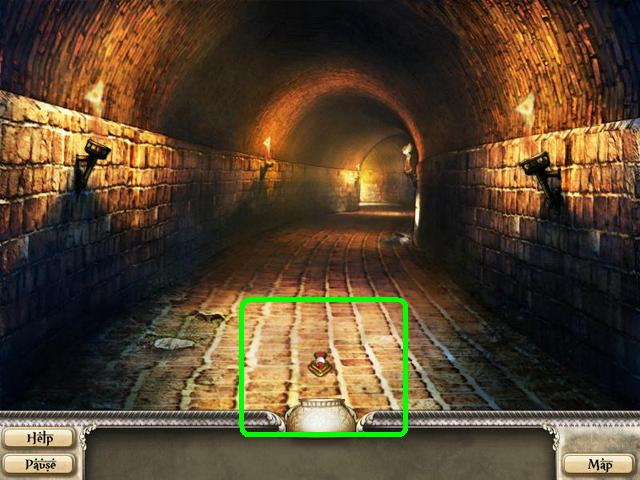
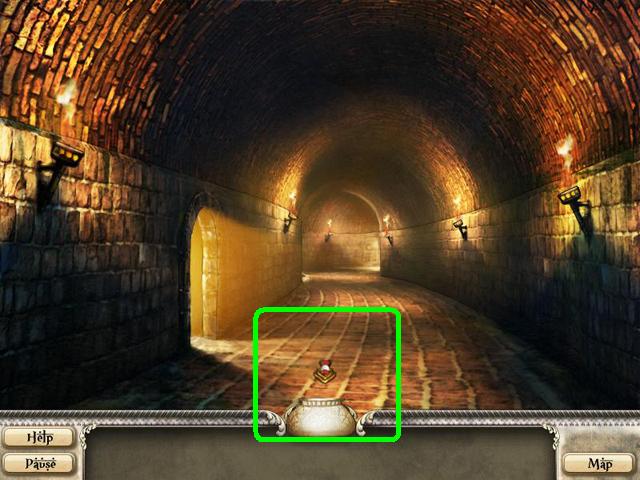
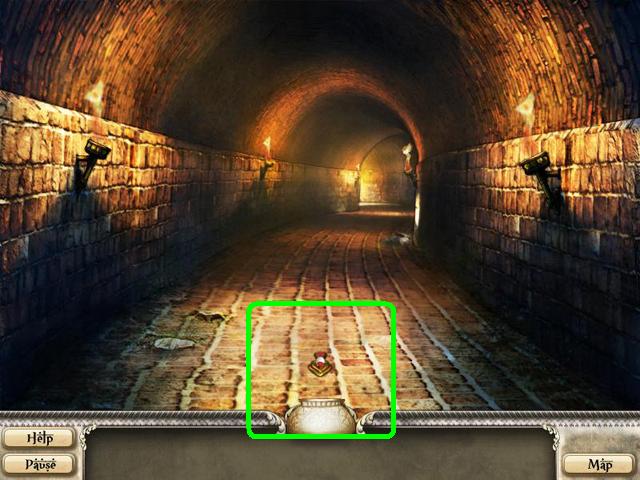

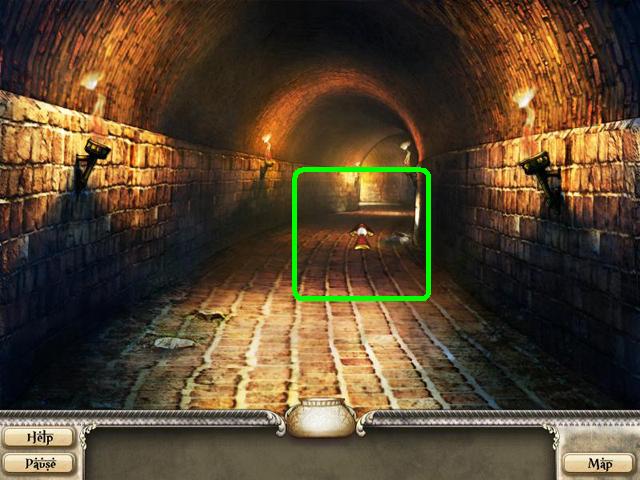
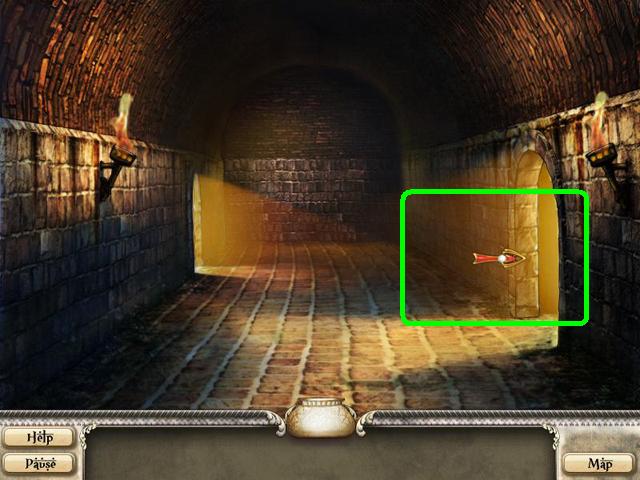

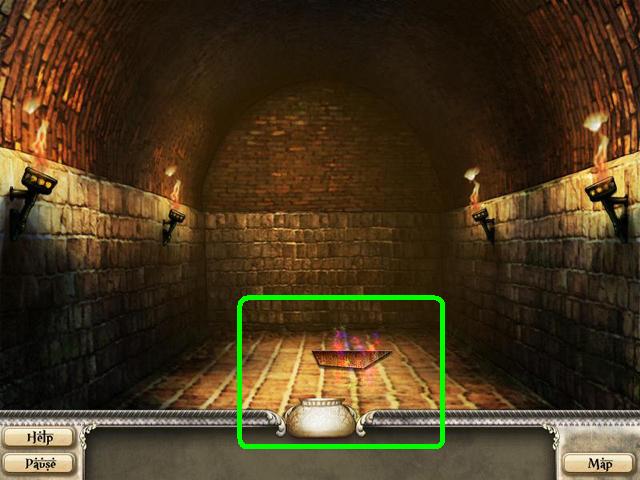
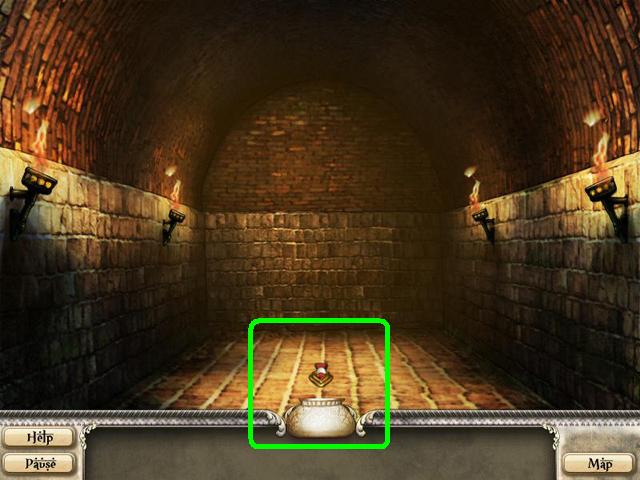
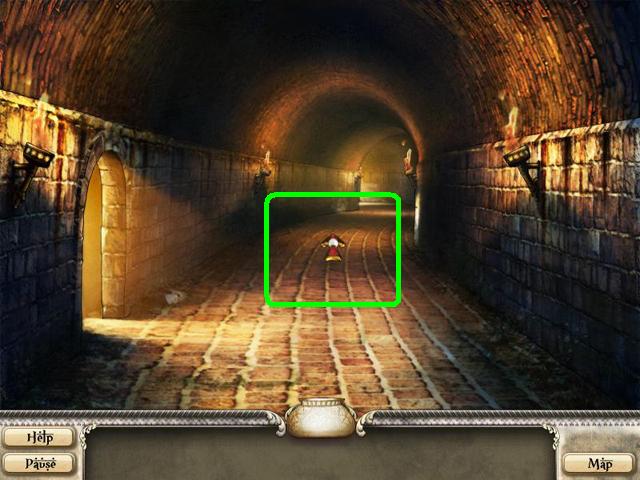
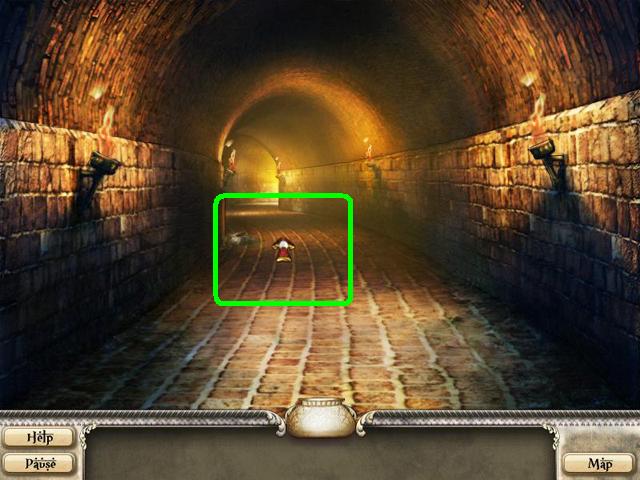

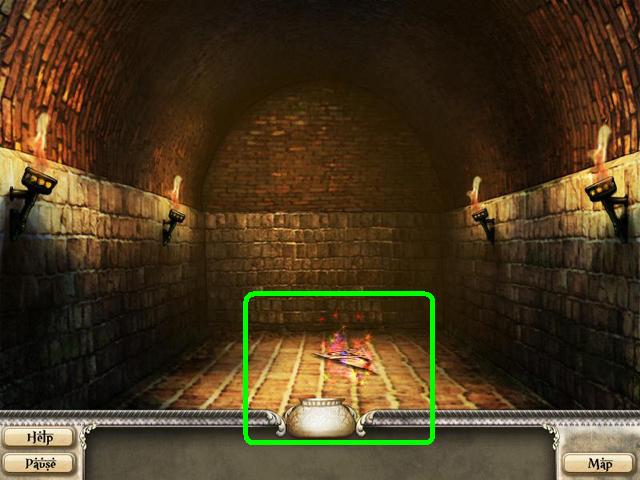
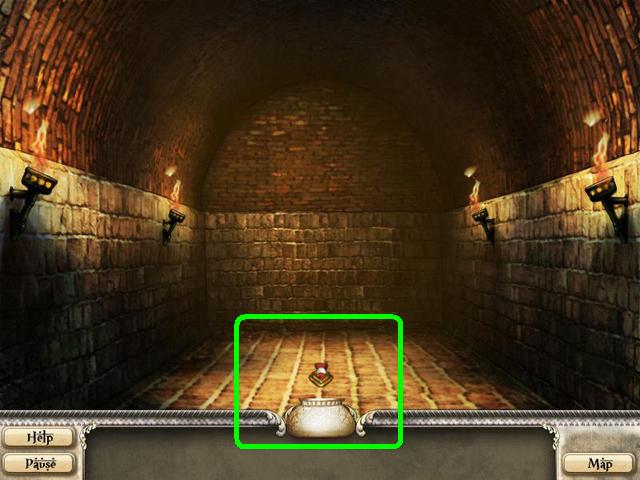
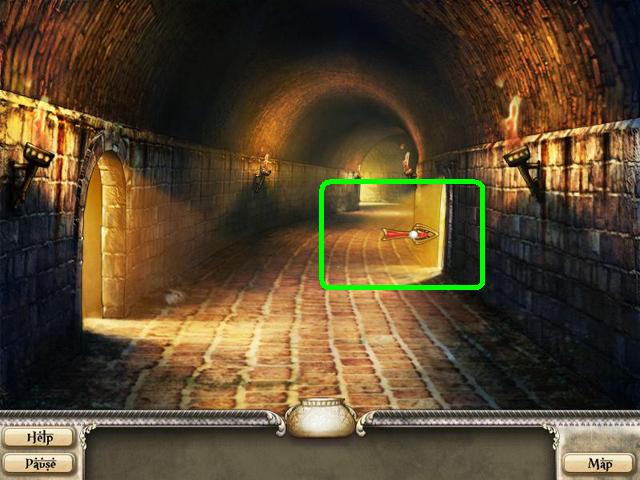
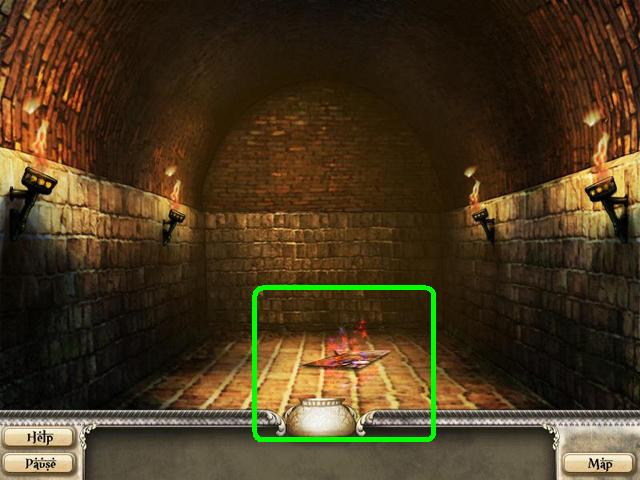
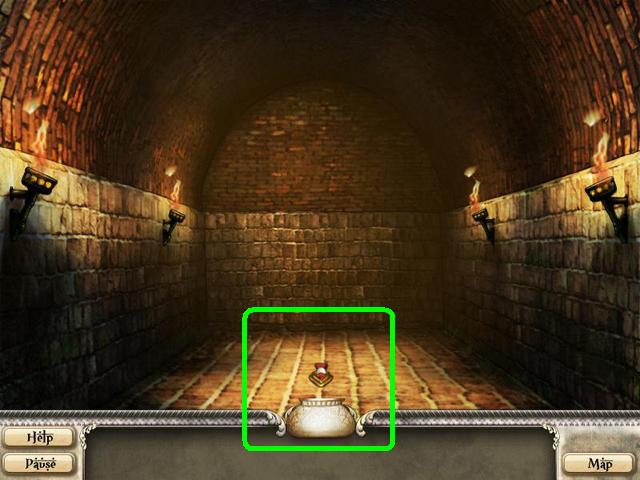
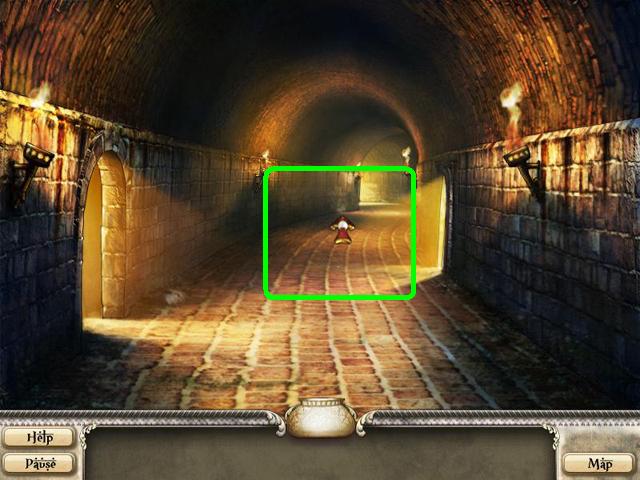
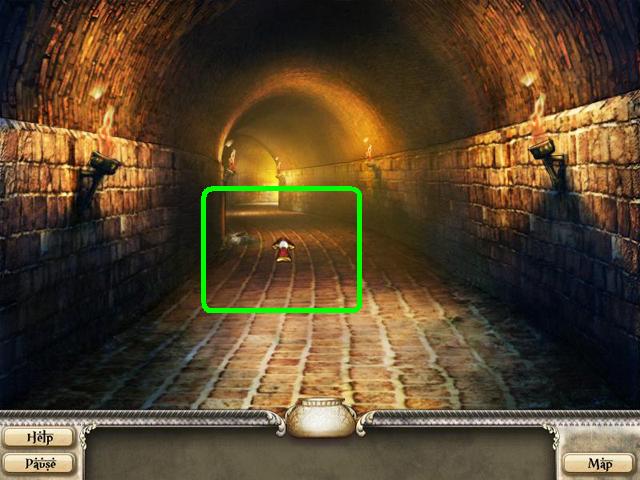
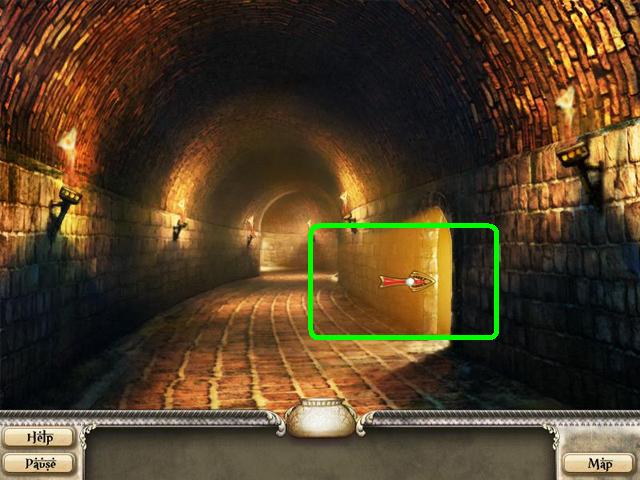
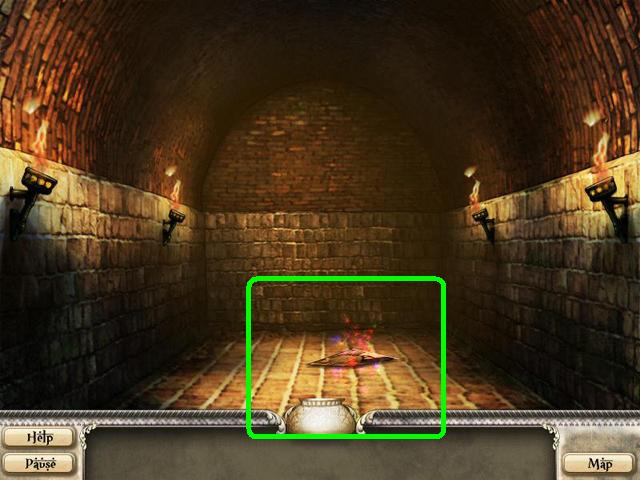
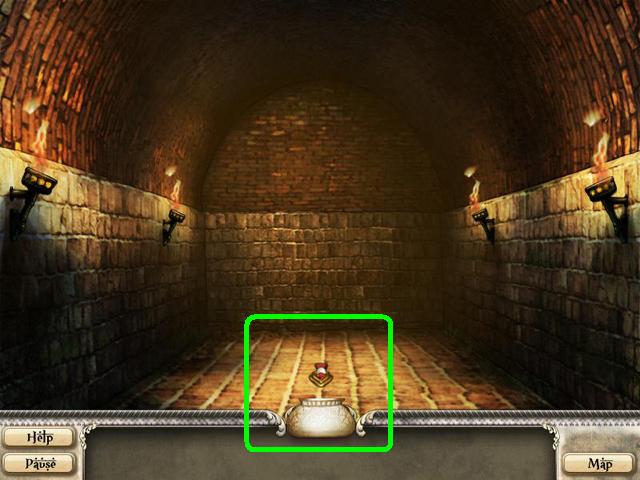
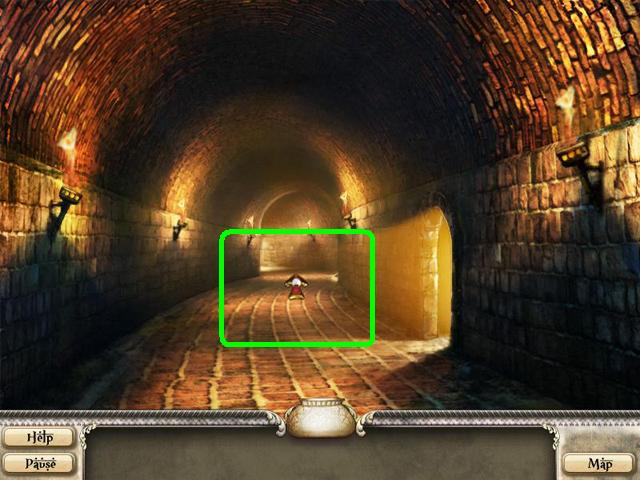
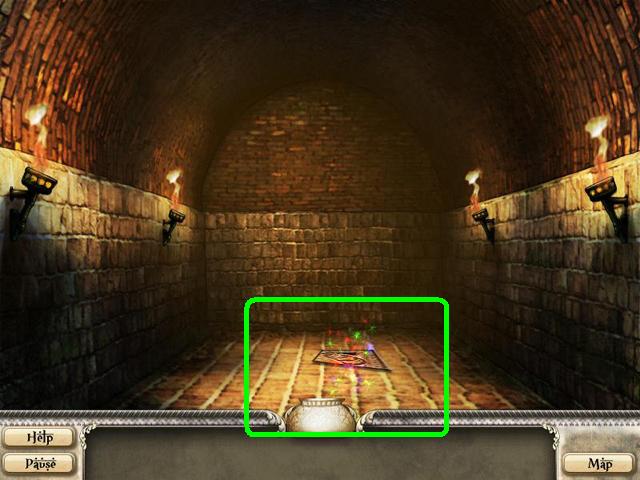
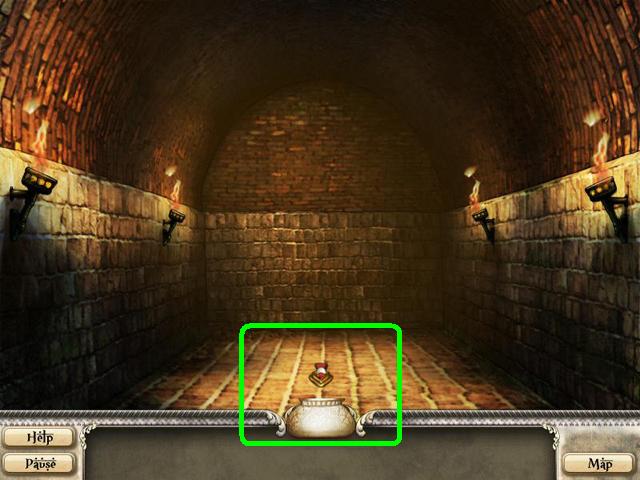
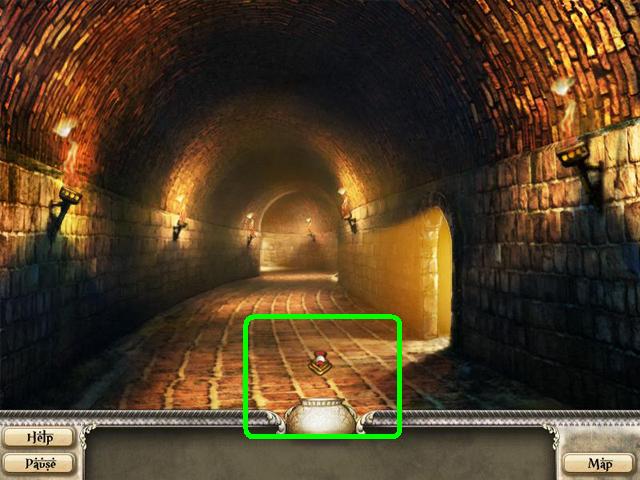
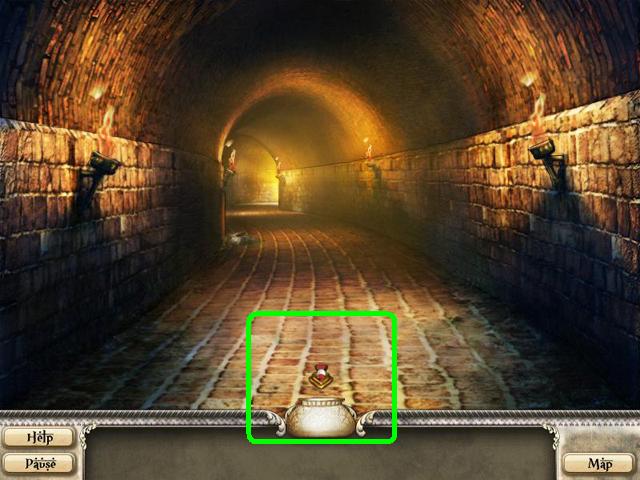
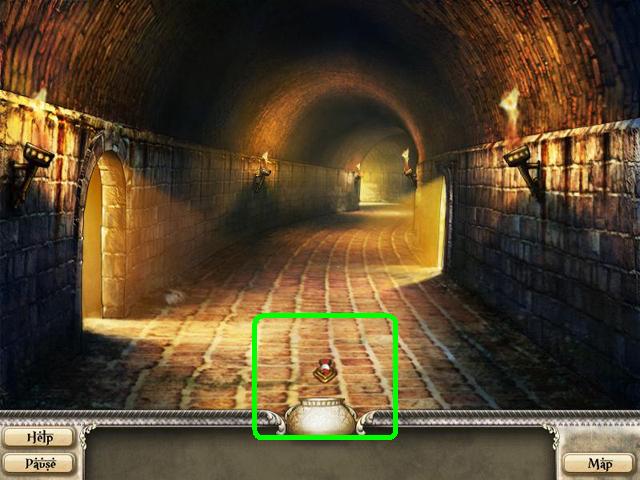
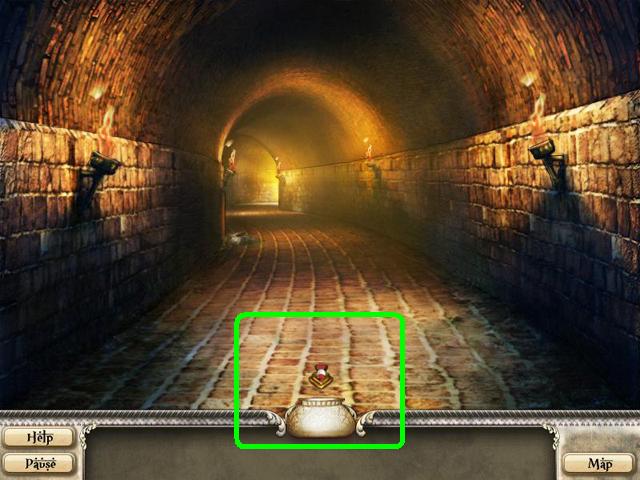

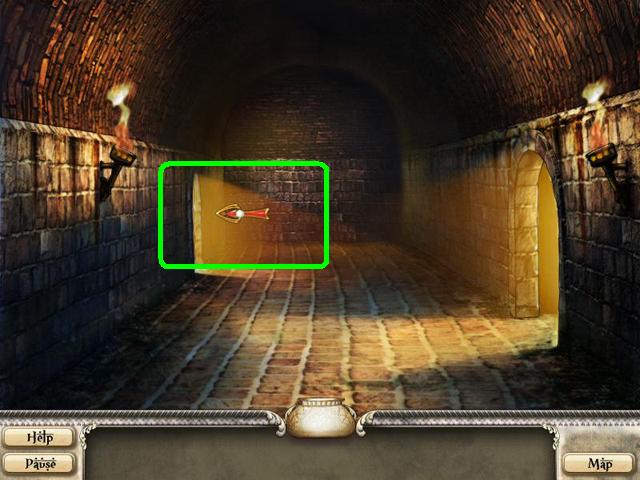
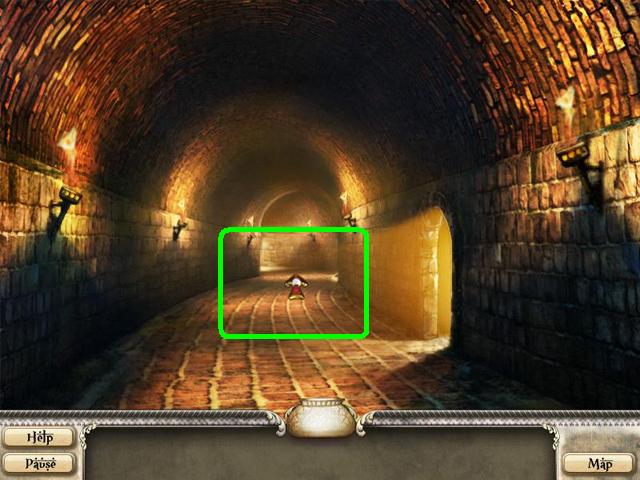
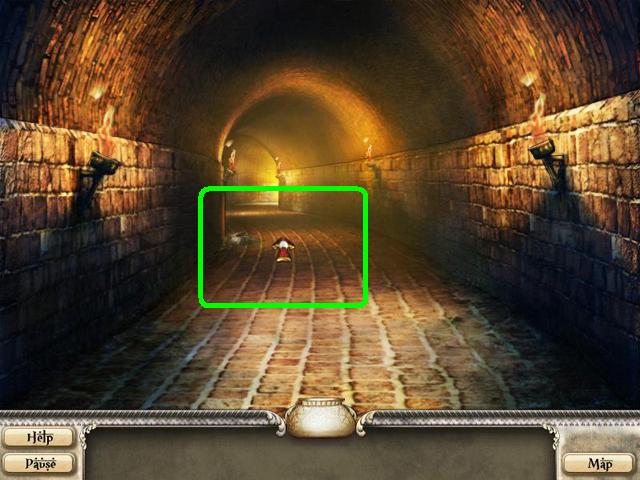
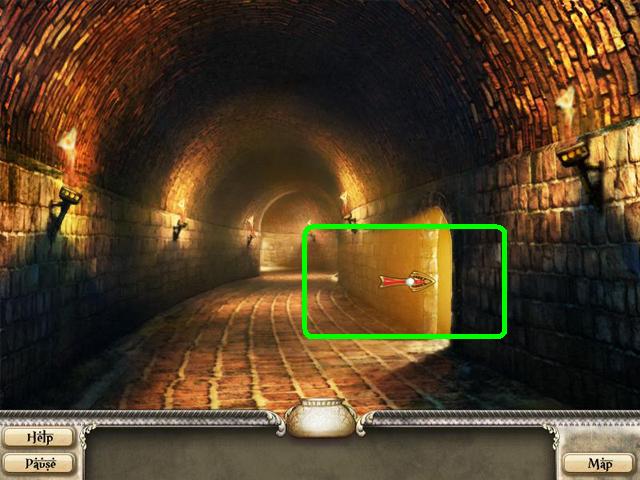
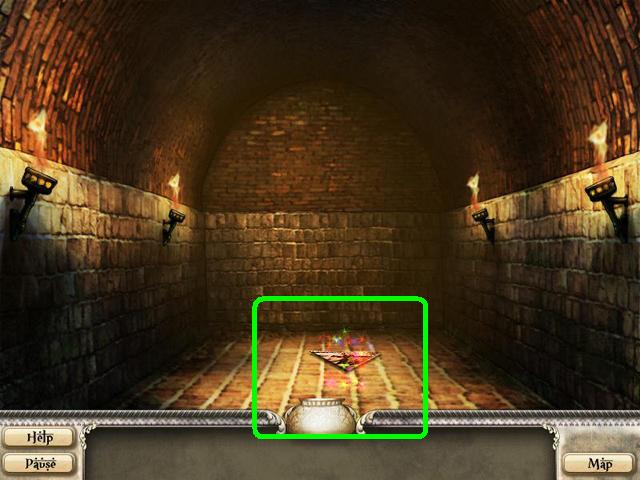
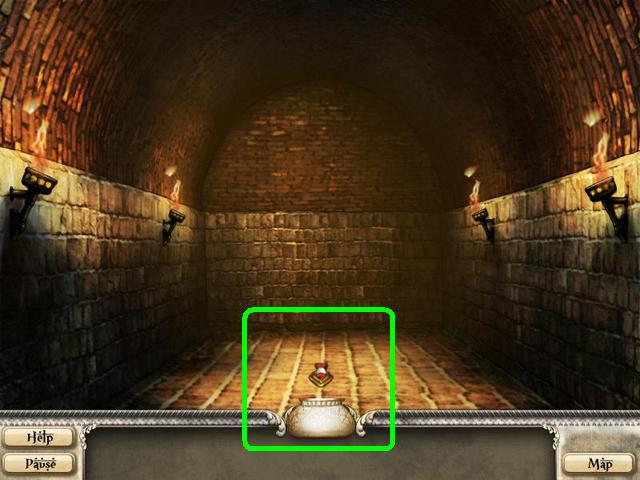
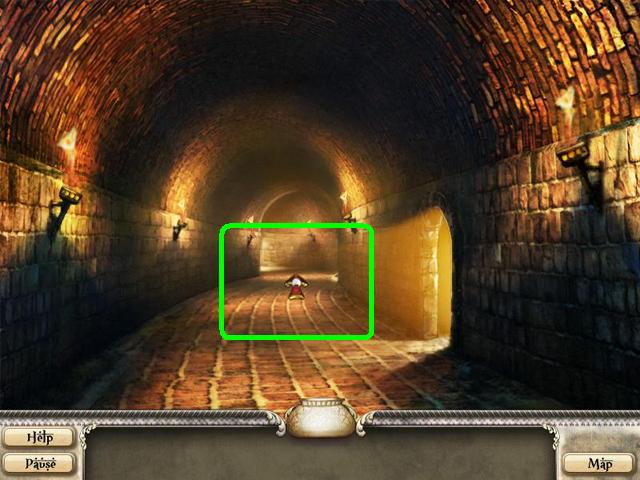
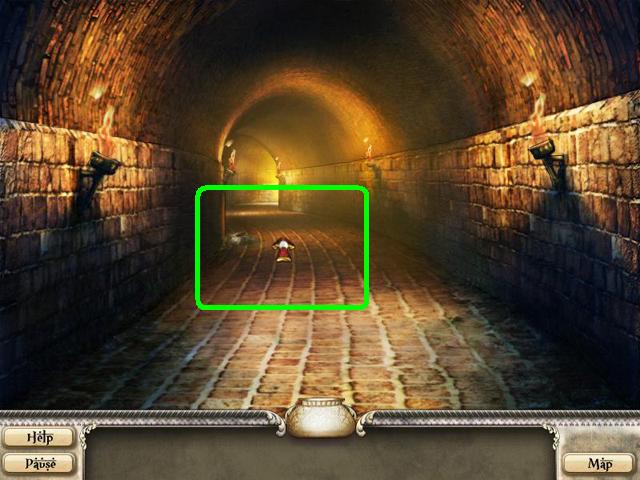
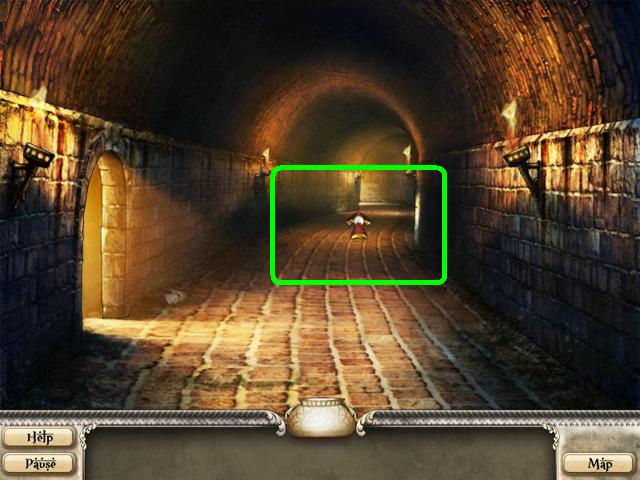
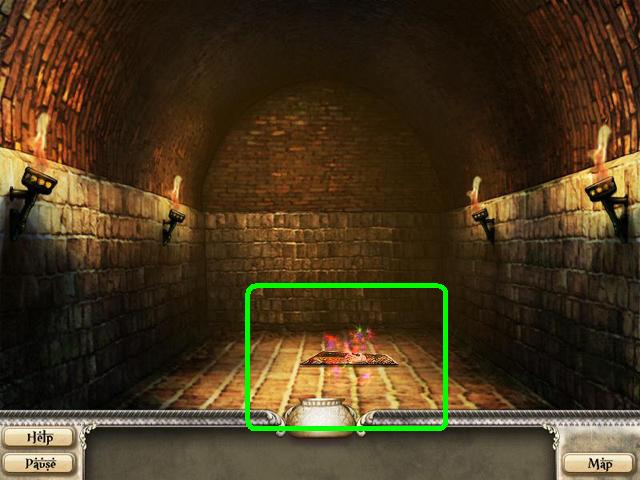
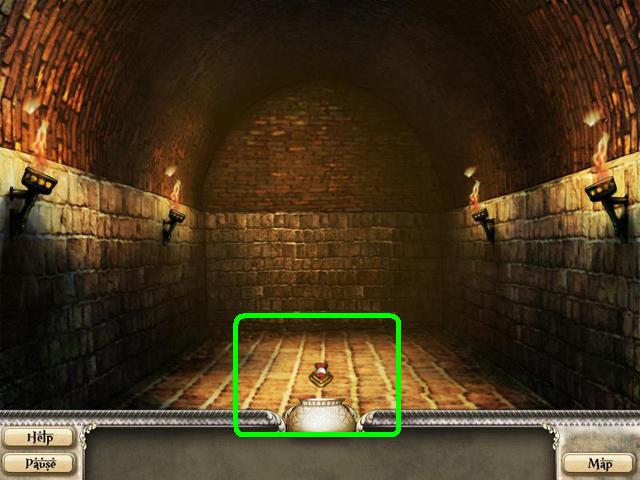
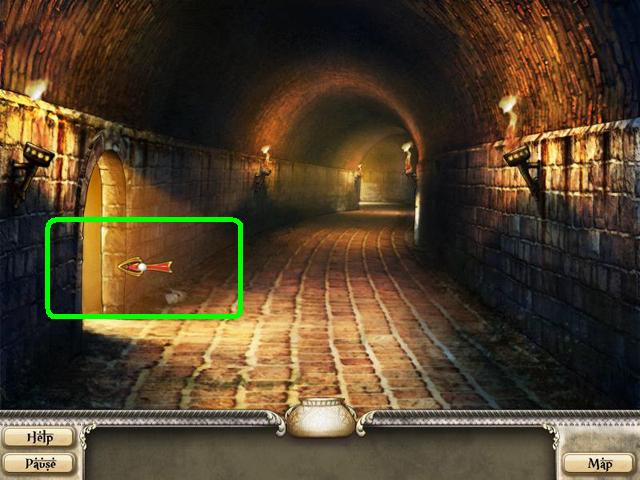
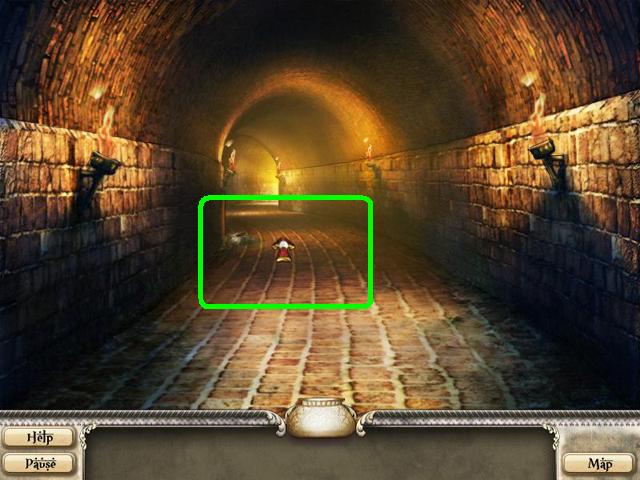
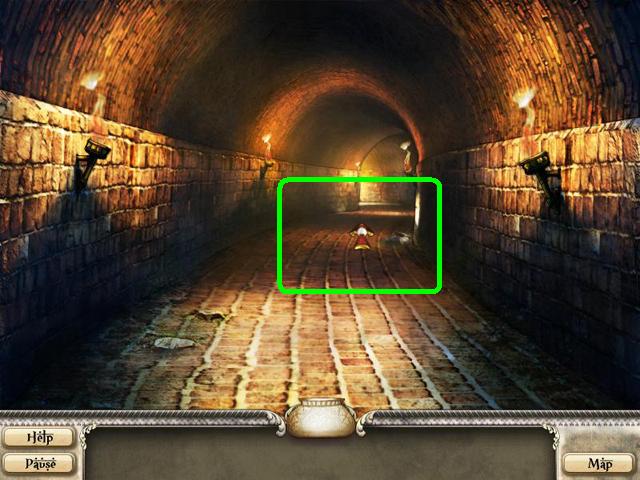
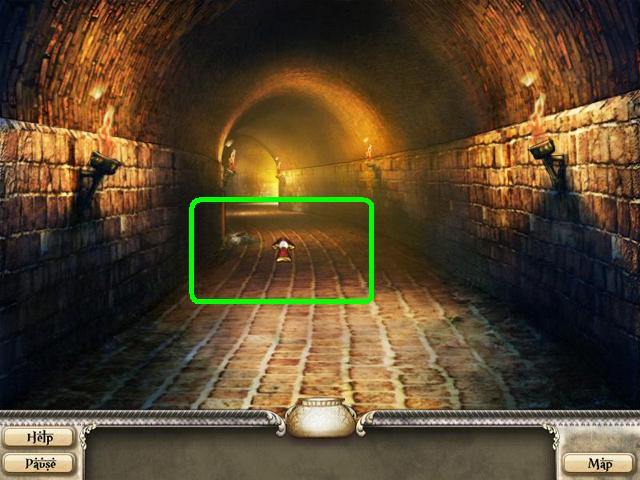

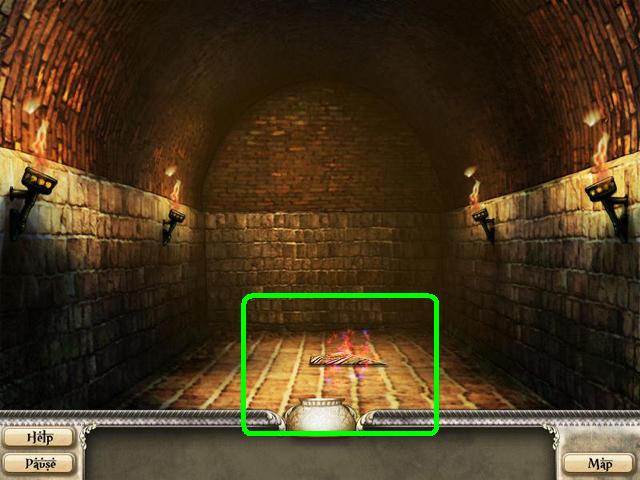
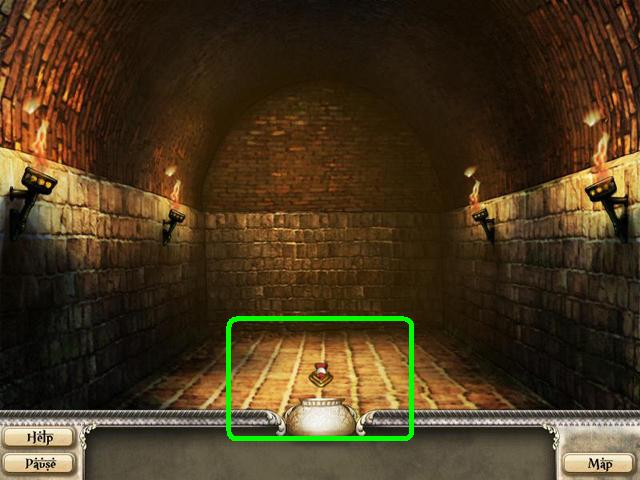

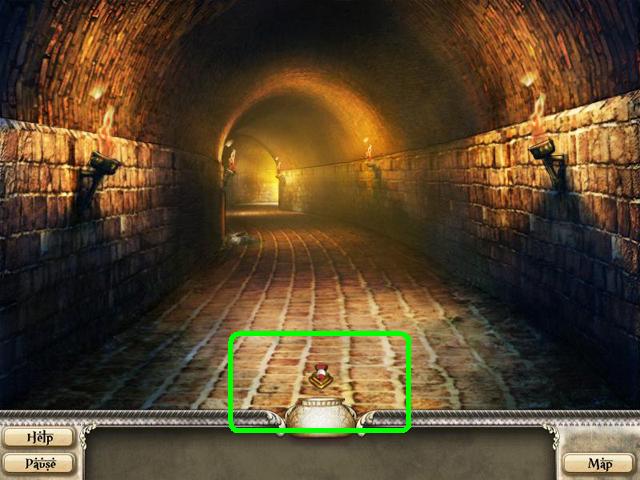

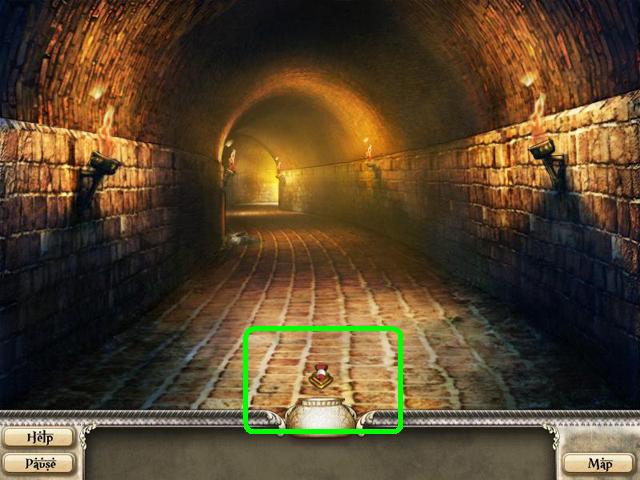


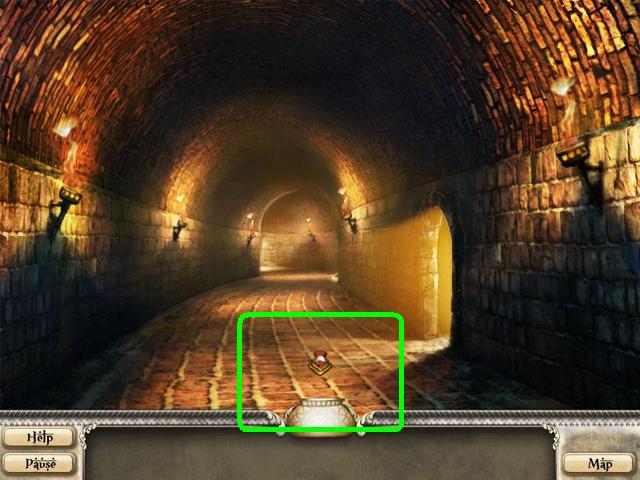
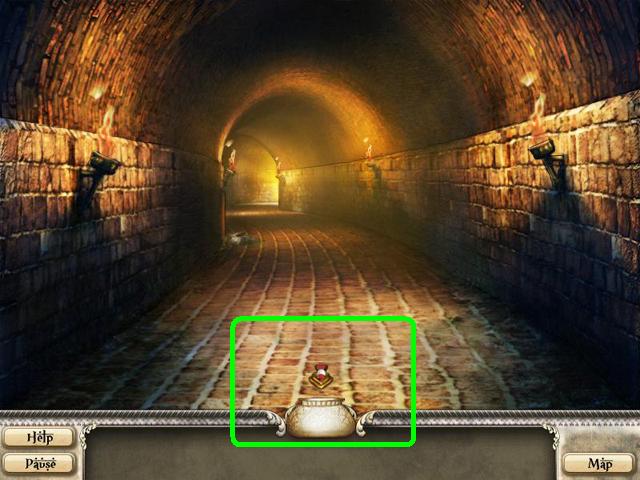
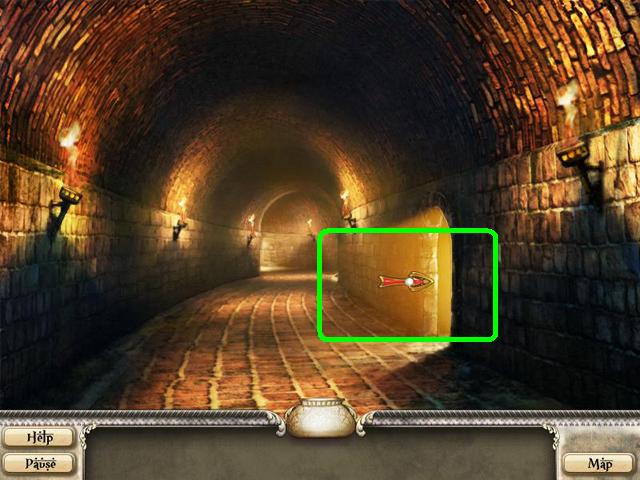

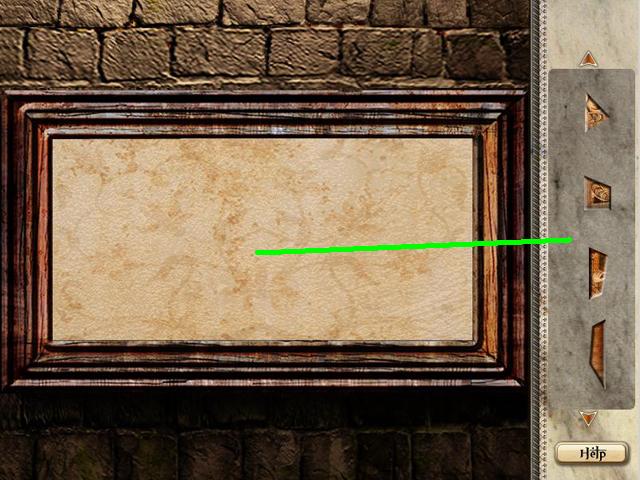

Walkthrough
CHAPTER 1: THE FORECOURT
Map 1
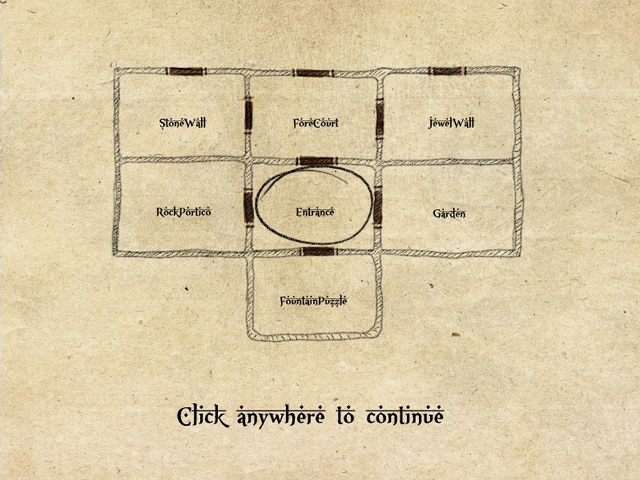
- Click anywhere on MAP 1 to move to the Entrance.
Entrance

- Click on the RIGHT side of the screen to move to the Garden.
Garden

- Locate the items listed on the screen.

- Click on the LEFT side of the screen to move to the Entrance.
Entrance

- Click on the LEFT side of the screen to move to the Rock Portico.
Rock Portico
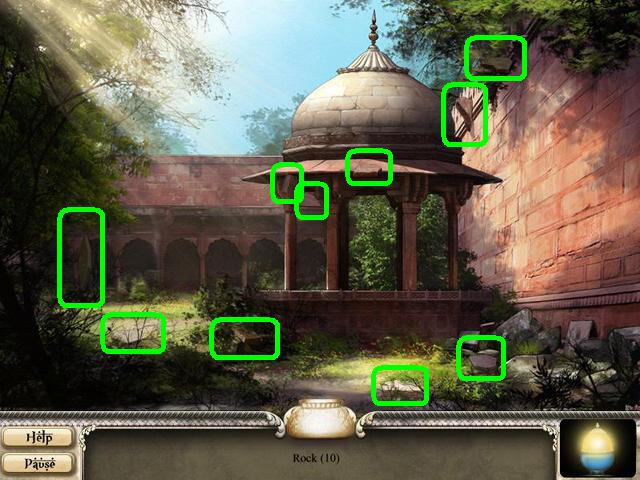
- Locate the items listed on the screen.

- Click on the LEFT side of the screen to move to the Entrance.
Entrance

- Click on the BOTTOM of the screen to move to the Fountain Puzzle.
Fountain Puzzle
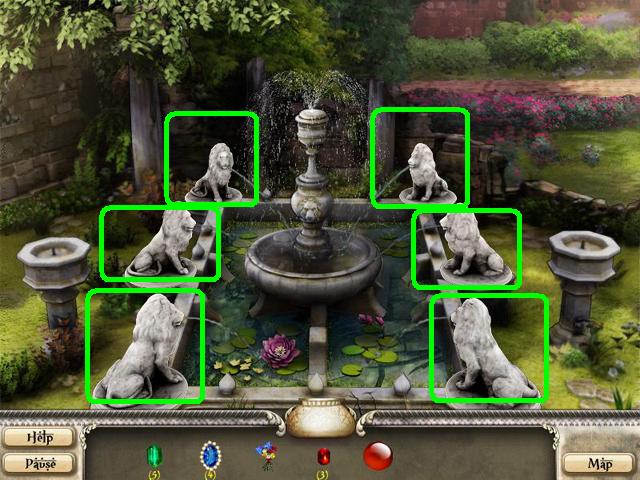
- To solve the Fountain Puzzle, RIGHT-CLICK on the LION STATUES in the following order:
Click on the UPPER LEFT LION 4 times.
Click on the MIDDLE LEFT LION 4 times.
Click on the MIDDLE RIGHT LION 4 times.
Click on the BOTTOM LEFT LION 4 times.
Click on the BOTTOM RIGHT LION 4 times.

- Click on the LARGE BLUE GEM to place it in your Inventory.

- Click on the UPPER RIGHT section of the screen to move to the Entrance.
Entrance

- Click on the GATEHOUSE ENTRANCE to move to the Forecourt.
Forecourt

- Click on the LEFT side of the screen to move to the Stone Wall.
Stone Wall

- Move the FLOWER BOUQUET to the rock pile beneath the plaque.

- Click on the PLAQUE.
Rock Plaque
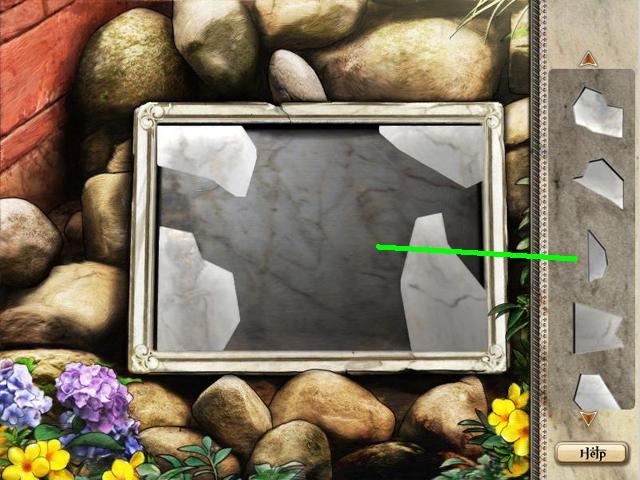
- Move the ROCK PIECES onto the plaque and RIGHT-CLICK each into place.
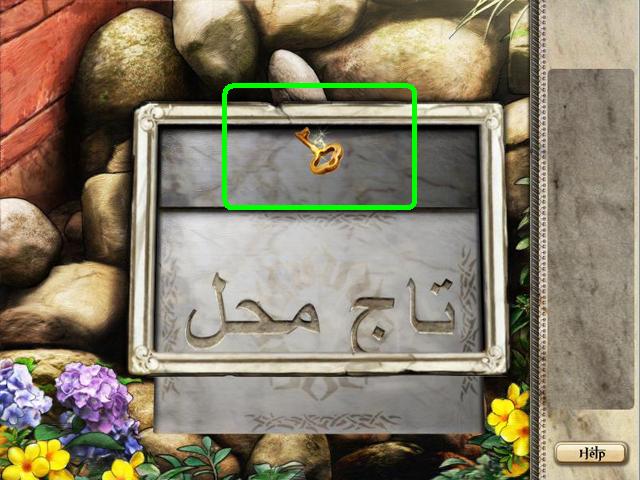
- Click on the PLAQUE to reveal the KEY, and then click on it to place it in your Inventory.

- Click on the screen BOTTOM to move back to the Stone Wall.
Stone Wall

- Click on the RIGHT side of the screen to move to the Forecourt.
Forecourt
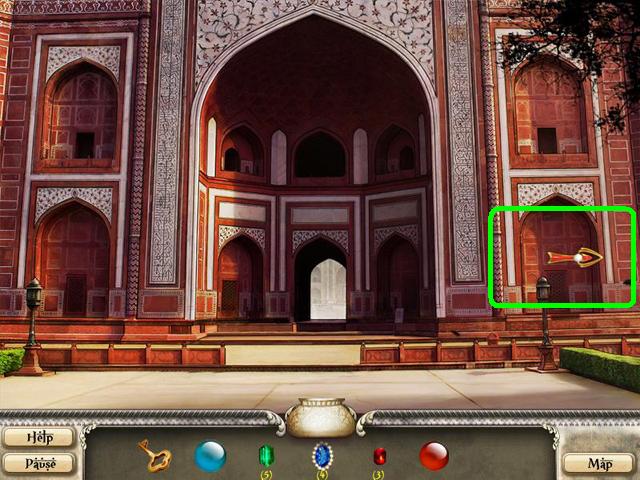
- Click on the RIGHT side of the screen to move to the Jewel Wall.
Jewel Wall
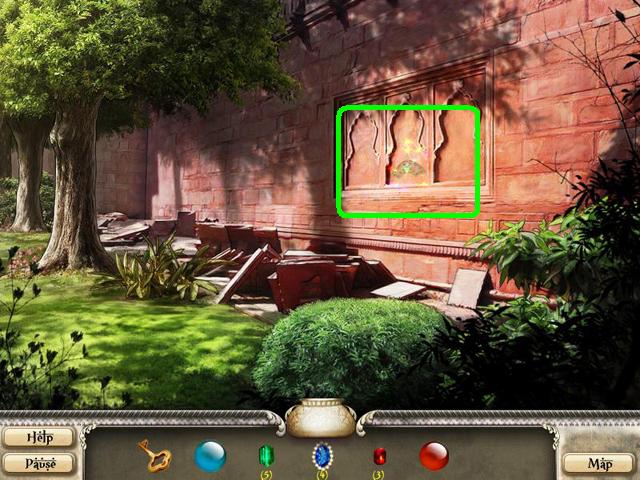
- Click on the Jewel Crest.
Jewel Crest

- Move the JEWEL PIECES onto the crest and RIGHT-CLICK each into place.
- When completed a CAGE will be revealed.
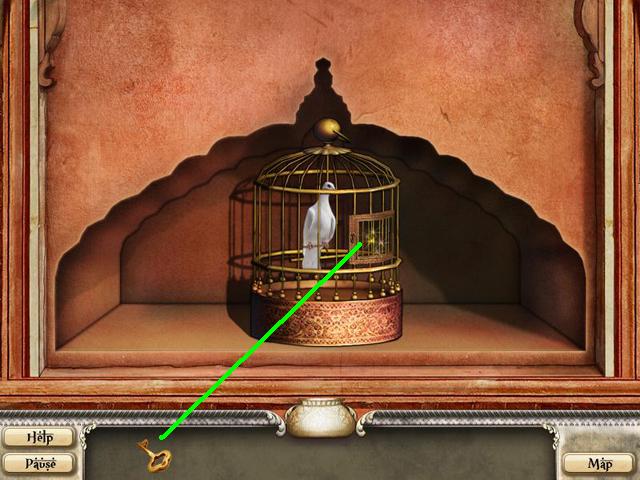
- Move the KEY to the CAGE to unlock it and release the DOVE.
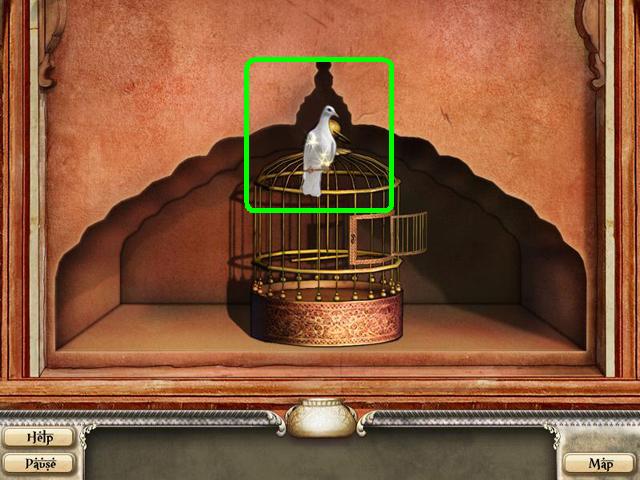
- Click on the DOVE to place it in your Inventory.
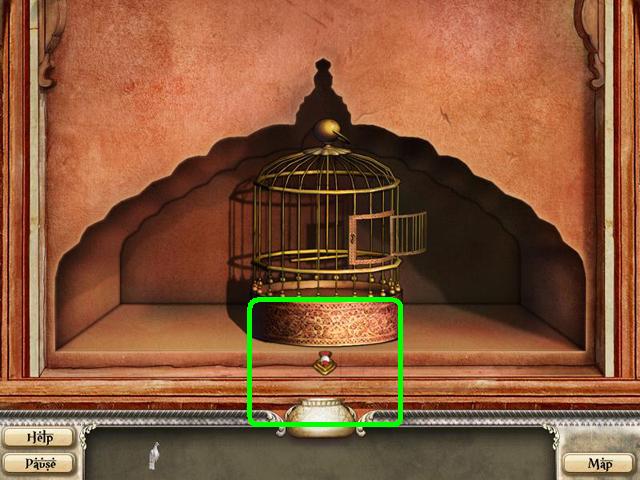
- Click on the screen BOTTOM to move back to the Jewel Wall.
Jewel Wall

- Click on the LEFT side of the screen to move to the Forecourt.
Forecourt
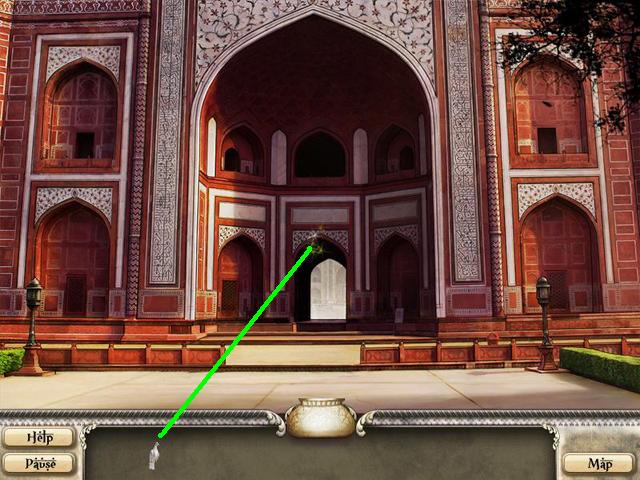
- Move the DOVE to the center of the screen and click to release it to reveal the first SCROLL.
Scroll 1
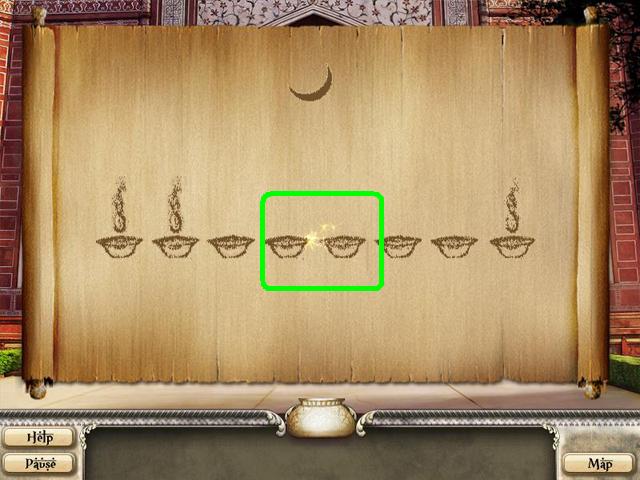
- Click on the SCROLL to pick it up and place it in your Inventory.
- Congratulations you finished Chapter 1!
CHAPTER 2: THE GATEHOUSE
Map 2
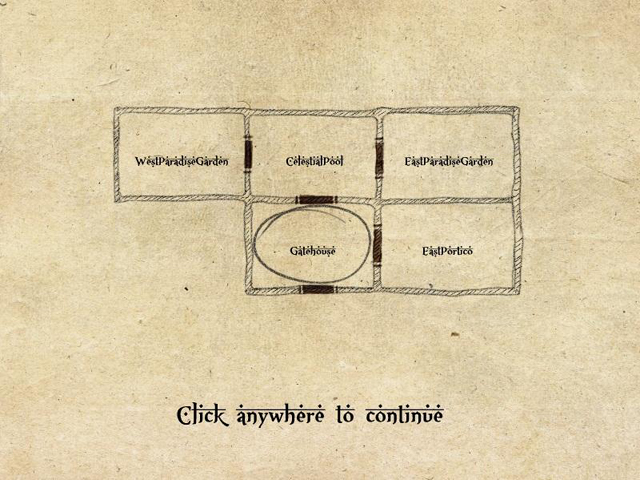
- Click anywhere on MAP 2 to move to the Gatehouse.
Gatehouse

- Click on the WALL TILES to play Tile Puzzle 1.
Tile Puzzle 1

- Click on the matches to complete the puzzle.
Gatehouse

- Click on the RIGHT side of the screen to move to the East Portico.
East Portico

- Locate the items listed on the screen.
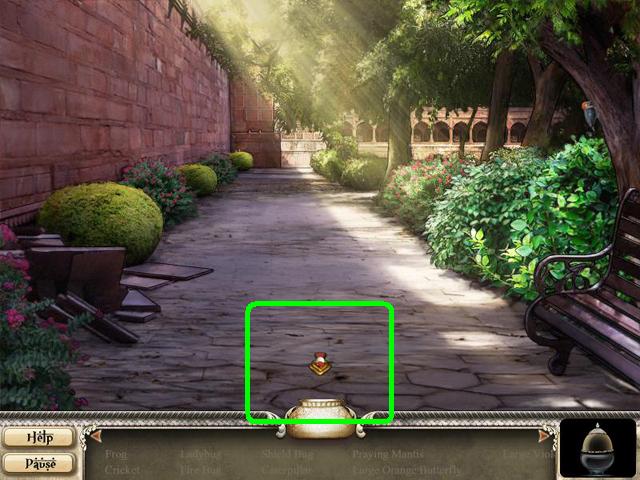
- Click on the screen BOTTOM to move back to the Gatehouse.
Gatehouse
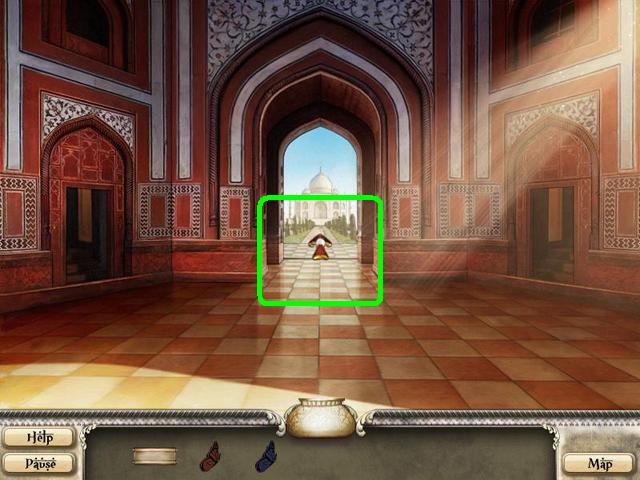
- Click on the GATEHOUSE EXIT to move to the Celestial Pool.
Celestial Pool
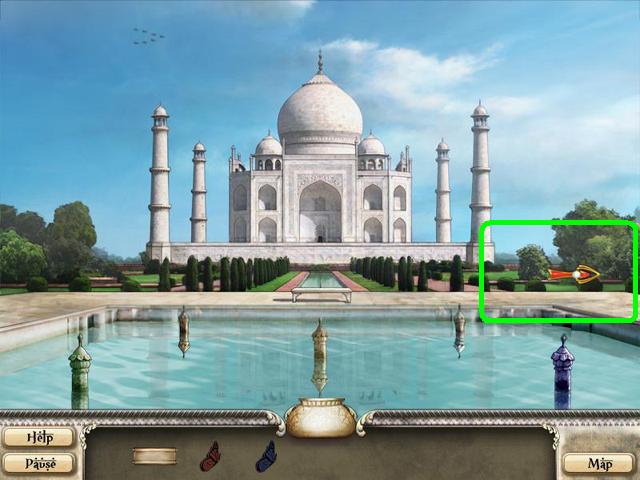
- Click on the RIGHT side of the screen to move to the East Paradise Garden.
East Paradise Garden
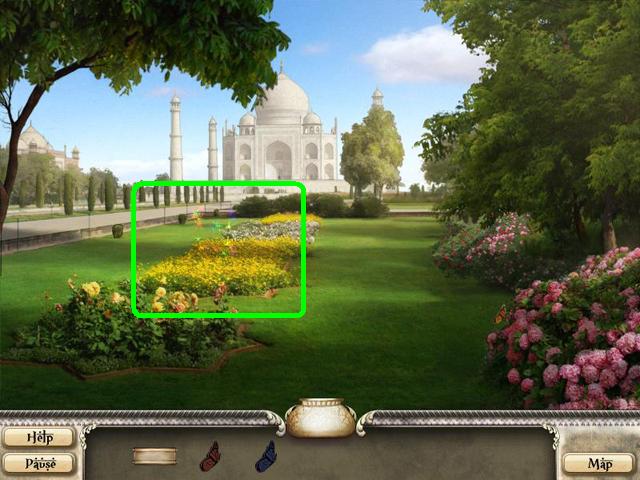
- Click on the GARDEN to play Garden Puzzle 1.
Garden Puzzle 1
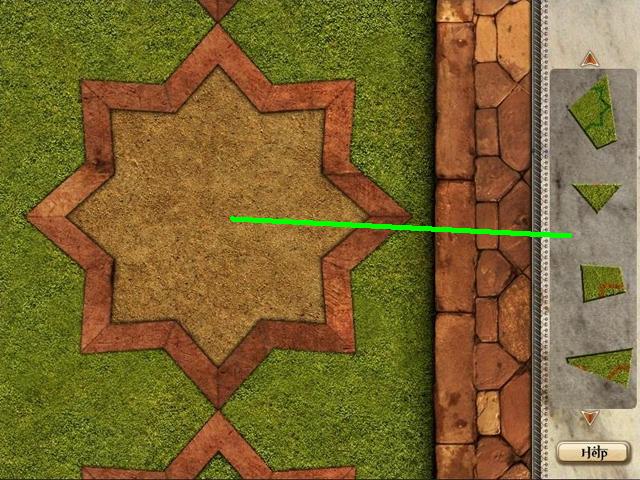
- Move the GRASS PIECES onto the lawn and RIGHT-CLICK each into place.
East Paradise Garden

- Click on the LEFT side of the screen to move to the Celestial Pool.
Celestial Pool

- Click on the LEFT side of the screen to move to the West Paradise Garden.
West Paradise Garden
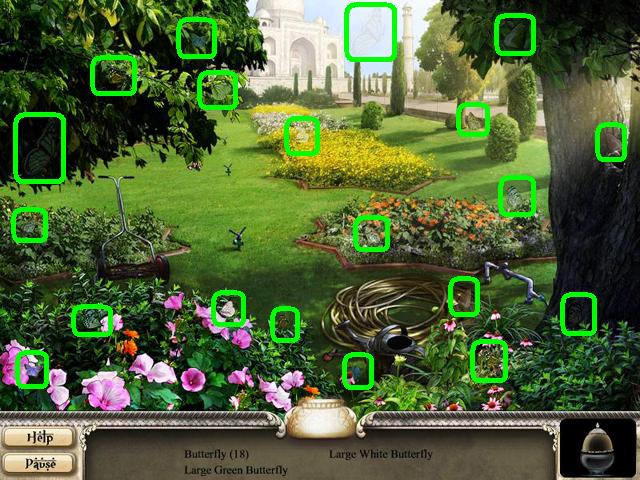
- Locate the items listed on the screen.
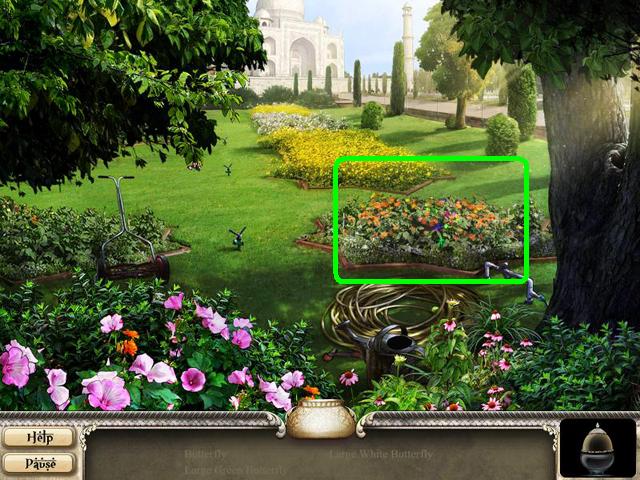
- Click on the GARDEN to play Garden Puzzle 2.
Garden Puzzle 2
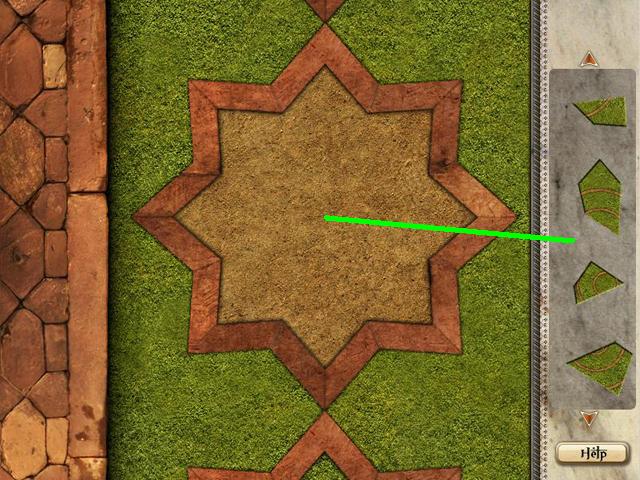
- Move the GRASS PIECES onto the lawn and RIGHT-CLICK each into place.
West Paradise Garden

- Click on the RIGHT side of the screen to move to the Celestial Pool.
Celestial Pool
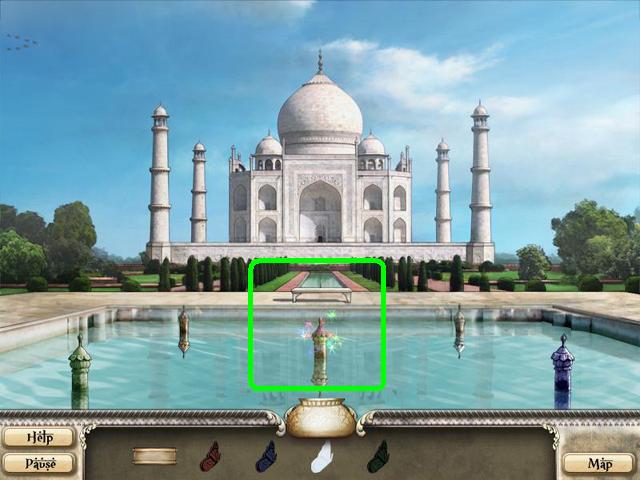
- Click on the POOL to play Pool Puzzle 1.
Pool Puzzle 1
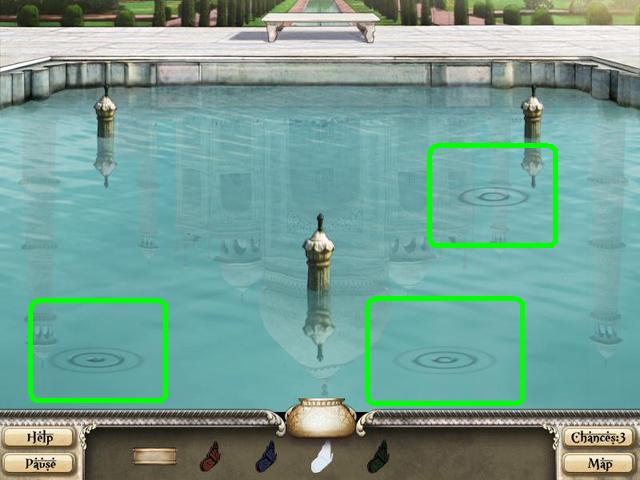
- Click on the RINGS in order that they appear to complete the puzzle.
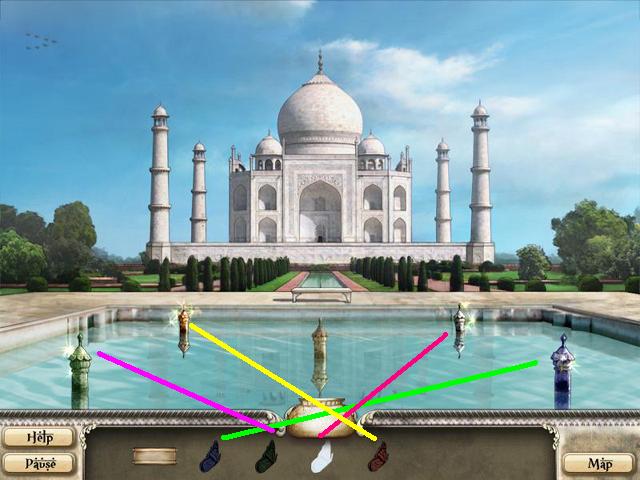
- Move each BUTTERFLY to the corresponding colored POST to release them to reveal the second SCROLL.
Scroll 2
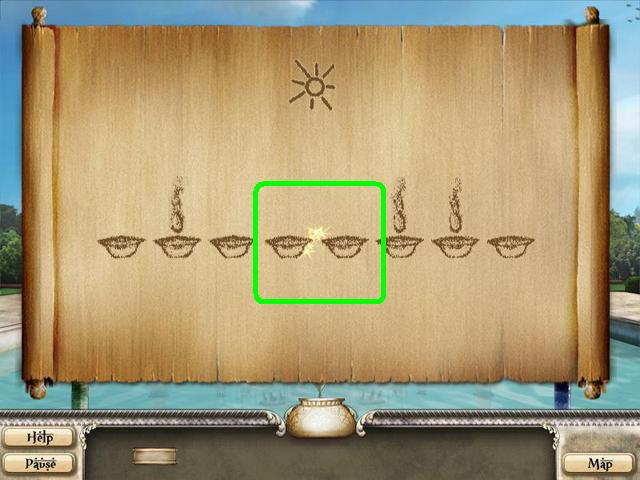
- Click on the SCROLL to pick it up and place it in your Inventory.
- Congratulations you finished Chapter 2!
CHAPTER 3: THE MOSQUES
Map 3
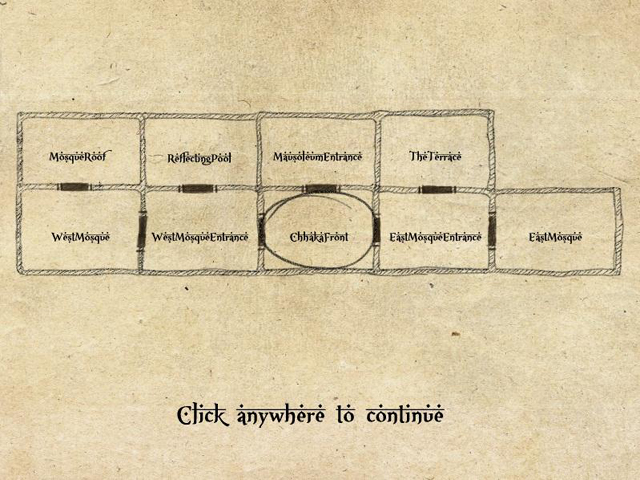
- Click anywhere on MAP 3 to move to the Chhaka Front.
Chhaka Front
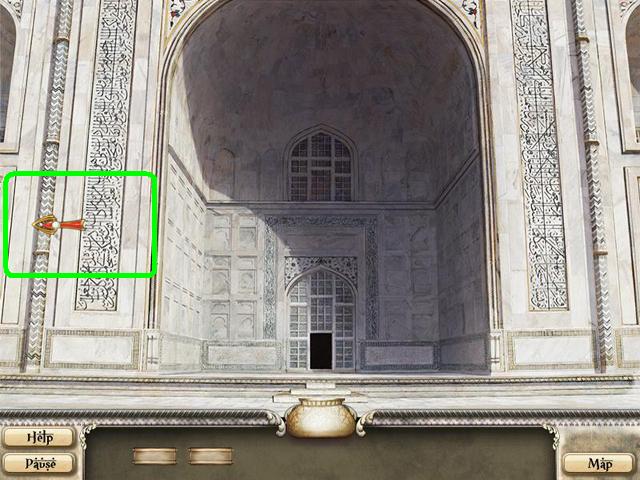
- Click on the LEFT side of the screen to move to the West Mosque Entrance.
West Mosque Entrance
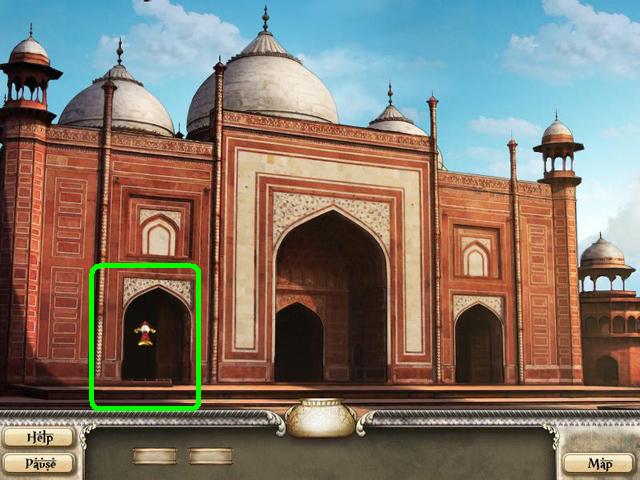
- Click on the MOSQUE ENTRANCE to move to the West Mosque.
West Mosque

- Click on the ROOF ENTRANCE to move to the Mosque Roof.
Mosque Roof
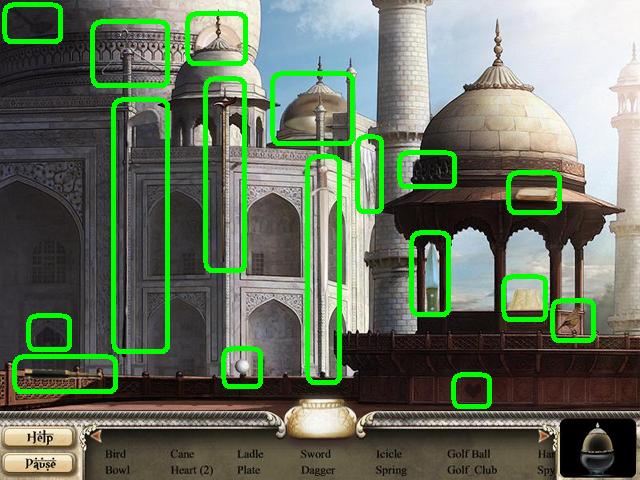
- Locate the items listed on the screen.
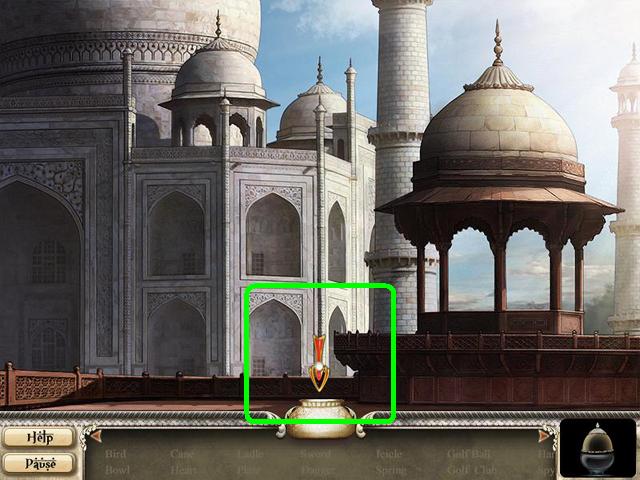
- Click on the screen BOTTOM to move back to the West Mosque.
West Mosque

- Click on the SPARKLES to play Wall Lamp Puzzle 1.
Wall Lamp Puzzle 1

- To solve the puzzle, click the LAMPS in the displayed order to extinguish all of them to reveal the third Scroll 3.
Scroll 3
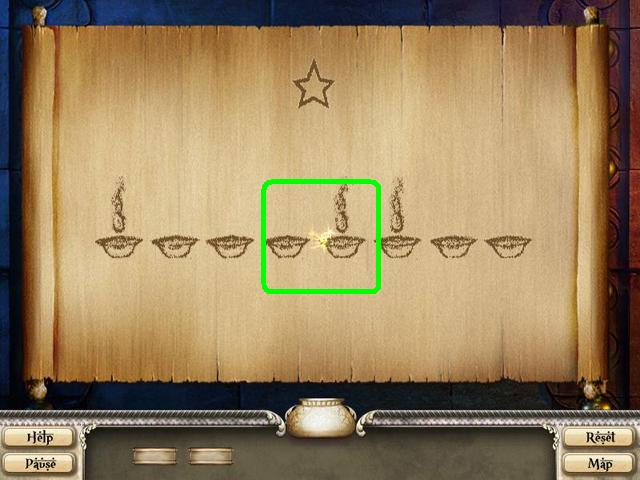
- Click on the SCROLL to pick it up and place it in your Inventory.
West Mosque

- Click on the MOSQUE EXIT to move to the West Mosque Entrance.
West Mosque Entrance

- Click on the screen BOTTOM to move back to the Chhaka Front.
Chhaka Front
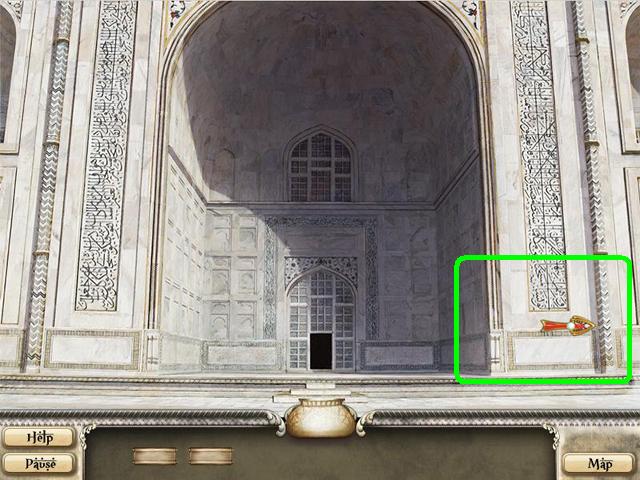
- Click on the RIGHT side of the screen to move to the East Mosque Entrance.
East Mosque Entrance
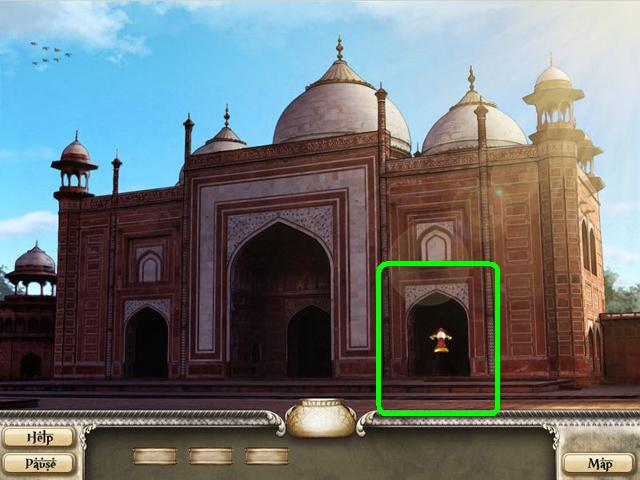
- Click on the MOSQUE ENTRANCE to move to the East Mosque.
East Mosque
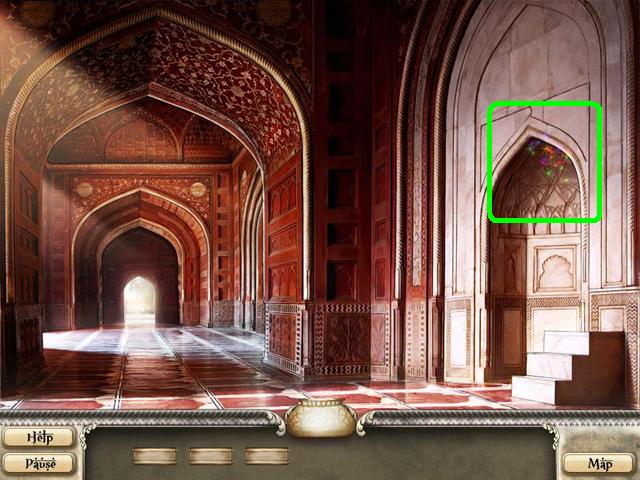
- Click on the SPARKLES to play Wall Lamp Puzzle 2.
Wall Lamp Puzzle 2

- To solve the puzzle, click the LAMPS in the displayed order to extinguish all of them to reveal the fourth SCROLL.
Scroll 4
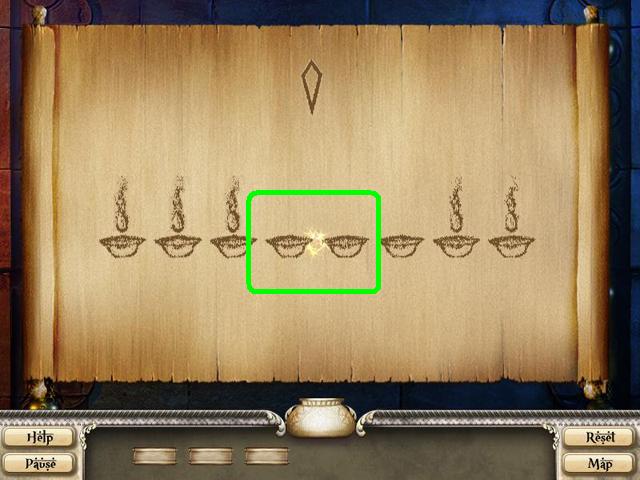
- Click on the SCROLL to pick it up and place it in your Inventory.
East Mosque
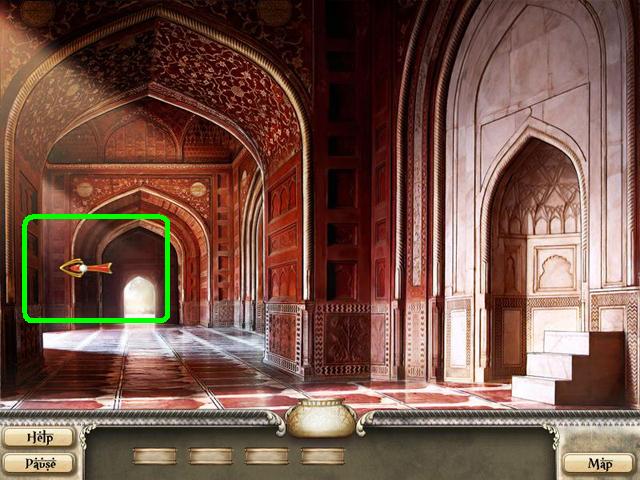
- Click on the MOSQUE EXIT to move to the East Mosque Entrance.
East Mosque Entrance

- Click on the LEFT side of the screen to move to The Terrace.
The Terrace

- Locate the items listed on the screen.

- Click on the LEFT side of the screen to move to the East Mosque Entrance.
East Mosque Entrance
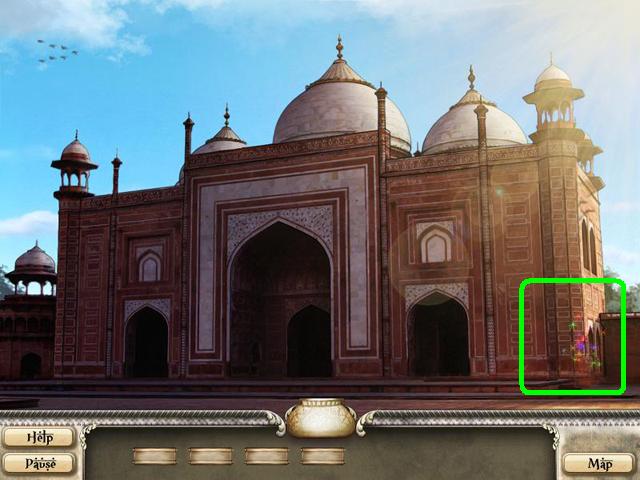
- Click on the SPARKLES to play Tile Puzzle 2.
Tile Puzzle 2

- Click on the matches to complete the puzzle.
East Mosque Entrance
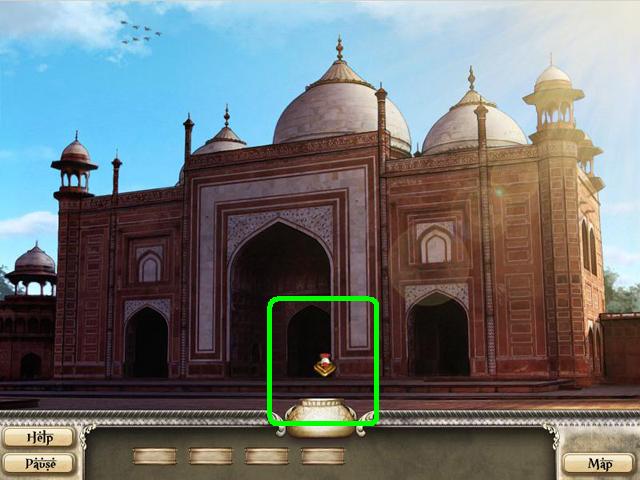
- Click on BOTTOM of the screen to move to the Chhaka Front.
Chhaka Front
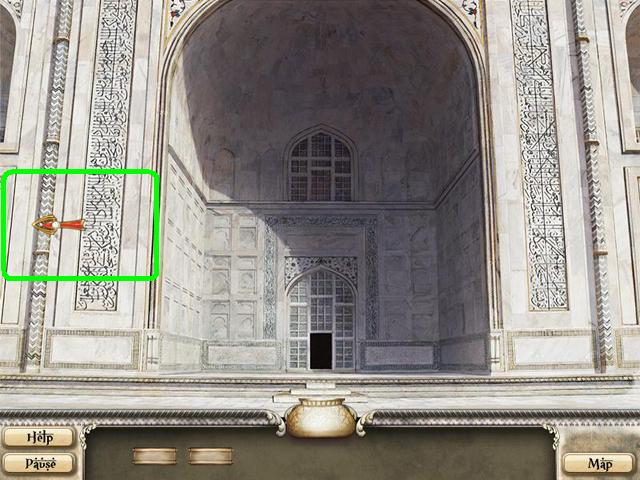
- Click on the LEFT side of the screen to move to the West Mosque Entrance.
West Mosque Entrance

- Click on the RIGHT side of the screen to move to the Reflecting Pool.
Reflecting Pool
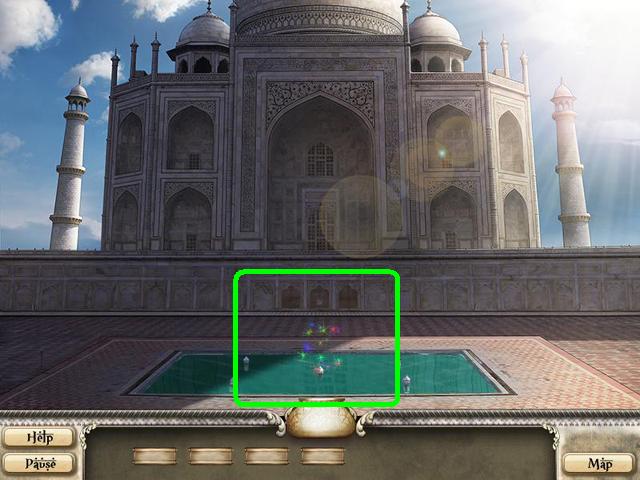
- Click on the POOL to play Pool Puzzle 2.
Pool Puzzle 2

- Click on the RINGS in order that they appear to complete the puzzle.
Reflecting Pool
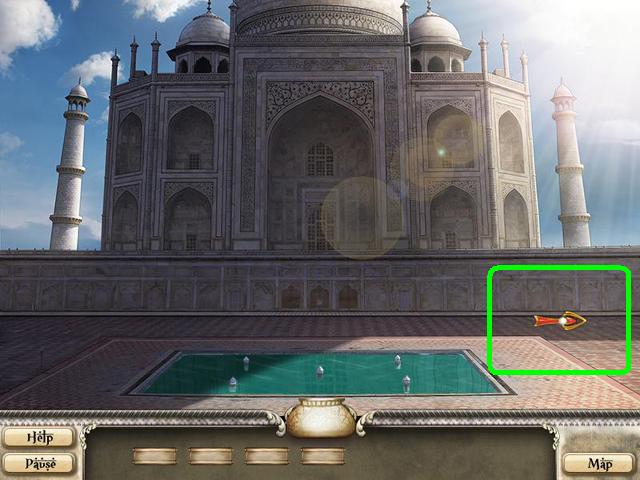
- Click on the RIGHT side of the screen to move to the West Mosque Entrance.
West Mosque Entrance
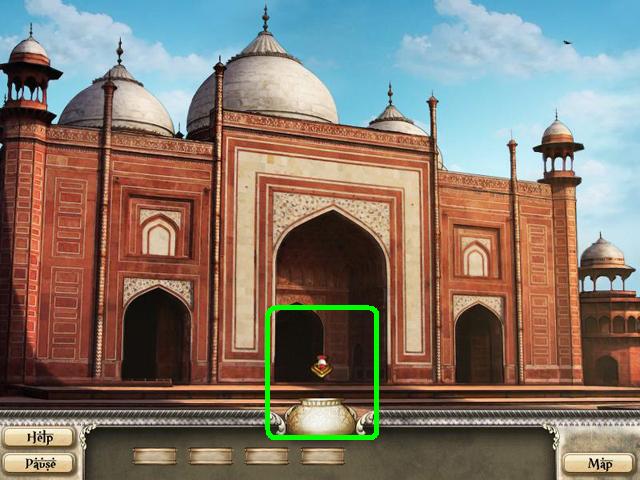
- Click on the screen BOTTOM to move back to the Chhaka Front.
Chhaka Front
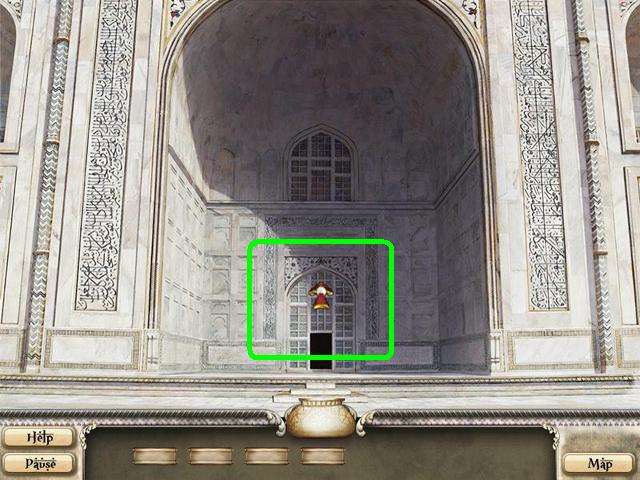
- Click on the MAUSOLEUM to move to the Mausoleum Entrance.
Mausoleum Entrance
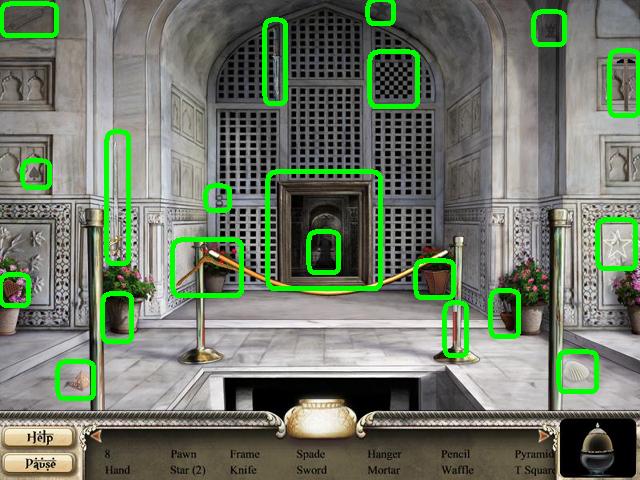
- Locate the items listed on the screen.
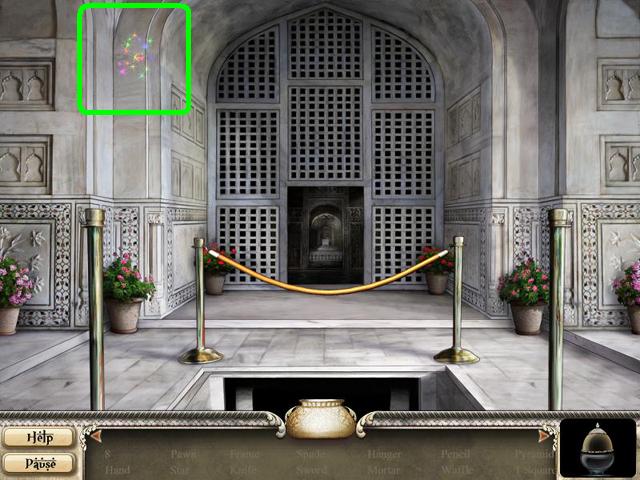
- Click on the SPARKLES to play Tile Puzzle 3.
Tile Puzzle 3
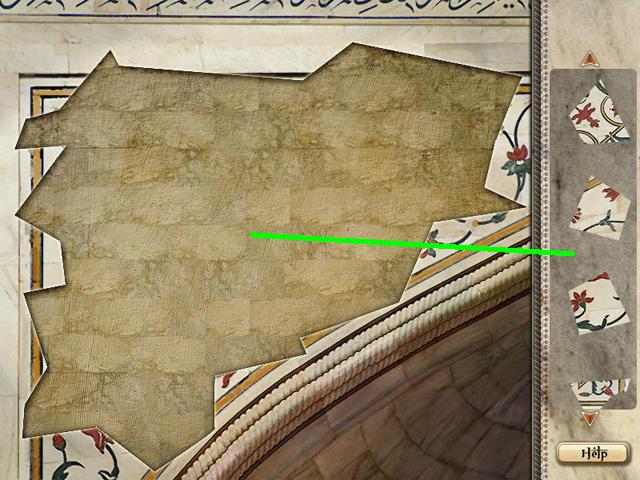
- Move the TILE PIECES onto the mausoleum and RIGHT-CLICK each into place.
- Congratulations you finished Chapter 3!
CHAPTER 4: THE MAUSOLEUM
Map 4
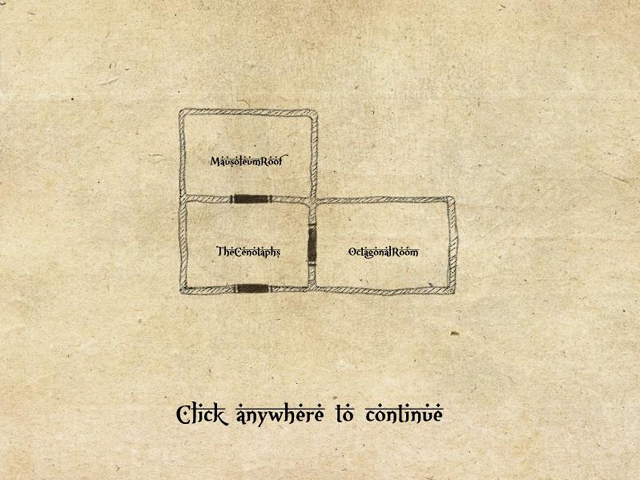
- Click anywhere on MAP 4 to move to The Cenotaphs.
The Cenotaphs
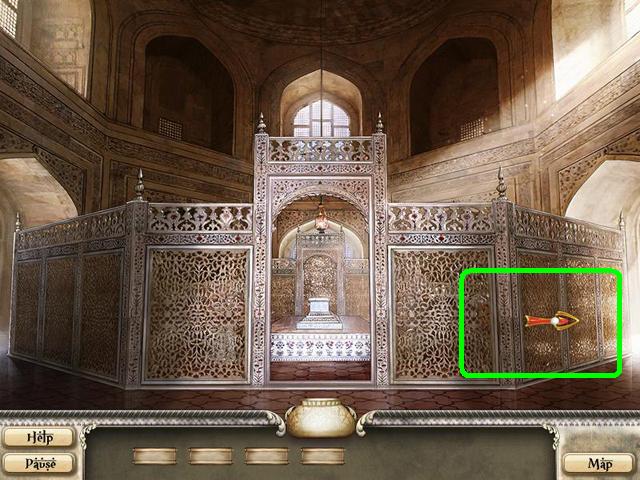
- Click on the RIGHT side of the screen to move to the Mausoleum Roof.
Mausoleum Roof
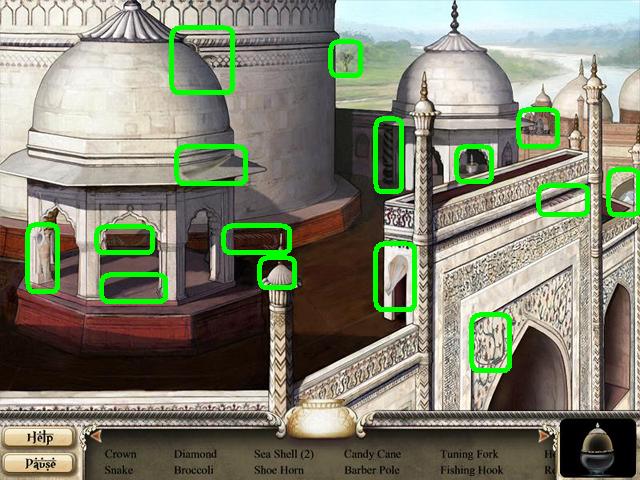
- Locate the items listed on the screen.
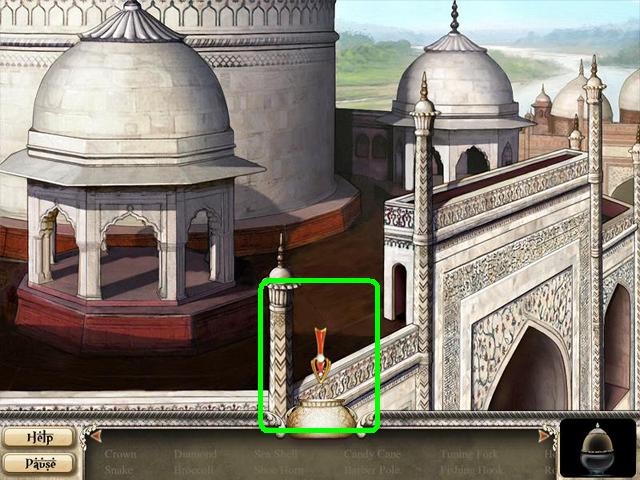
- Click on the screen BOTTOM to move back to The Cenotaphs.
The Cenotaphs
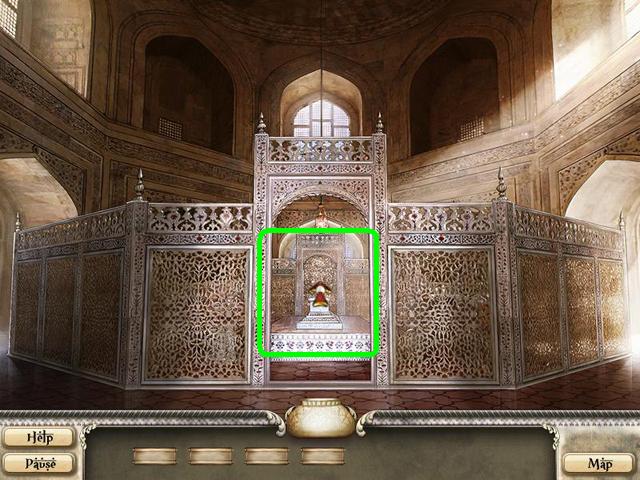
- Click on the CENTER of the screen to move to the Octagonal Room.
Octagonal Room
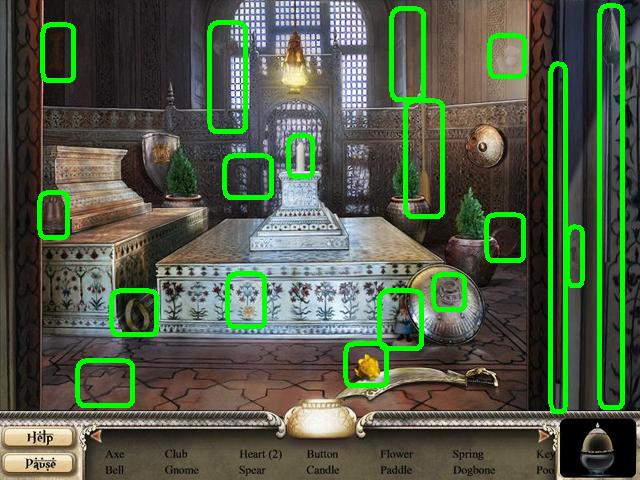
- Locate the items listed on the screen.

- Click on the SPARKLES to play the Hanging Lamp Puzzle.
- The SCROLLS hold the secret to solve the Hanging Lamp Puzzle. You must duplicate the pattern of lamps on each scroll. If you get confused, pull the LEVER to reset the lamps back to their original pattern.
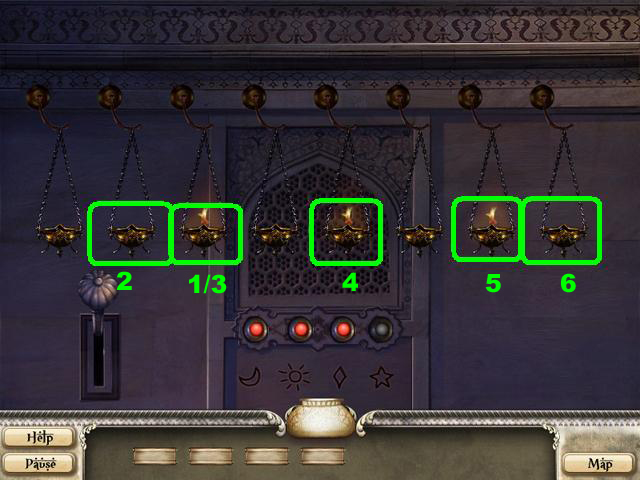
- To solve the puzzle, click the LAMPS in the displayed order as shown on the MOON SCROLL:
Lamp 3
Lamp 2
Lamp 3
Lamp 5
Lamp 7
Lamp 8

- To solve the puzzle, click the LAMPS in the displayed order as shown on the SUN SCROLL:
Lamp 1
Lamp 8
Lamp 4
Lamp 2
Lamp 1
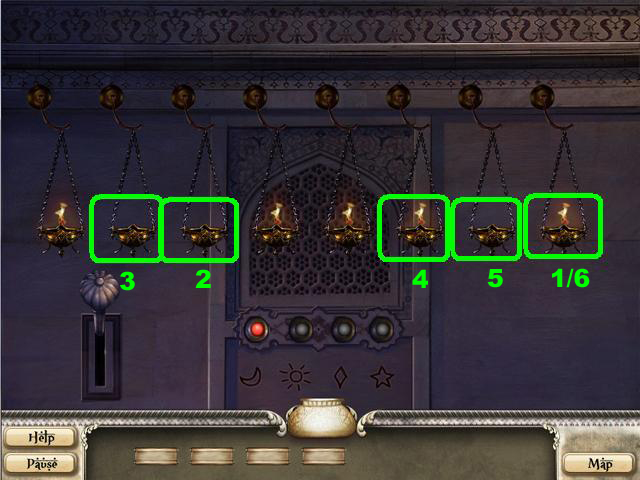
- To solve the puzzle, click the LAMPS in the displayed order as shown on the DIAMOND SCROLL:
Lamp 8
Lamp 3
Lamp 2
Lamp 6
Lamp 7
Lamp 8
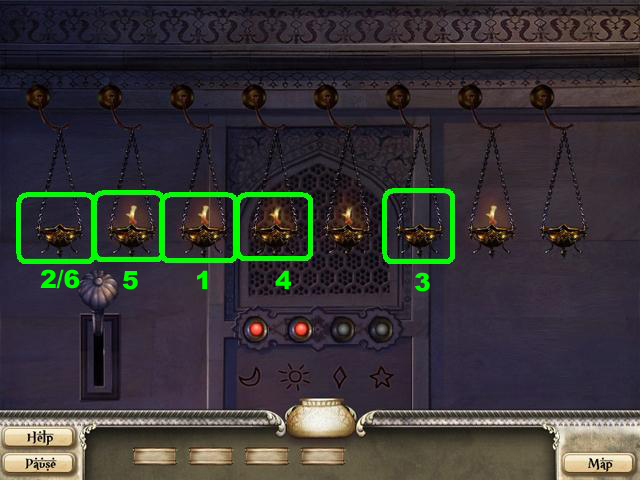
- To solve the puzzle, click the LAMPS in the displayed order as shown on the STAR SCROLL:
Lamp 3
Lamp 1
Lamp 6
Lamp 4
Lamp 2
Lamp 1 - Congratulations you finished Chapter 4!
CHAPTER 5: THE TOMB PASSAGES
Map 5
- Use MAP 5 to find your way through the Tomb Passages. While the screens listed here correspond to the screen numbers on MAP 5, the footstep icon lets you know which way you’re facing. If you’re not sure of your position, just click on the MAP BUTTON to get your bearings.
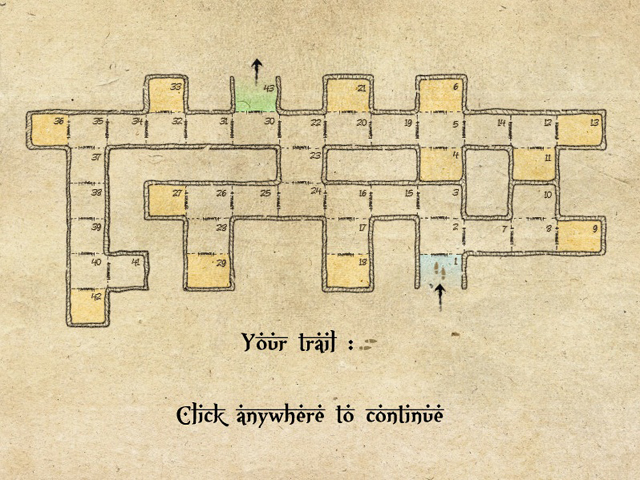
- Click anywhere on MAP 4 to move to Tomb Passage 1.
Tomb Passage 1
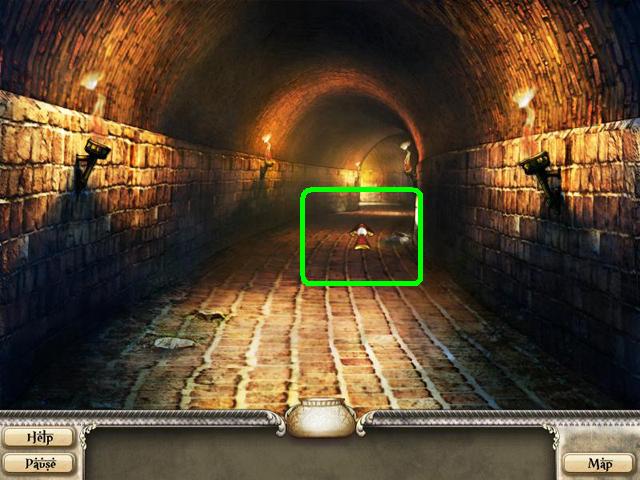
- Click on the STRAIGHT passage.
Tomb Passage 2

- Click on the RIGHT passage.
Tomb Passage 7
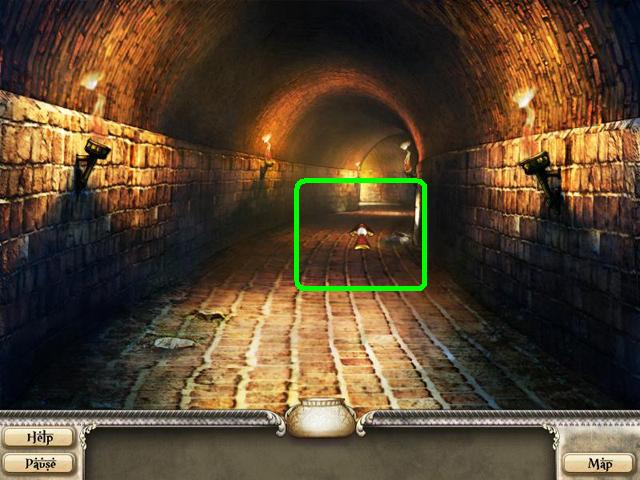
- Click on the STRAIGHT passage.
Tomb Passage 8
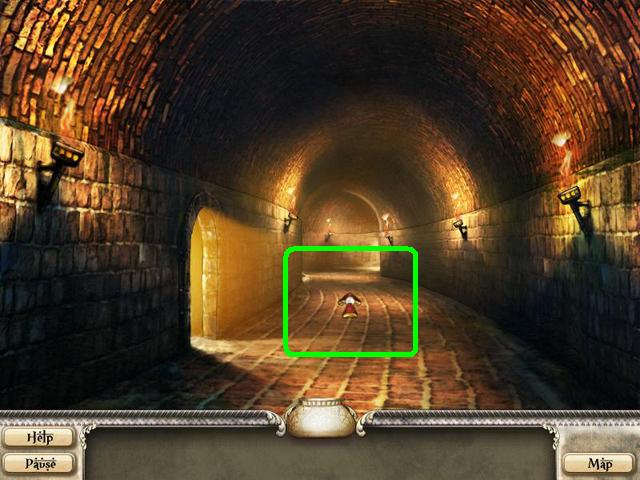
- Click on the STRAIGHT passage.
Tomb Passage 9
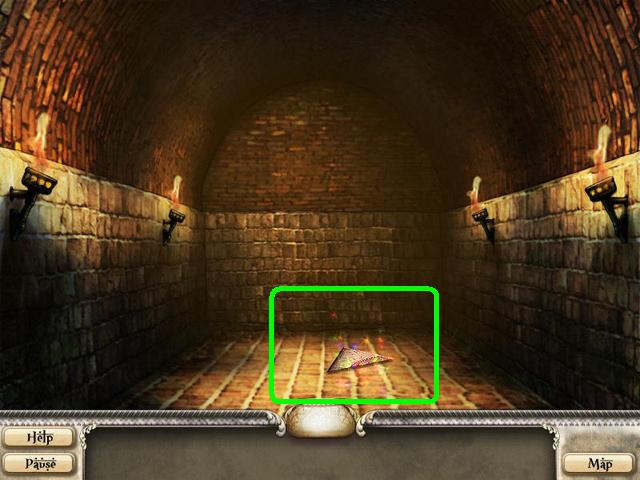
- Click on the MURAL PIECE to place it in your Inventory.
Tomb Passage 9
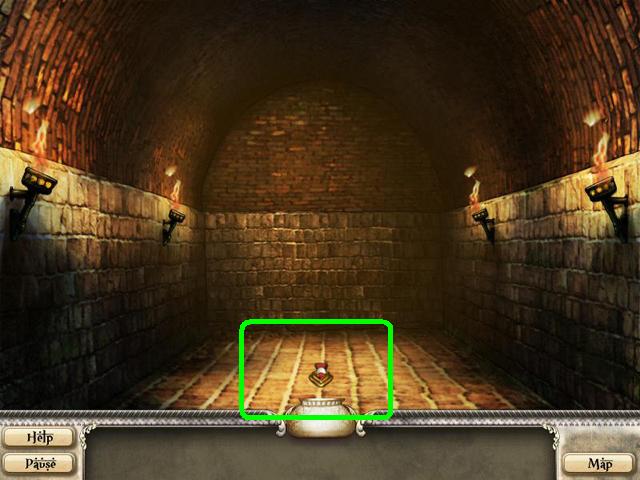
- Click on the screen BOTTOM to retrace your steps.
Tomb Passage 8
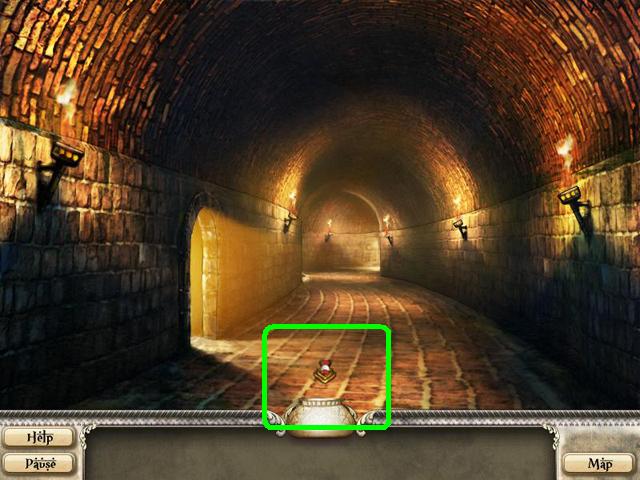
- Click on the screen BOTTOM to retrace your steps.
Tomb Passage 7

- Click on the screen BOTTOM to retrace your steps.
Tomb Passage 2
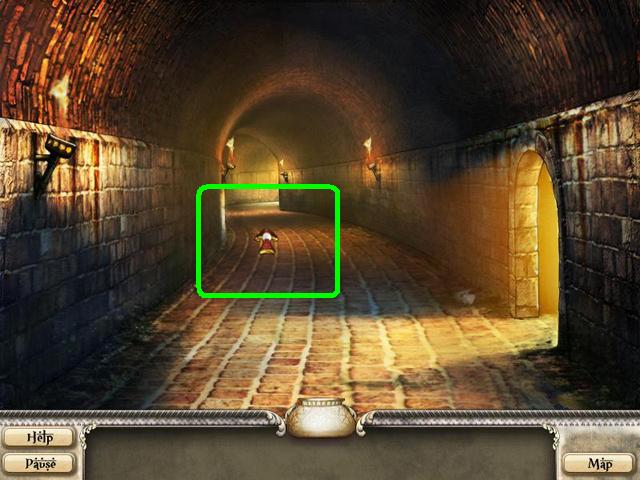
- Click on the STRAIGHT passage.
Tomb Passage 3

- Click on the LEFT passage.
Tomb Passage 15
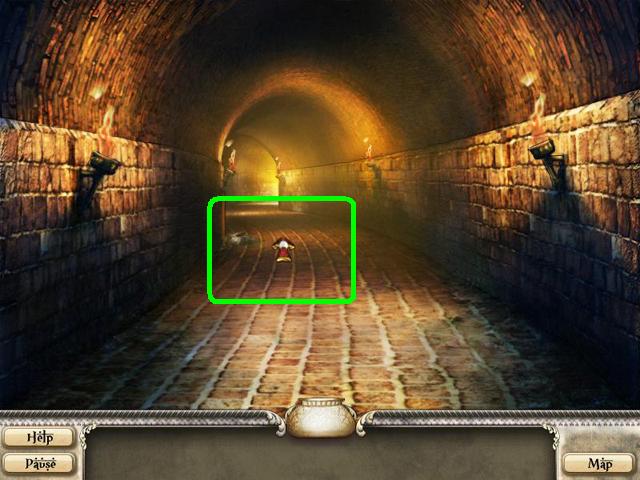
- Click on the STRAIGHT passage.
Tomb Passage 16
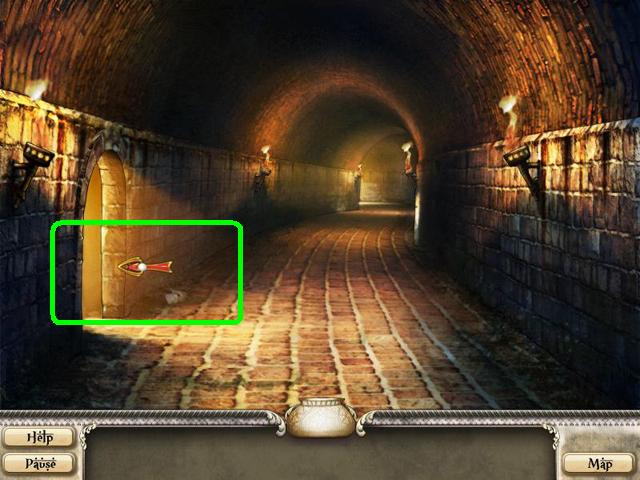
- Click on the LEFT passage.
Tomb Passage 17

- Click on the STRAIGHT passage.
Tomb Passage 18
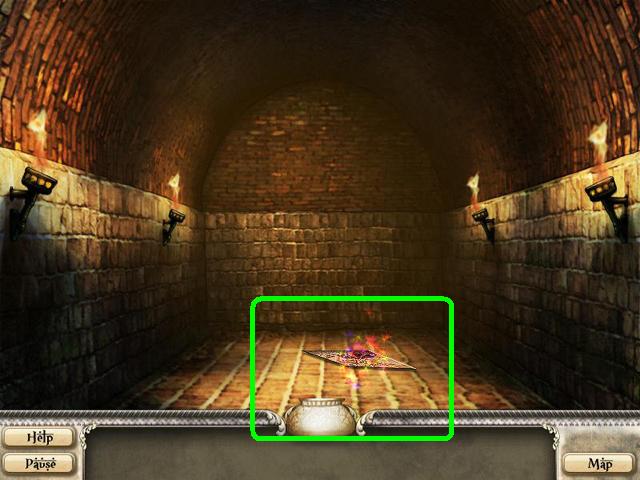
- Click on the MURAL PIECE to place it in your Inventory.
Tomb Passage 18
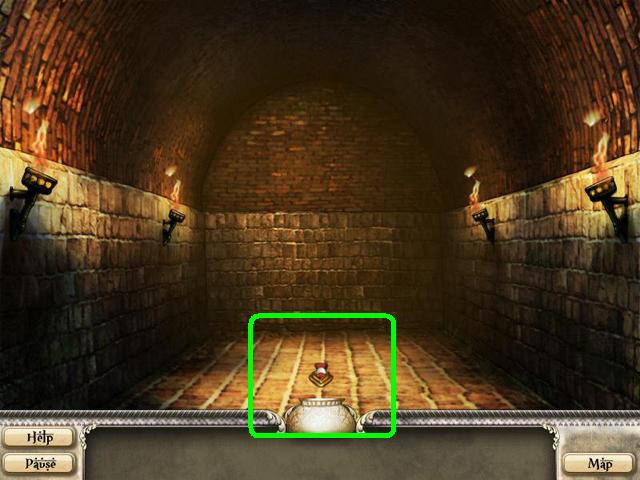
- Click on the screen BOTTOM to retrace your steps.
Tomb Passage 17
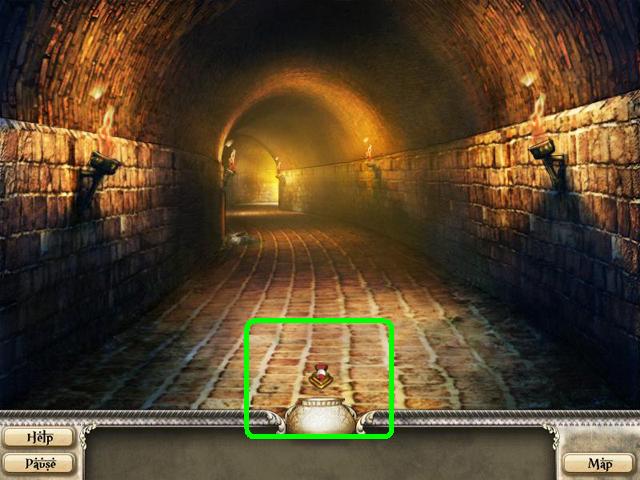
- Click on the screen BOTTOM to retrace your steps.
Tomb Passage 16
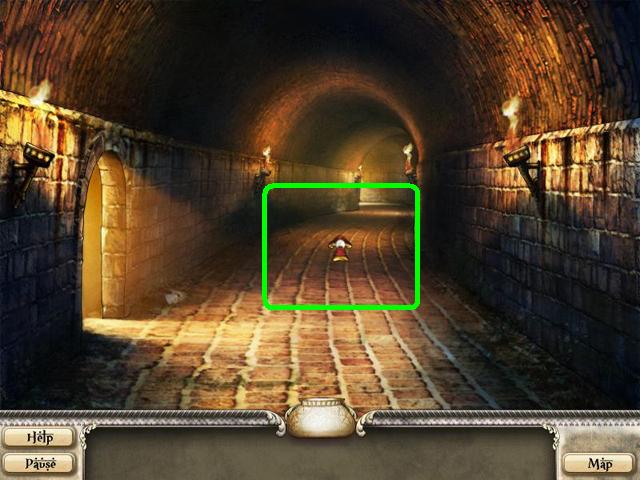
- Click on the STRAIGHT passage.
Tomb Passage 24
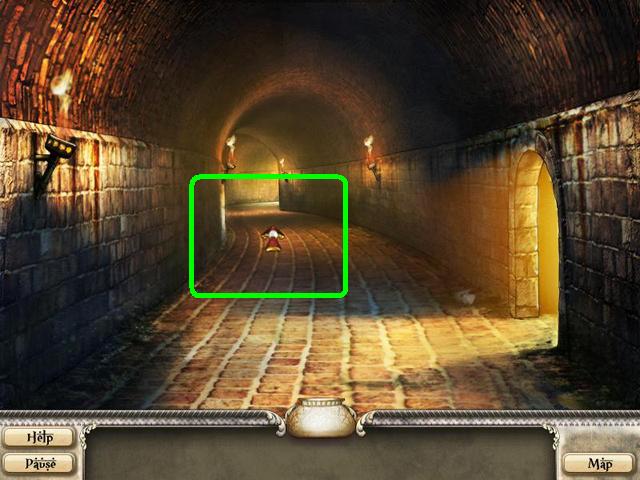
- Click on the STRAIGHT passage.
Tomb Passage 25
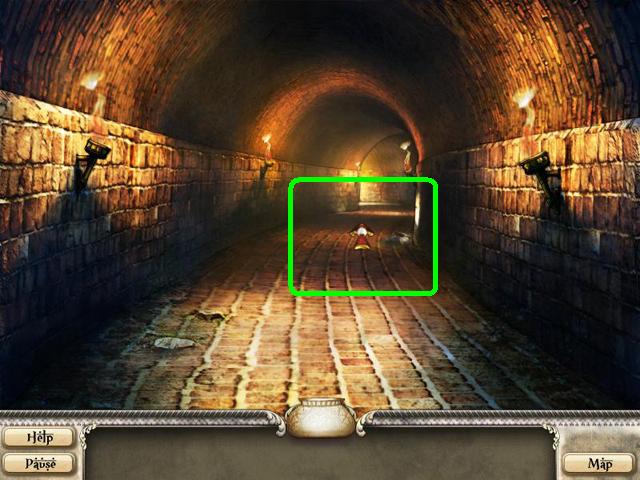
- Click on the STRAIGHT passage.
Tomb Passage 26
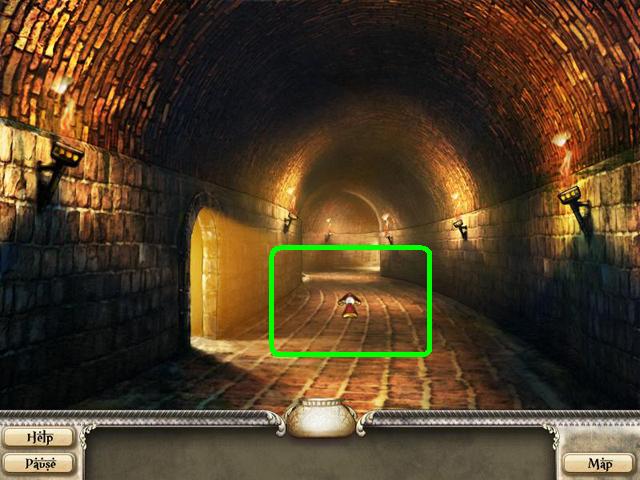
- Click on the STRAIGHT passage.
Tomb Passage 27
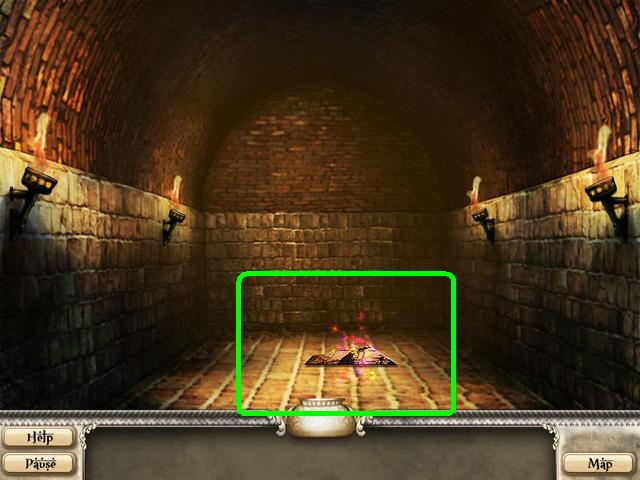
- Click on the MURAL PIECE to place it in your Inventory.
Tomb Passage 27

- Click on the screen BOTTOM to retrace your steps.
Tomb Passage 26
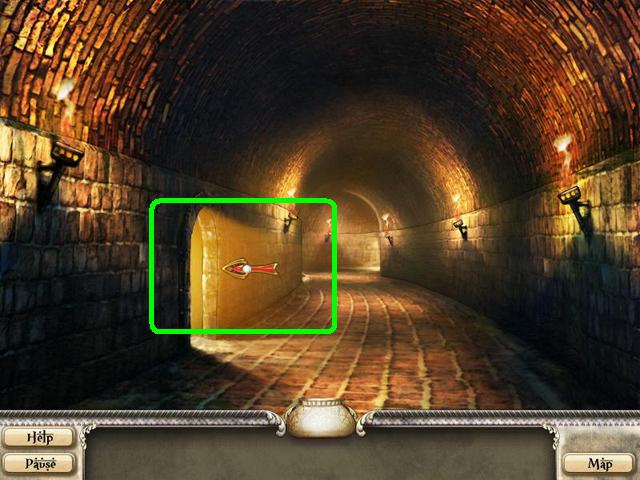
- Click on the LEFT passage.
Tomb Passage 28
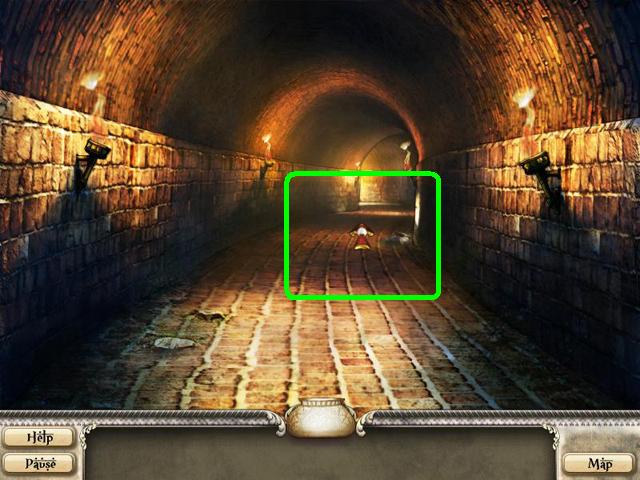
- Click on the STRAIGHT passage.
Tomb Passage 29
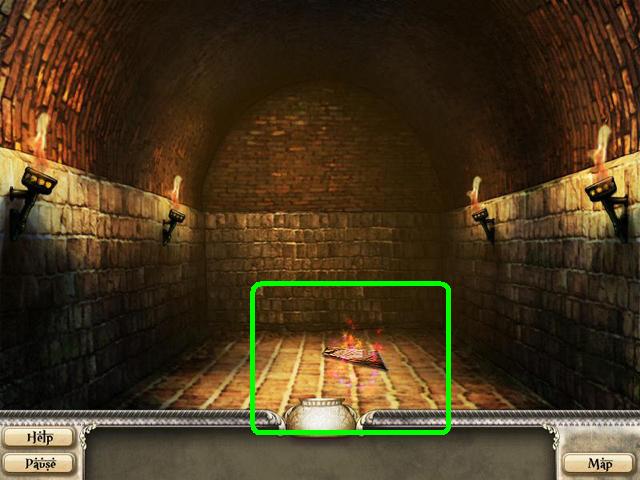
- Click on the MURAL PIECE to place it in your Inventory.
Tomb Passage 29
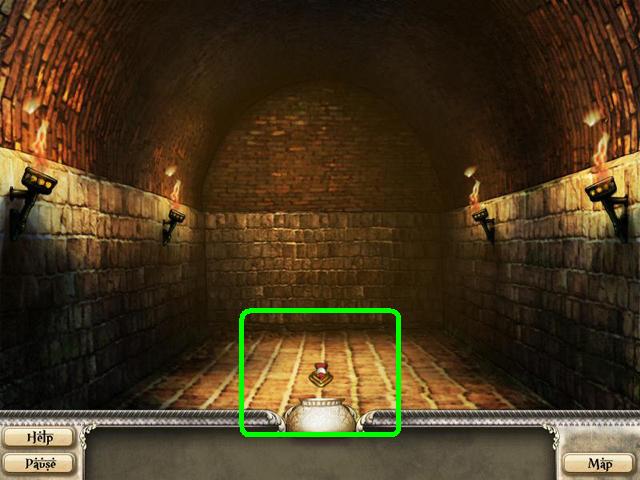
- Click on the screen BOTTOM to retrace your steps.
Tomb Passage 28
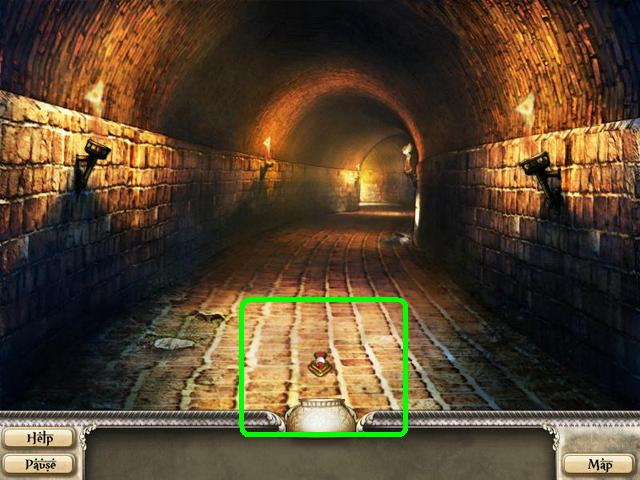
- Click on the screen BOTTOM to retrace your steps.
Tomb Passage 26
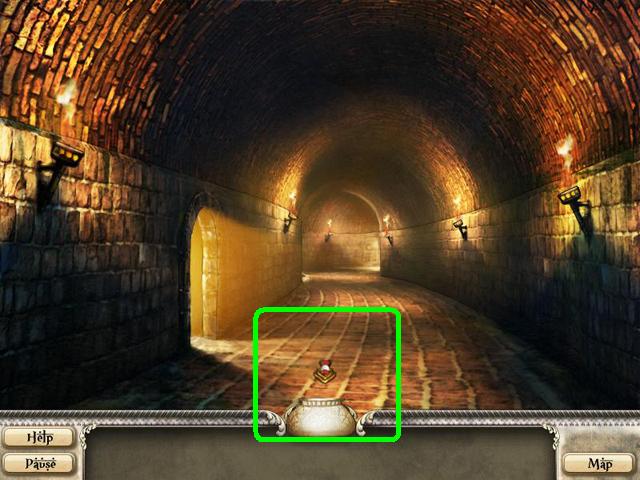
- Click on the screen BOTTOM to retrace your steps.
Tomb Passage 25
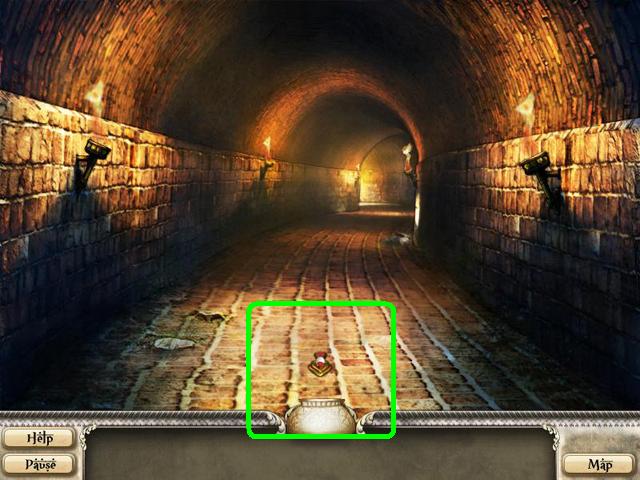
- Click on the screen BOTTOM to retrace your steps.
Tomb Passage 24

- Click on the RIGHT passage.
Tomb Passage 23
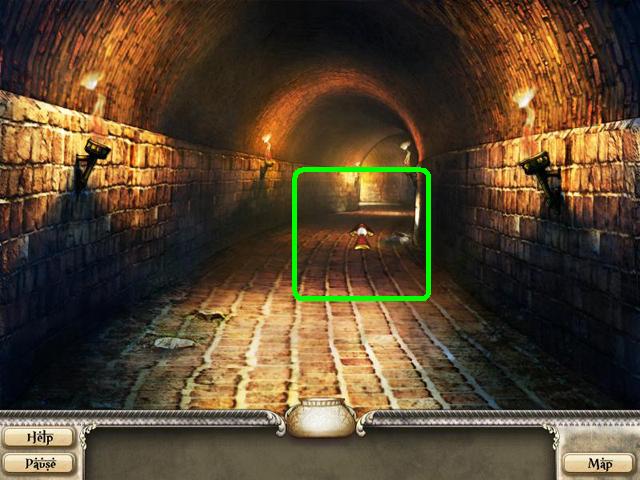
- Click on the STRAIGHT passage.
Tomb Passage 22
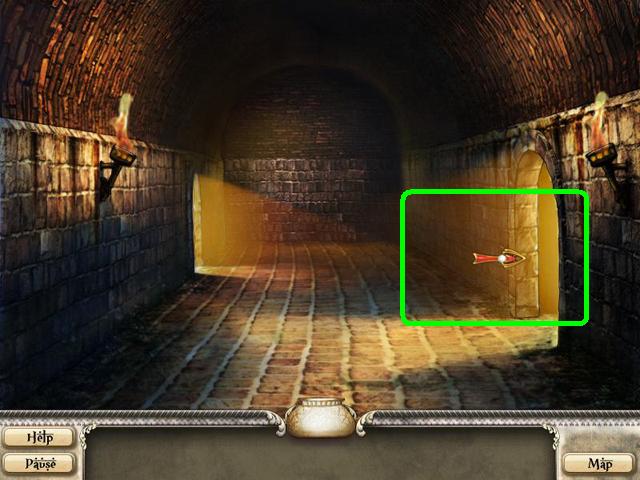
- Click on the RIGHT passage.
Tomb Passage 20

- Click on the LEFT passage.
Tomb Passage 21
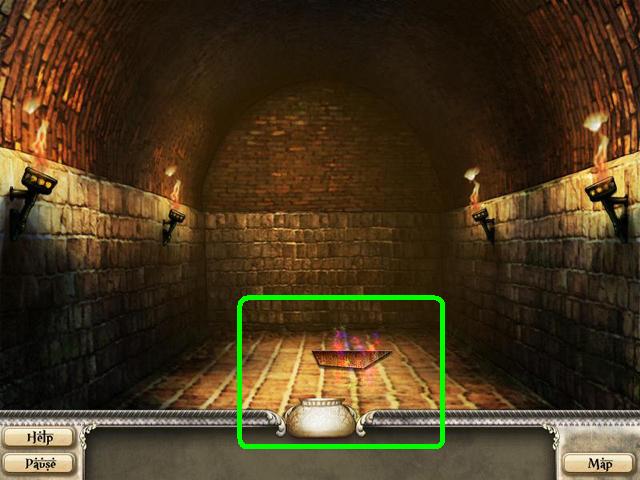
- Click on the MURAL PIECE to place it in your Inventory.
Tomb Passage 21
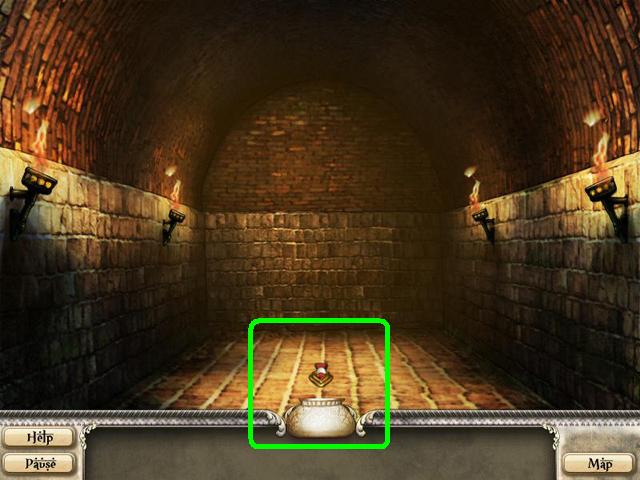
- Click on the screen BOTTOM to retrace your steps.
Tomb Passage 20
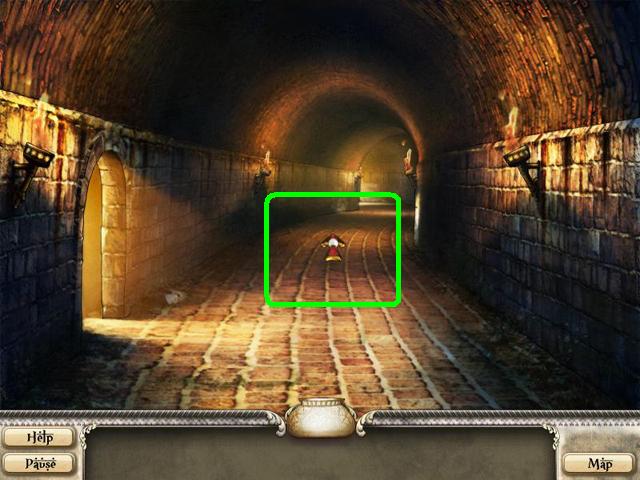
- Click on the STRAIGHT passage.
Tomb Passage 19
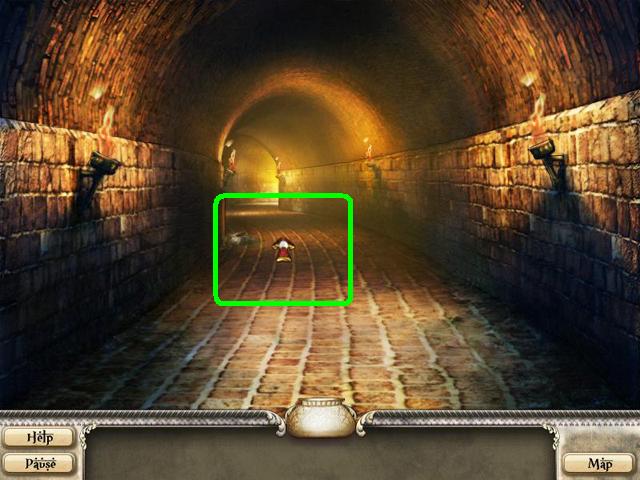
- Click on the STRAIGHT passage.
Tomb Passage 5

- Click on the LEFT passage.
Tomb Passage 6
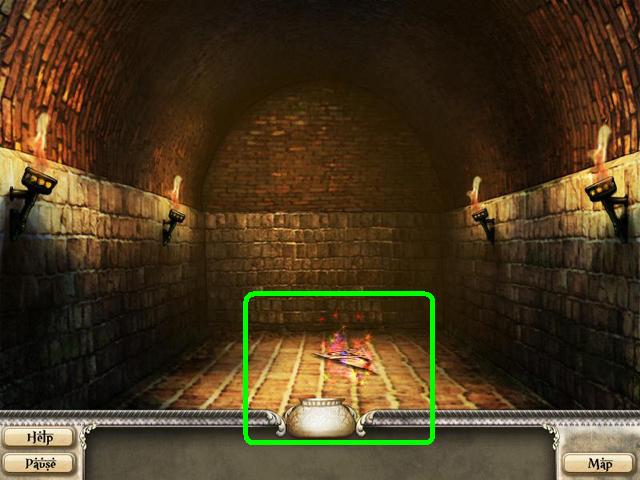
- Click on the MURAL PIECE to place it in your Inventory.
Tomb Passage 6
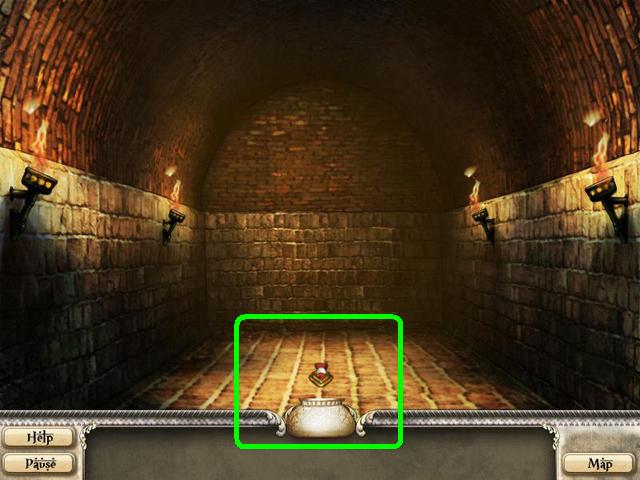
- Click on the screen BOTTOM to retrace your steps.
Tomb Passage 5
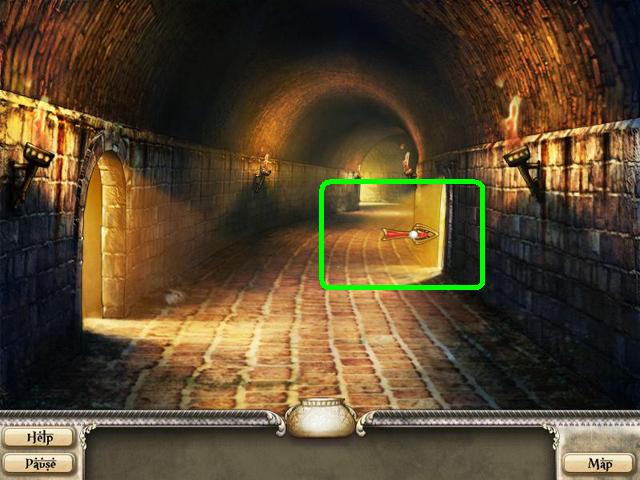
- Click on the RIGHT passage.
Tomb Passage 4
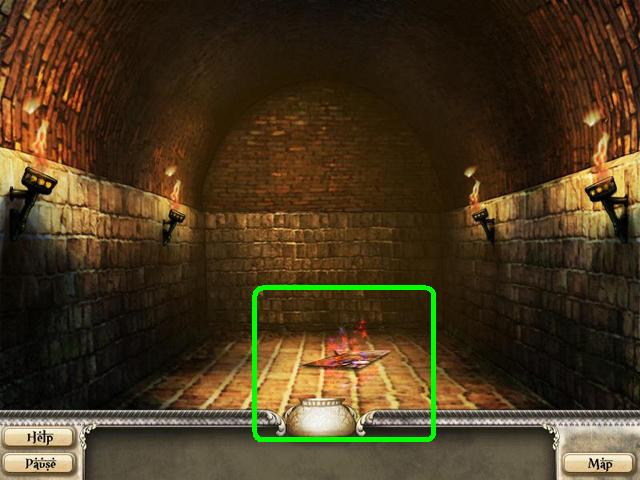
- Click on the MURAL PIECE to place it in your Inventory.
Tomb Passage 4
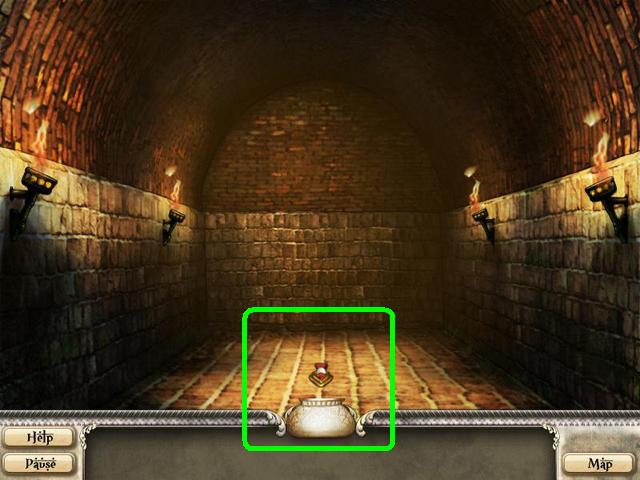
- Click on the screen BOTTOM to retrace your steps.
Tomb Passage 5
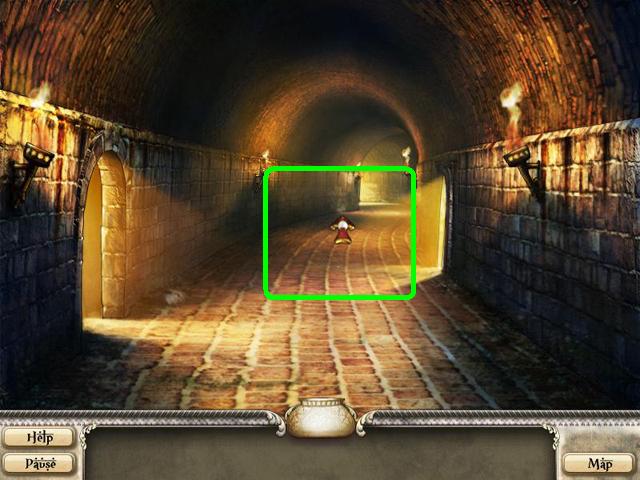
- Click on the STRAIGHT passage.
Tomb Passage 14
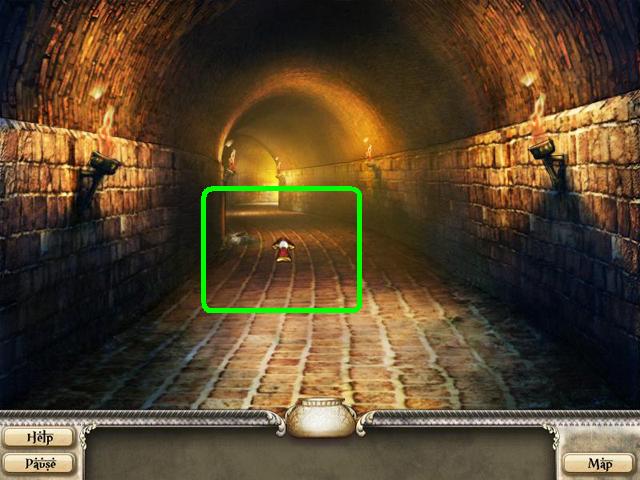
- Click on the STRAIGHT passage.
Tomb Passage 12
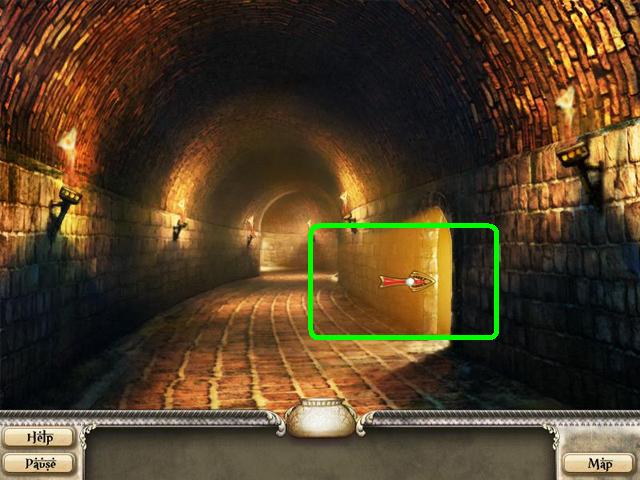
- Click on the RIGHT passage.
Tomb Passage 11
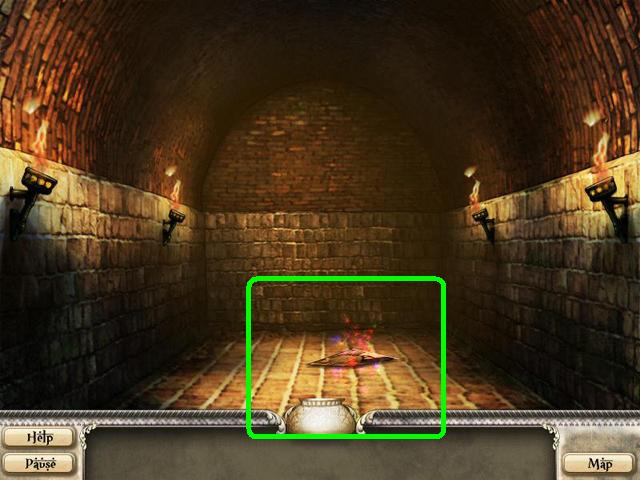
- Click on the MURAL PIECE to place it in your Inventory.
Tomb Passage 11
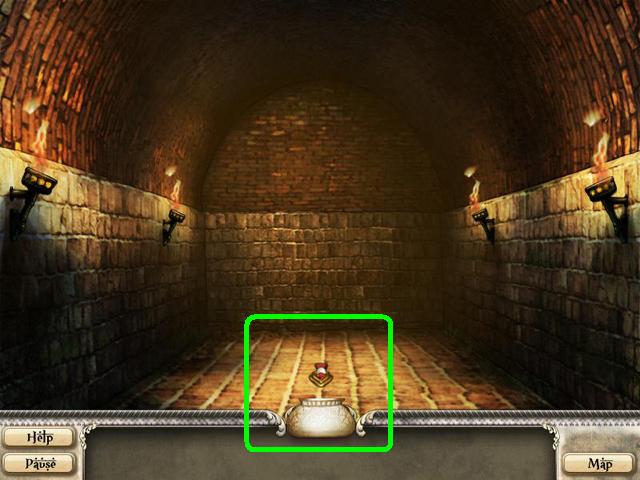
- Click on the screen BOTTOM to retrace your steps.
Tomb Passage 12
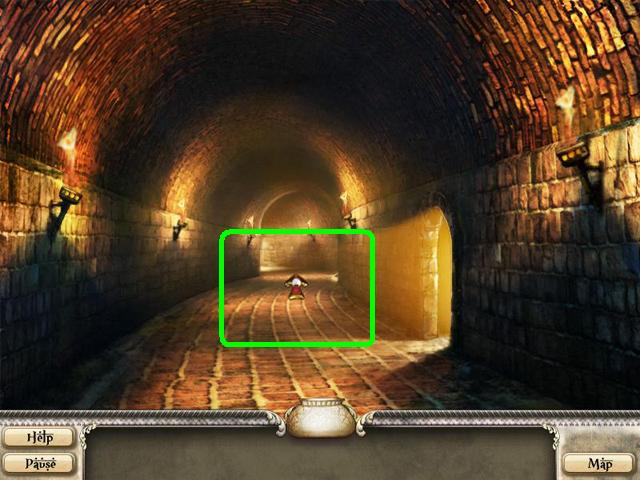
- Click on the STRAIGHT passage.
Tomb Passage 13
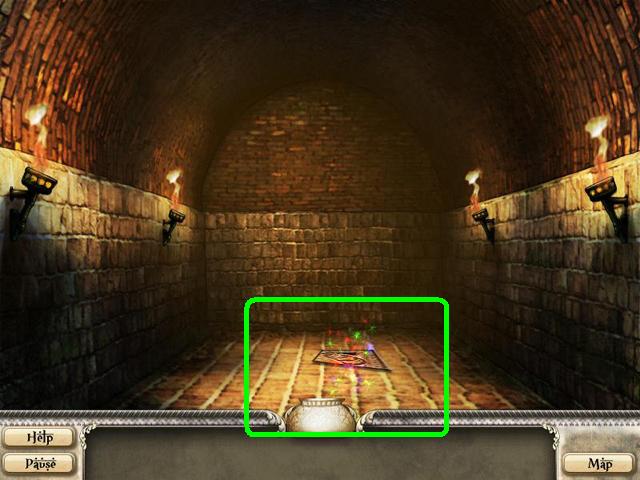
- Click on the MURAL PIECE to place it in your Inventory.
Tomb Passage 13
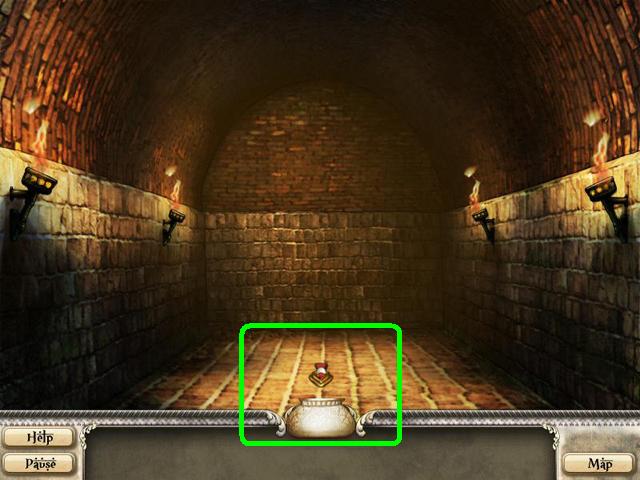
- Click on the screen BOTTOM to retrace your steps.
Tomb Passage 12
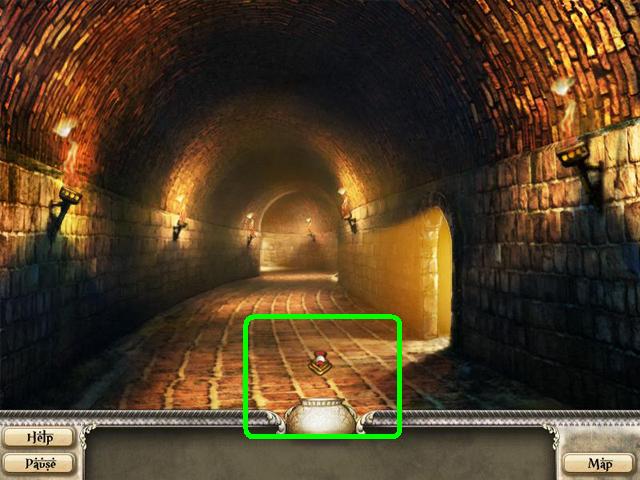
- Click on the screen BOTTOM to retrace your steps.
Tomb Passage 14
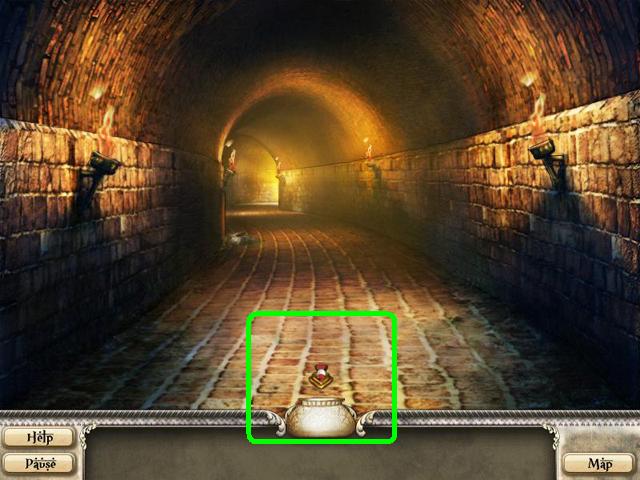
- Click on the screen BOTTOM to retrace your steps.
Tomb Passage 5
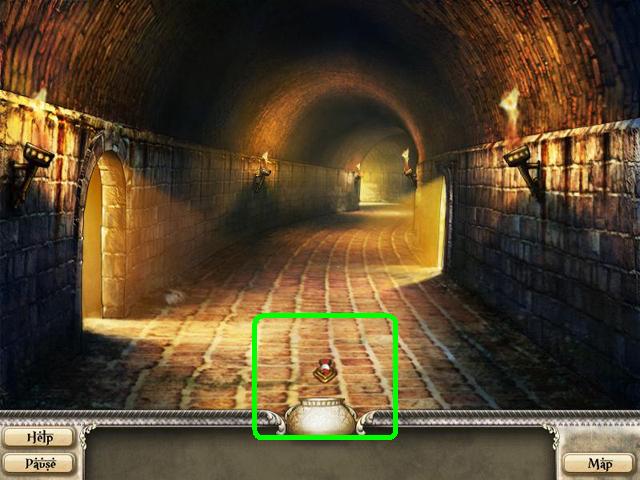
- Click on the screen BOTTOM to retrace your steps.
Tomb Passage 19
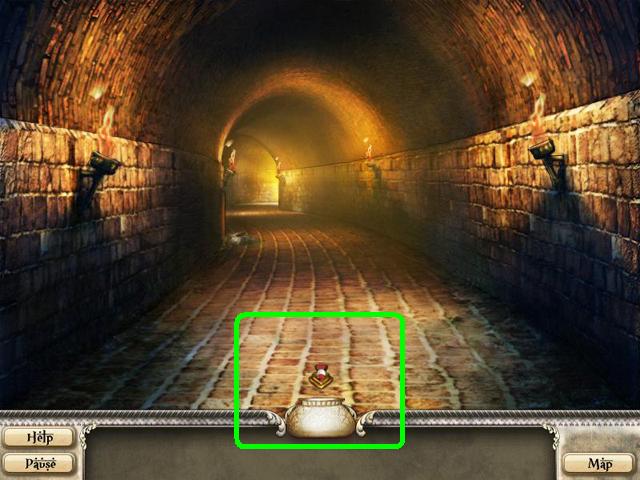
- Click on the screen BOTTOM to retrace your steps.
Tomb Passage 20

- Click on the screen BOTTOM to retrace your steps.
Tomb Passage 22
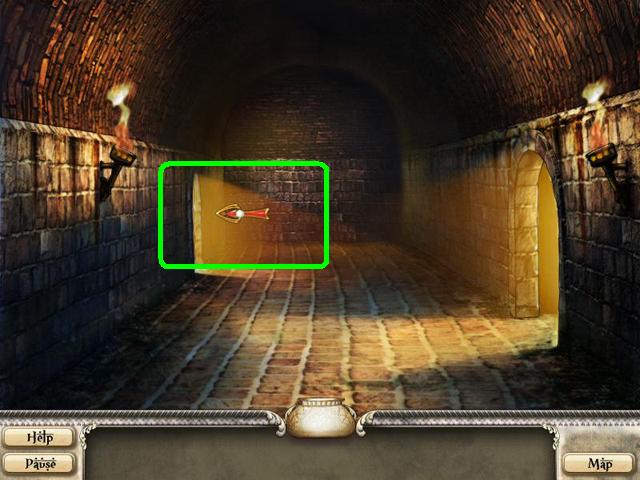
- Click on the LEFT passage.
Tomb Passage 30
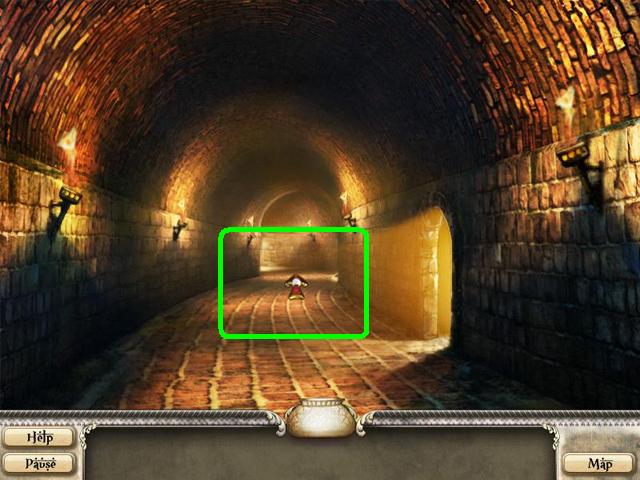
- Click on the STRAIGHT passage.
Tomb Passage 31
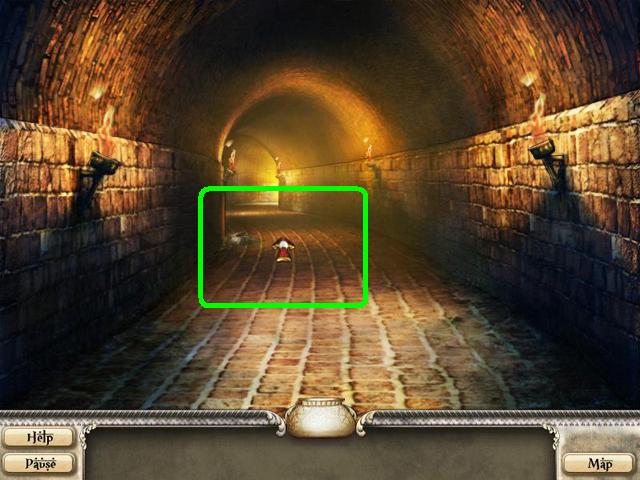
- Click on the STRAIGHT passage.
Tomb Passage 32
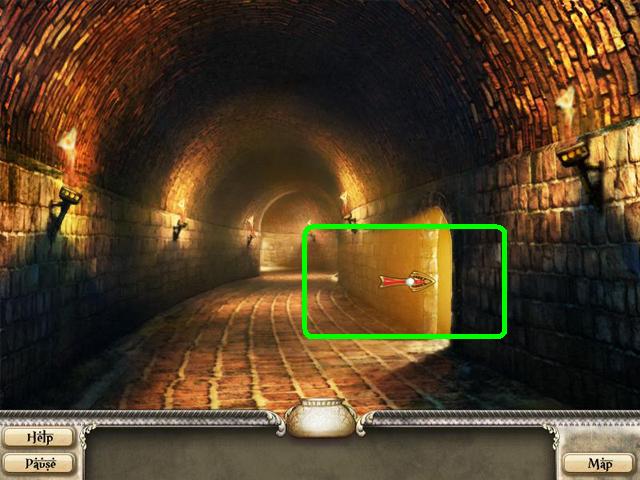
- Click on the RIGHT passage.
Tomb Passage 33
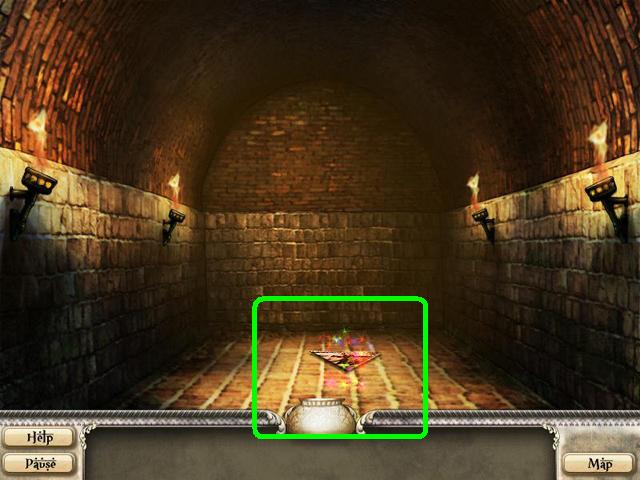
- Click on the MURAL PIECE to place it in your Inventory.
Tomb Passage 33
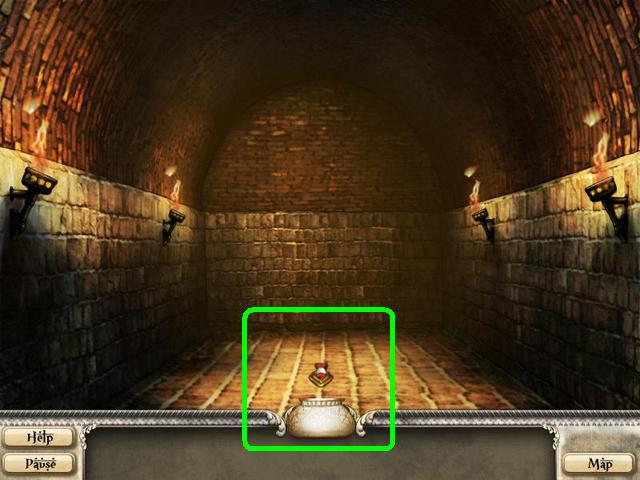
- Click on the screen BOTTOM to retrace your steps.
Tomb Passage 32
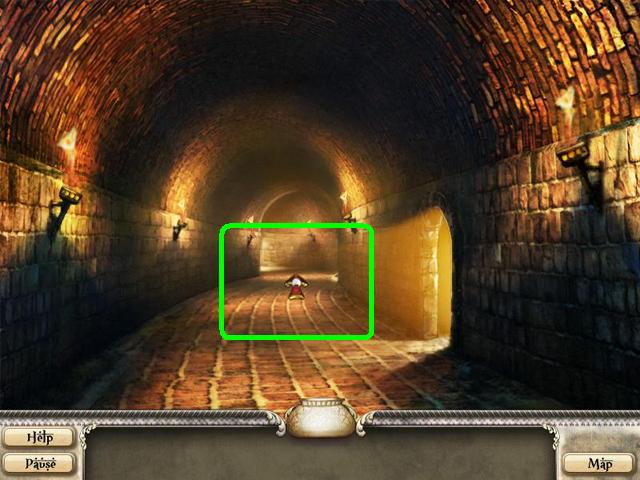
- Click on the STRAIGHT passage.
Tomb Passage 34
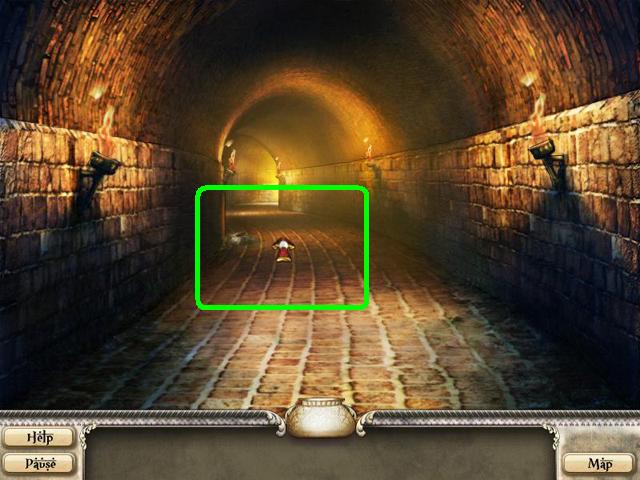
- Click on the STRAIGHT passage.
Tomb Passage 35
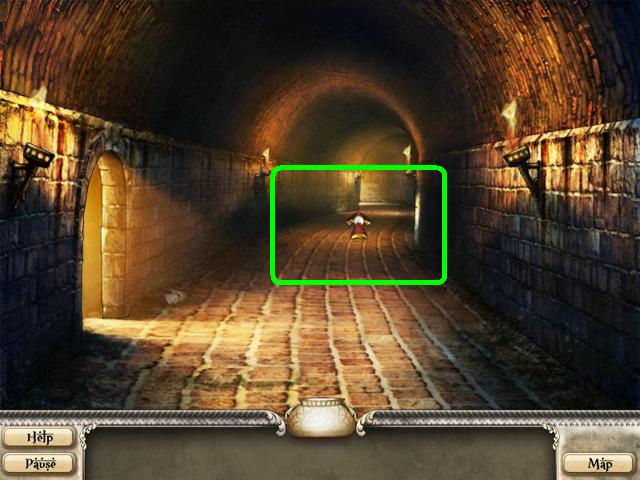
- Click on the STRAIGHT passage.
Tomb Passage 36
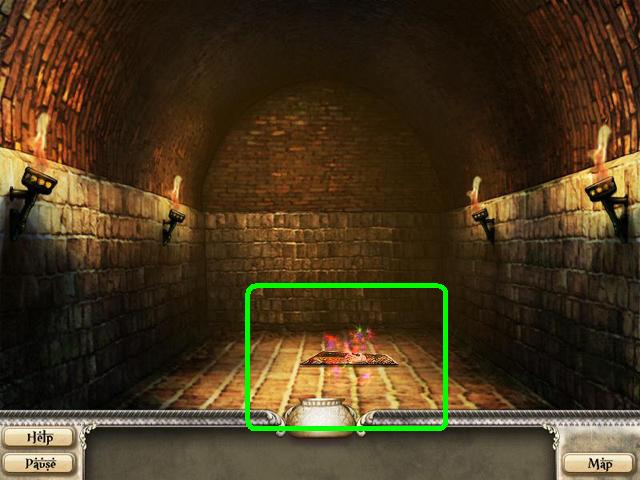
- Click on the MURAL PIECE to place it in your Inventory.
Tomb Passage 36
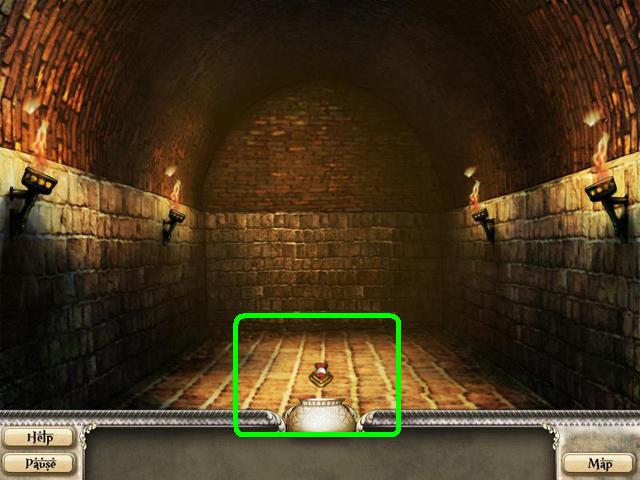
- Click on the screen BOTTOM to retrace your steps.
Tomb Passage 35
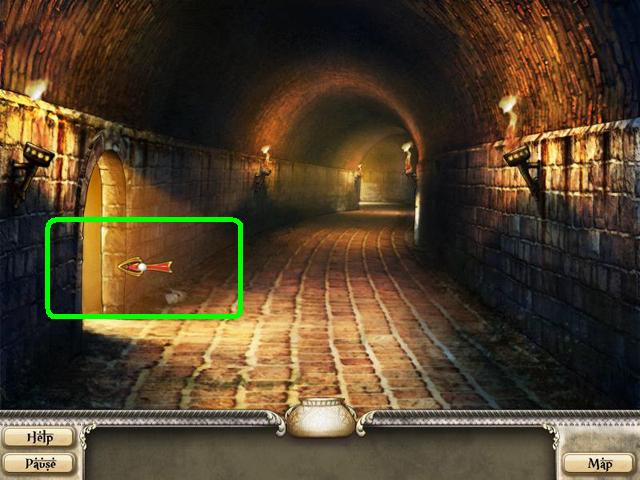
- Click on the LEFT passage.
Tomb Passage 37
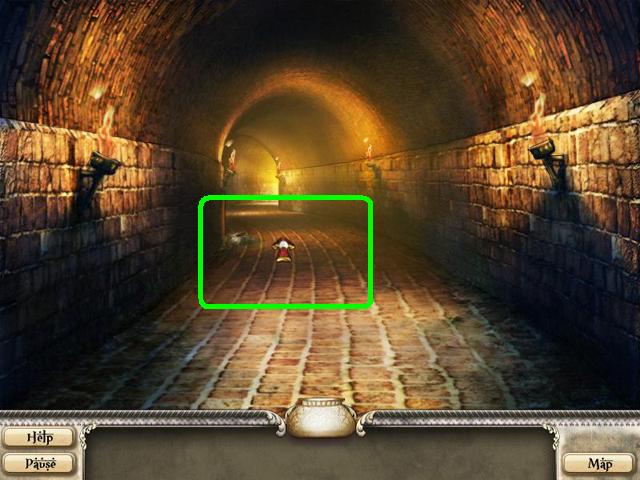
- Click on the STRAIGHT passage.
Tomb Passage 38
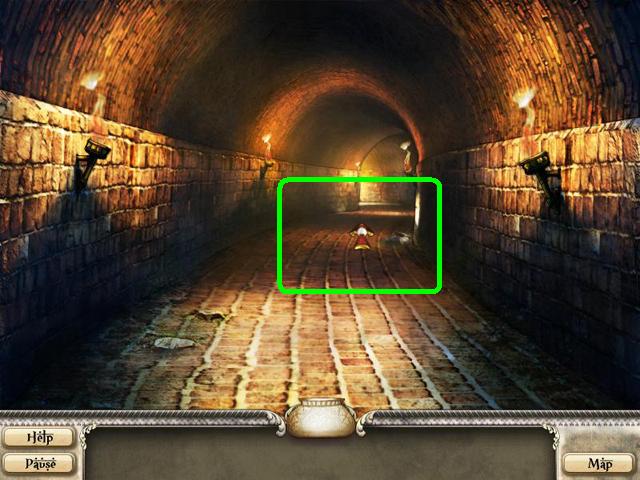
- Click on the STRAIGHT passage.
Tomb Passage 39
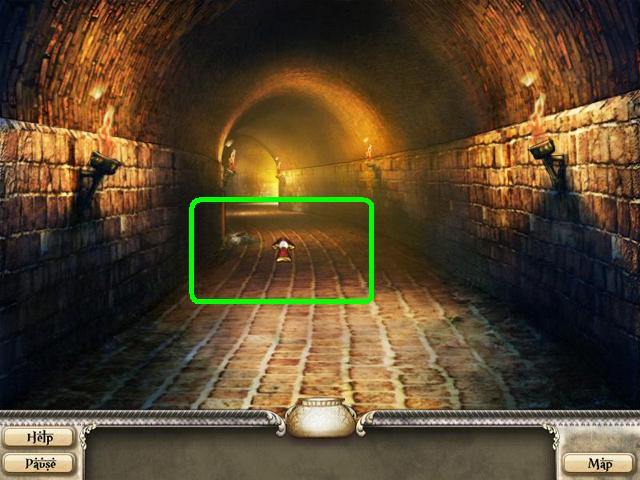
- Click on the STRAIGHT passage.
Tomb Passage 40

- Click on the STRAIGHT passage.
Tomb Passage 42
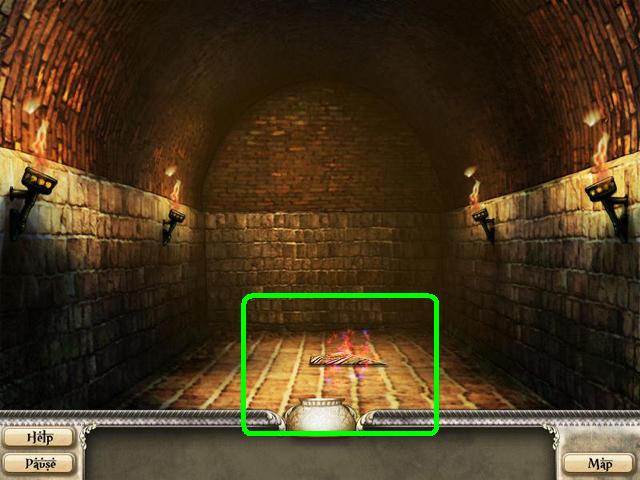
- Click on the MURAL PIECE to place it in your Inventory.
Tomb Passage 42
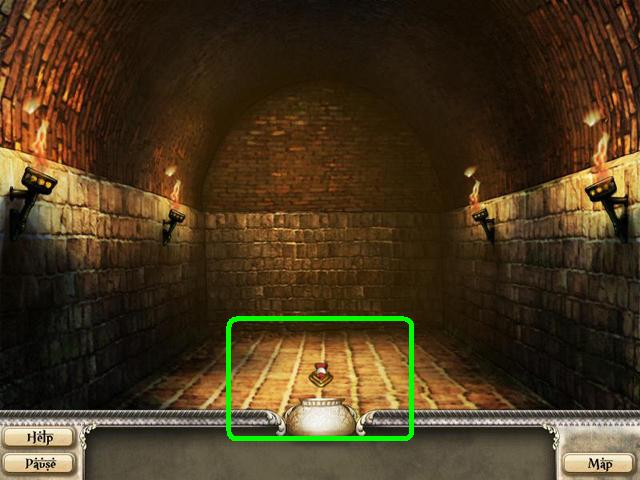
- Click on the screen BOTTOM to retrace your steps.
Tomb Passage 40

- Click on the screen BOTTOM to retrace your steps.
Tomb Passage 39
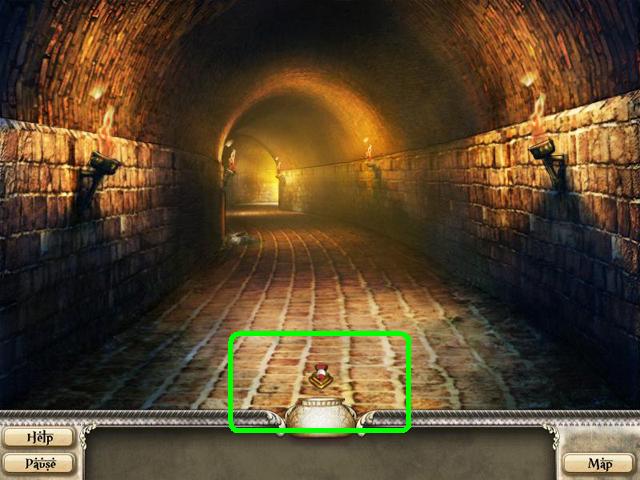
- Click on the screen BOTTOM to retrace your steps.
Tomb Passage 38

- Click on the screen BOTTOM to retrace your steps.
Tomb Passage 37
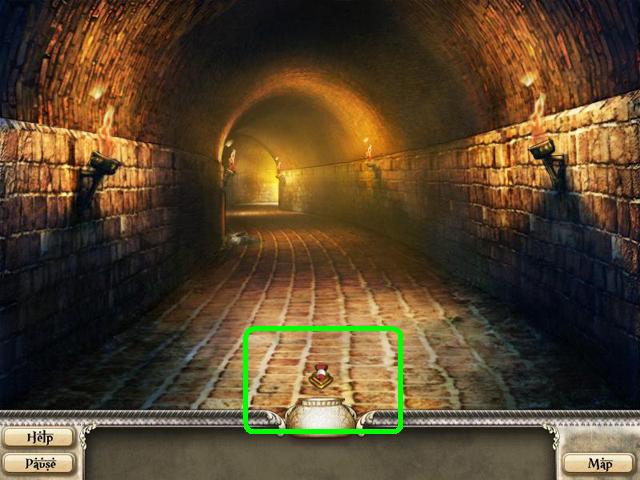
- Click on the screen BOTTOM to retrace your steps.
Tomb Passage 35

- Click on the screen BOTTOM to retrace your steps.
Tomb Passage 34

- Click on the screen BOTTOM to retrace your steps.
Tomb Passage 32
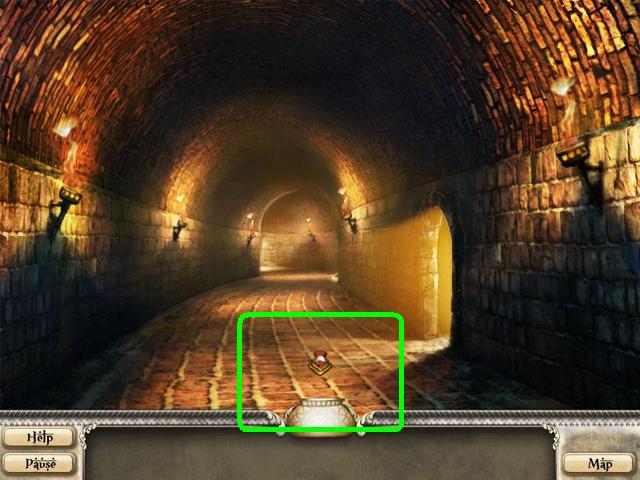
- Click on the screen BOTTOM to retrace your steps.
Tomb Passage 31
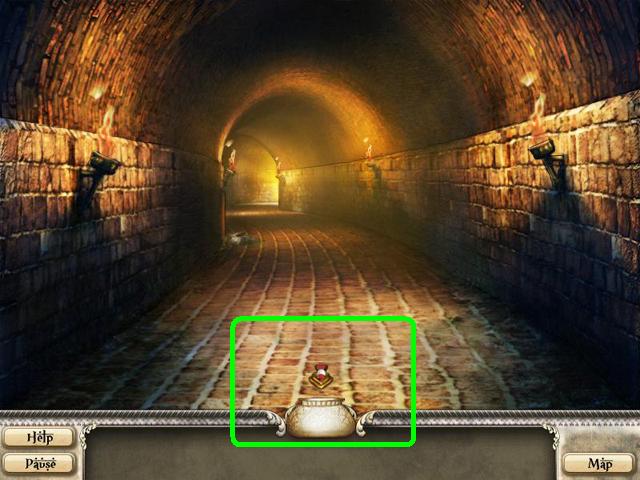
- Click on the screen BOTTOM to retrace your steps.
Tomb Passage 30
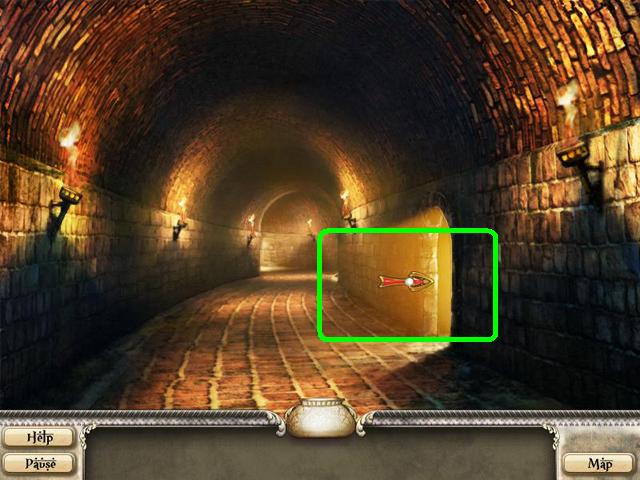
- Click on the RIGHT passage.
Tomb Passage 43

- Click on SPARKLES to play Tile Puzzle 4.
Tile Puzzle 4
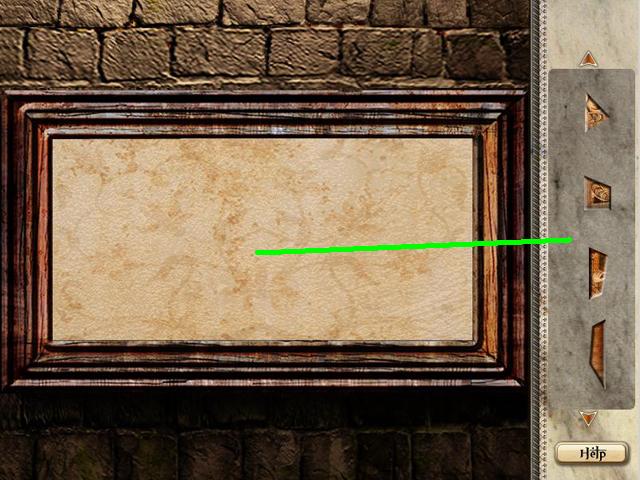
- Move the MURAL PIECES onto the mural and RIGHT-CLICK each into place.
Completed Mural

- Congratulations you finished the Romancing the Seven Wonders Taj Mahal game!







